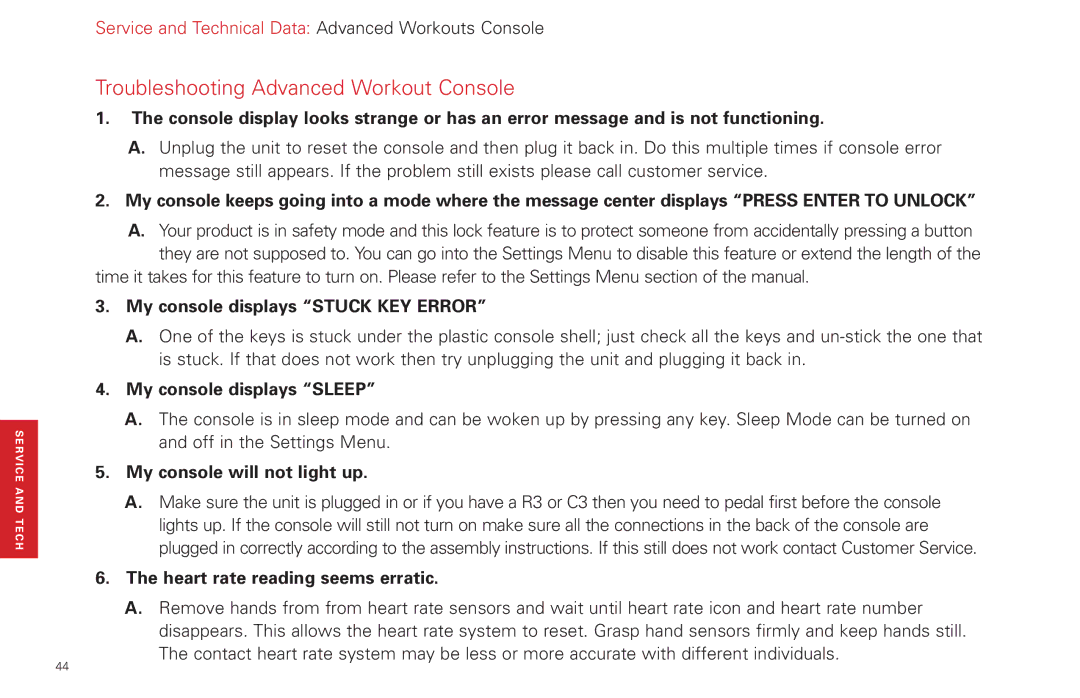SERVICE AND TECH
Service and Technical Data: Advanced Workouts Console
Troubleshooting Advanced Workout Console
1.The console display looks strange or has an error message and is not functioning.
A.Unplug the unit to reset the console and then plug it back in. Do this multiple times if console error message still appears. If the problem still exists please call customer service.
2.My console keeps going into a mode where the message center displays “PRESS ENTER TO UNLOCK”
A.Your product is in safety mode and this lock feature is to protect someone from accidentally pressing a button they are not supposed to. You can go into the Settings Menu to disable this feature or extend the length of the
time it takes for this feature to turn on. Please refer to the Settings Menu section of the manual.
3.My console displays “STUCK KEY ERROR”
A.One of the keys is stuck under the plastic console shell; just check all the keys and
4.My console displays “SLEEP”
A.The console is in sleep mode and can be woken up by pressing any key. Sleep Mode can be turned on and off in the Settings Menu.
5.My console will not light up.
A.Make sure the unit is plugged in or if you have a R3 or C3 then you need to pedal first before the console lights up. If the console will still not turn on make sure all the connections in the back of the console are plugged in correctly according to the assembly instructions. If this still does not work contact Customer Service.
6.The heart rate reading seems erratic.
A.Remove hands from from heart rate sensors and wait until heart rate icon and heart rate number disappears. This allows the heart rate system to reset. Grasp hand sensors firmly and keep hands still. The contact heart rate system may be less or more accurate with different individuals.
44