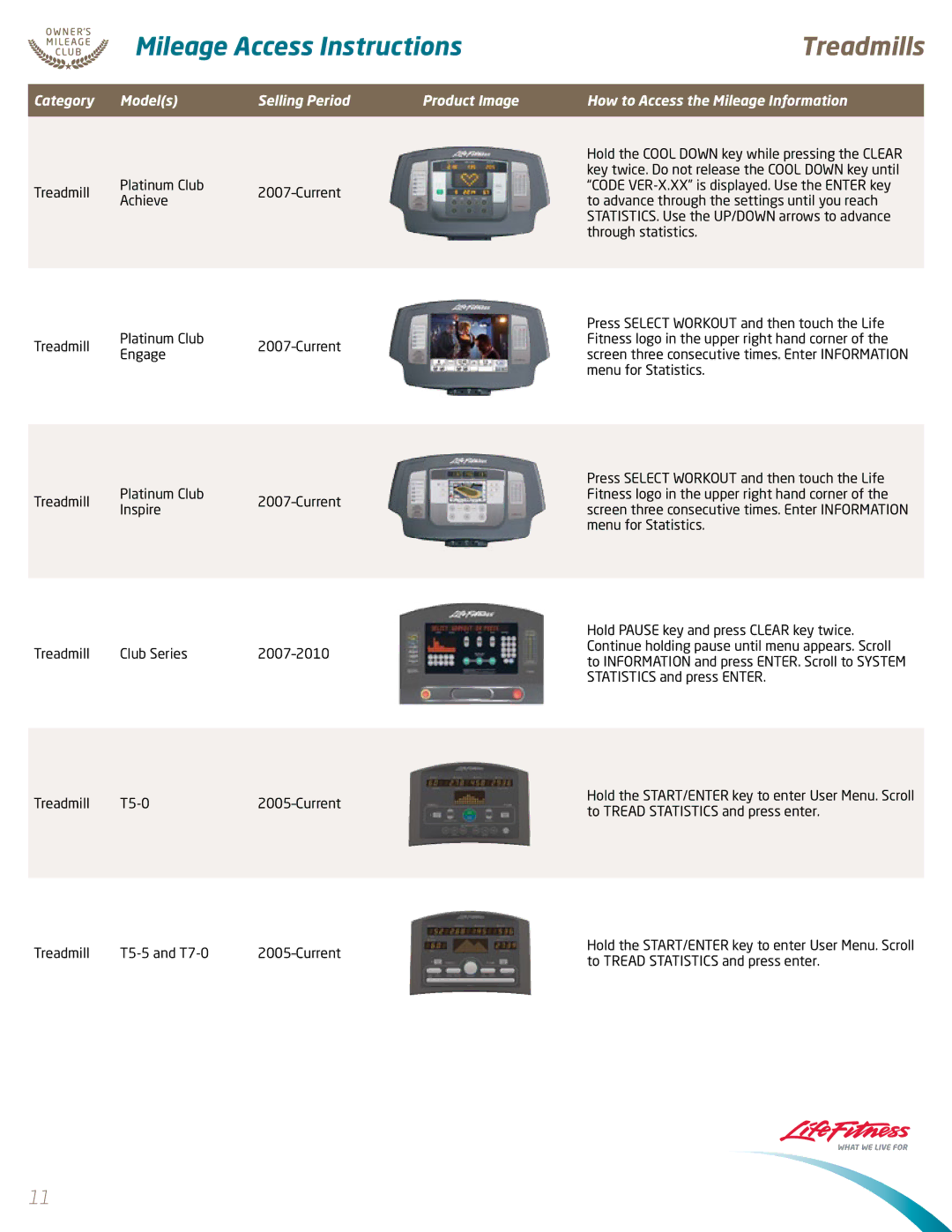Mileage Access Instructions
Category | Model(s) | Selling Period | Product Image |
Treadmills
How to Access the Mileage Information
Treadmill
Treadmill
Treadmill
Treadmill
Treadmill
Treadmill
Platinum Club Achieve
Platinum Club Engage
Platinum Club Inspire
Club Series
Hold the COOL DOWN key while pressing the CLEAR key twice. Do not release the COOL DOWN key until “CODE
Press SELECT WORKOUT and then touch the Life Fitness logo in the upper right hand corner of the screen three consecutive times. Enter INFORMATION menu for Statistics.
Press SELECT WORKOUT and then touch the Life Fitness logo in the upper right hand corner of the screen three consecutive times. Enter INFORMATION menu for Statistics.
Hold PAUSE key and press CLEAR key twice. Continue holding pause until menu appears. Scroll to INFORMATION and press ENTER. Scroll to SYSTEM STATISTICS and press ENTER.
Hold the START/ENTER key to enter User Menu. Scroll to TREAD STATISTICS and press enter.
Hold the START/ENTER key to enter User Menu. Scroll to TREAD STATISTICS and press enter.
11