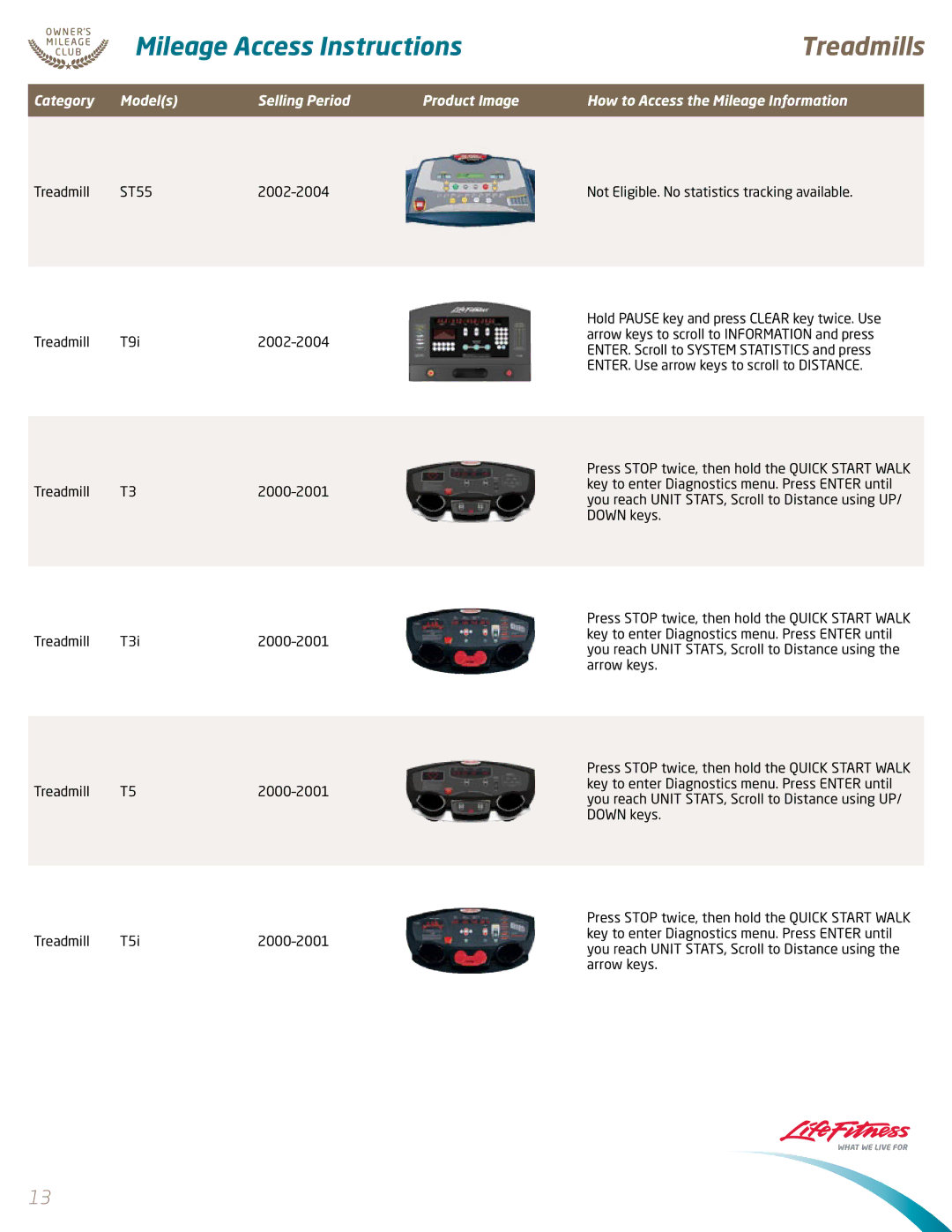Mileage Access Instructions
Category | Model(s) | Selling Period | Product Image |
Treadmill | ST55 |
Treadmill | T9i |
Treadmill | T3 |
Treadmill | T3i |
Treadmill | T5 |
Treadmill | T5i |
Treadmills
How to Access the Mileage Information
Not Eligible. No statistics tracking available.
Hold PAUSE key and press CLEAR key twice. Use arrow keys to scroll to INFORMATION and press ENTER. Scroll to SYSTEM STATISTICS and press ENTER. Use arrow keys to scroll to DISTANCE.
Press STOP twice, then hold the QUICK START WALK key to enter Diagnostics menu. Press ENTER until you reach UNIT STATS, Scroll to Distance using UP/ DOWN keys.
Press STOP twice, then hold the QUICK START WALK key to enter Diagnostics menu. Press ENTER until you reach UNIT STATS, Scroll to Distance using the arrow keys.
Press STOP twice, then hold the QUICK START WALK key to enter Diagnostics menu. Press ENTER until you reach UNIT STATS, Scroll to Distance using UP/ DOWN keys.
Press STOP twice, then hold the QUICK START WALK key to enter Diagnostics menu. Press ENTER until you reach UNIT STATS, Scroll to Distance using the arrow keys.
13