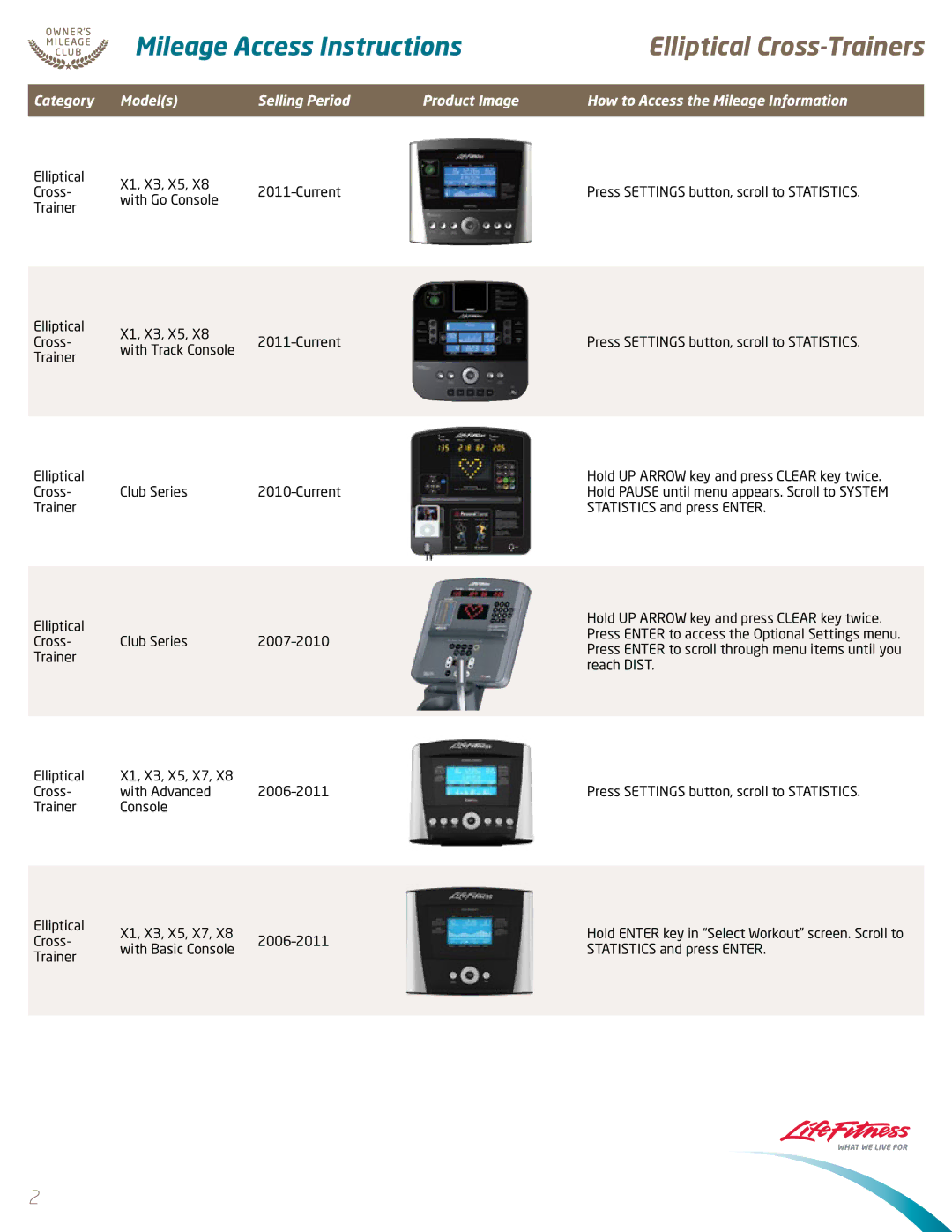Mileage Access Instructions
Category | Model(s) | Selling Period | Product Image |
Elliptical | X1, X3, X5, X8 |
| |
Cross- |
| ||
with Go Console |
| ||
Trainer |
|
| |
|
|
|
Elliptical | X1, X3, X5, X8 | ||
Cross- | |||
with Track Console | |||
Trainer |
| ||
|
|
Elliptical
Cross- Club Series
Trainer
Elliptical
Cross- Club Series
Trainer
Elliptical | X1, X3, X5, X7, X8 |
|
Cross- | with Advanced | |
Trainer | Console |
|
Elliptical | X1, X3, X5, X7, X8 | ||
Cross- | |||
with Basic Console | |||
Trainer |
| ||
|
|
2
Elliptical Cross-Trainers
How to Access the Mileage Information
Press SETTINGS button, scroll to STATISTICS.
Press SETTINGS button, scroll to STATISTICS.
Hold UP ARROW key and press CLEAR key twice. Hold PAUSE until menu appears. Scroll to SYSTEM STATISTICS and press ENTER.
Hold UP ARROW key and press CLEAR key twice. Press ENTER to access the Optional Settings menu. Press ENTER to scroll through menu items until you reach DIST.
Press SETTINGS button, scroll to STATISTICS.
Hold ENTER key in “Select Workout” screen. Scroll to STATISTICS and press ENTER.