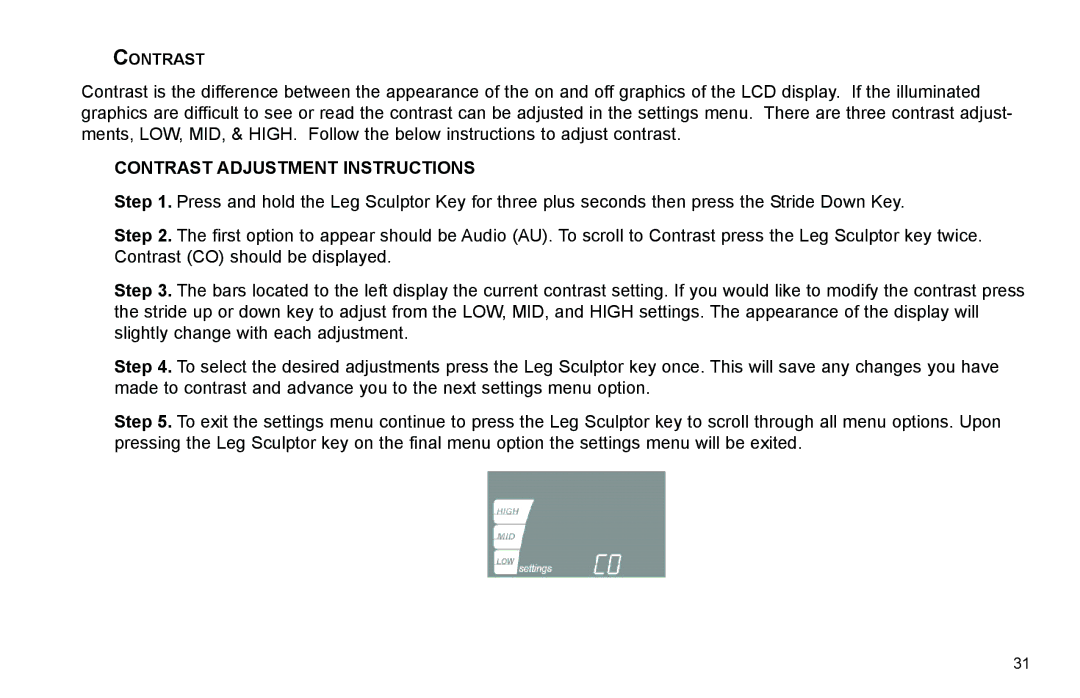CONTRAST
Contrast is the difference between the appearance of the on and off graphics of the LCD display. If the illuminated graphics are difficult to see or read the contrast can be adjusted in the settings menu. There are three contrast adjust- ments, LOW, MID, & HIGH. Follow the below instructions to adjust contrast.
CONTRAST ADJUSTMENT INSTRUCTIONS
Step 1. Press and hold the Leg Sculptor Key for three plus seconds then press the Stride Down Key.
Step 2. The first option to appear should be Audio (AU). To scroll to Contrast press the Leg Sculptor key twice. Contrast (CO) should be displayed.
Step 3. The bars located to the left display the current contrast setting. If you would like to modify the contrast press the stride up or down key to adjust from the LOW, MID, and HIGH settings. The appearance of the display will slightly change with each adjustment.
Step 4. To select the desired adjustments press the Leg Sculptor key once. This will save any changes you have made to contrast and advance you to the next settings menu option.
Step 5. To exit the settings menu continue to press the Leg Sculptor key to scroll through all menu options. Upon pressing the Leg Sculptor key on the final menu option the settings menu will be exited.
31