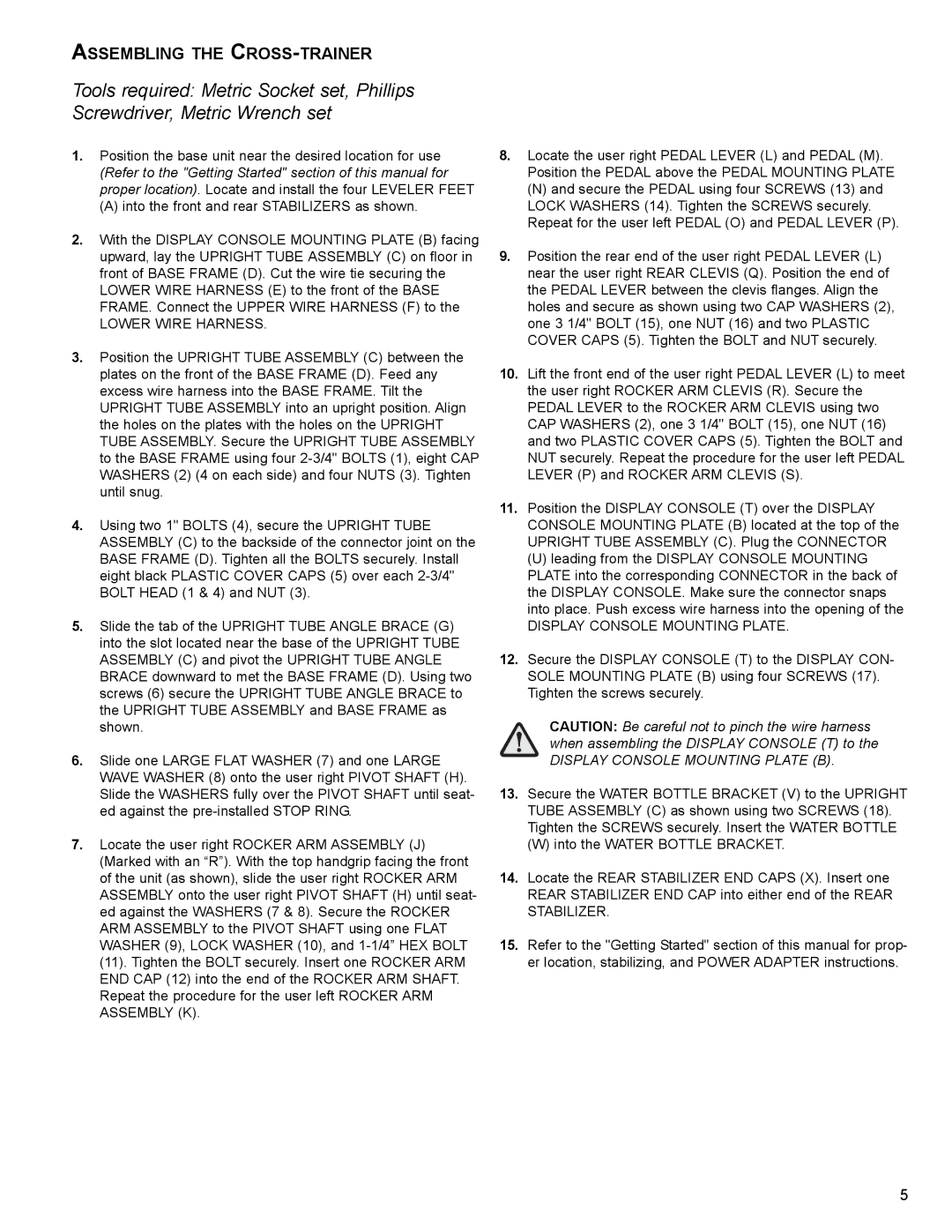ASSEMBLING THE CROSS-TRAINER
Tools required: Metric Socket set, Phillips Screwdriver, Metric Wrench set
1.Position the base unit near the desired location for use (Refer to the "Getting Started" section of this manual for proper location). Locate and install the four LEVELER FEET
(A)into the front and rear STABILIZERS as shown.
2.With the DISPLAY CONSOLE MOUNTING PLATE (B) facing upward, lay the UPRIGHT TUBE ASSEMBLY (C) on floor in front of BASE FRAME (D). Cut the wire tie securing the LOWER WIRE HARNESS (E) to the front of the BASE FRAME. Connect the UPPER WIRE HARNESS (F) to the
LOWER WIRE HARNESS.
3.Position the UPRIGHT TUBE ASSEMBLY (C) between the plates on the front of the BASE FRAME (D). Feed any excess wire harness into the BASE FRAME. Tilt the UPRIGHT TUBE ASSEMBLY into an upright position. Align the holes on the plates with the holes on the UPRIGHT TUBE ASSEMBLY. Secure the UPRIGHT TUBE ASSEMBLY to the BASE FRAME using four
4.Using two 1" BOLTS (4), secure the UPRIGHT TUBE ASSEMBLY (C) to the backside of the connector joint on the BASE FRAME (D). Tighten all the BOLTS securely. Install eight black PLASTIC COVER CAPS (5) over each
5.Slide the tab of the UPRIGHT TUBE ANGLE BRACE (G) into the slot located near the base of the UPRIGHT TUBE ASSEMBLY (C) and pivot the UPRIGHT TUBE ANGLE BRACE downward to met the BASE FRAME (D). Using two screws (6) secure the UPRIGHT TUBE ANGLE BRACE to the UPRIGHT TUBE ASSEMBLY and BASE FRAME as shown.
6.Slide one LARGE FLAT WASHER (7) and one LARGE WAVE WASHER (8) onto the user right PIVOT SHAFT (H). Slide the WASHERS fully over the PIVOT SHAFT until seat- ed against the
7.Locate the user right ROCKER ARM ASSEMBLY (J) (Marked with an “R”). With the top handgrip facing the front of the unit (as shown), slide the user right ROCKER ARM ASSEMBLY onto the user right PIVOT SHAFT (H) until seat- ed against the WASHERS (7 & 8). Secure the ROCKER ARM ASSEMBLY to the PIVOT SHAFT using one FLAT WASHER (9), LOCK WASHER (10), and
8.Locate the user right PEDAL LEVER (L) and PEDAL (M). Position the PEDAL above the PEDAL MOUNTING PLATE
(N)and secure the PEDAL using four SCREWS (13) and LOCK WASHERS (14). Tighten the SCREWS securely. Repeat for the user left PEDAL (O) and PEDAL LEVER (P).
9.Position the rear end of the user right PEDAL LEVER (L) near the user right REAR CLEVIS (Q). Position the end of the PEDAL LEVER between the clevis flanges. Align the holes and secure as shown using two CAP WASHERS (2), one 3 1/4" BOLT (15), one NUT (16) and two PLASTIC COVER CAPS (5). Tighten the BOLT and NUT securely.
10.Lift the front end of the user right PEDAL LEVER (L) to meet the user right ROCKER ARM CLEVIS (R). Secure the PEDAL LEVER to the ROCKER ARM CLEVIS using two CAP WASHERS (2), one 3 1/4" BOLT (15), one NUT (16) and two PLASTIC COVER CAPS (5). Tighten the BOLT and NUT securely. Repeat the procedure for the user left PEDAL LEVER (P) and ROCKER ARM CLEVIS (S).
11.Position the DISPLAY CONSOLE (T) over the DISPLAY CONSOLE MOUNTING PLATE (B) located at the top of the UPRIGHT TUBE ASSEMBLY (C). Plug the CONNECTOR
(U)leading from the DISPLAY CONSOLE MOUNTING PLATE into the corresponding CONNECTOR in the back of the DISPLAY CONSOLE. Make sure the connector snaps into place. Push excess wire harness into the opening of the
DISPLAY CONSOLE MOUNTING PLATE.
12.Secure the DISPLAY CONSOLE (T) to the DISPLAY CON- SOLE MOUNTING PLATE (B) using four SCREWS (17). Tighten the screws securely.
CAUTION: Be careful not to pinch the wire harness when assembling the DISPLAY CONSOLE (T) to the
DISPLAY CONSOLE MOUNTING PLATE (B).
13.Secure the WATER BOTTLE BRACKET (V) to the UPRIGHT TUBE ASSEMBLY (C) as shown using two SCREWS (18). Tighten the SCREWS securely. Insert the WATER BOTTLE
(W)into the WATER BOTTLE BRACKET.
14.Locate the REAR STABILIZER END CAPS (X). Insert one REAR STABILIZER END CAP into either end of the REAR STABILIZER.
15.Refer to the "Getting Started" section of this manual for prop- er location, stabilizing, and POWER ADAPTER instructions.
5