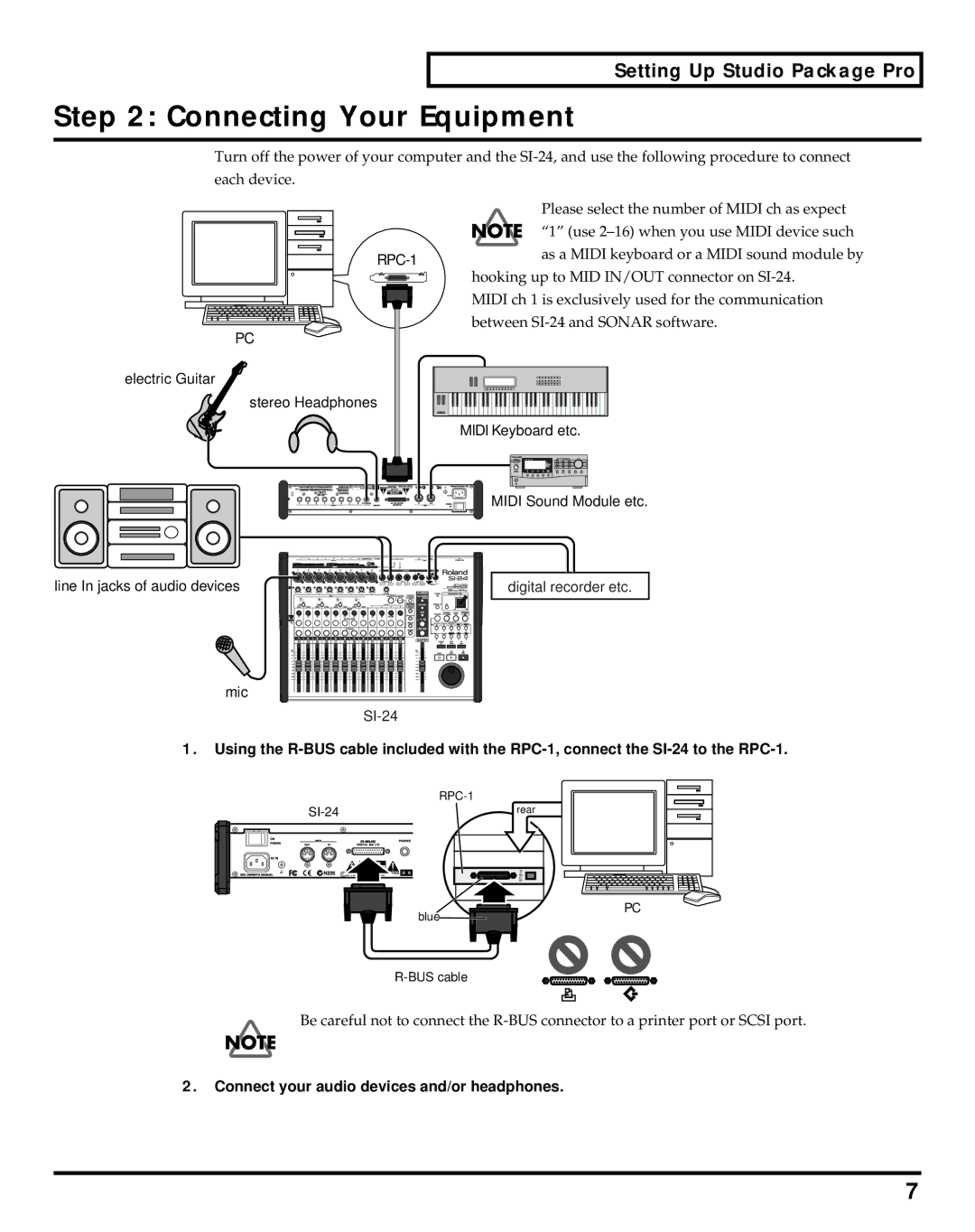Setting Up Studio Package Pro
Step 2: Connecting Your Equipment
Turn off the power of your computer and the
PC
electric Guitar
stereo Headphones
Please select the number of MIDI ch as expect “1” (use
as a MIDI keyboard or a MIDI sound module by hooking up to MID IN/OUT connector on
MIDI ch 1 is exclusively used for the communication between
MIDI Keyboard etc.
MIDI Sound Module etc.
line In jacks of audio devices
mic
digital recorder etc.
1.Using the
| |
rear | |
| |
| blue |
PC
Be careful not to connect the
2.Connect your audio devices and/or headphones.
7