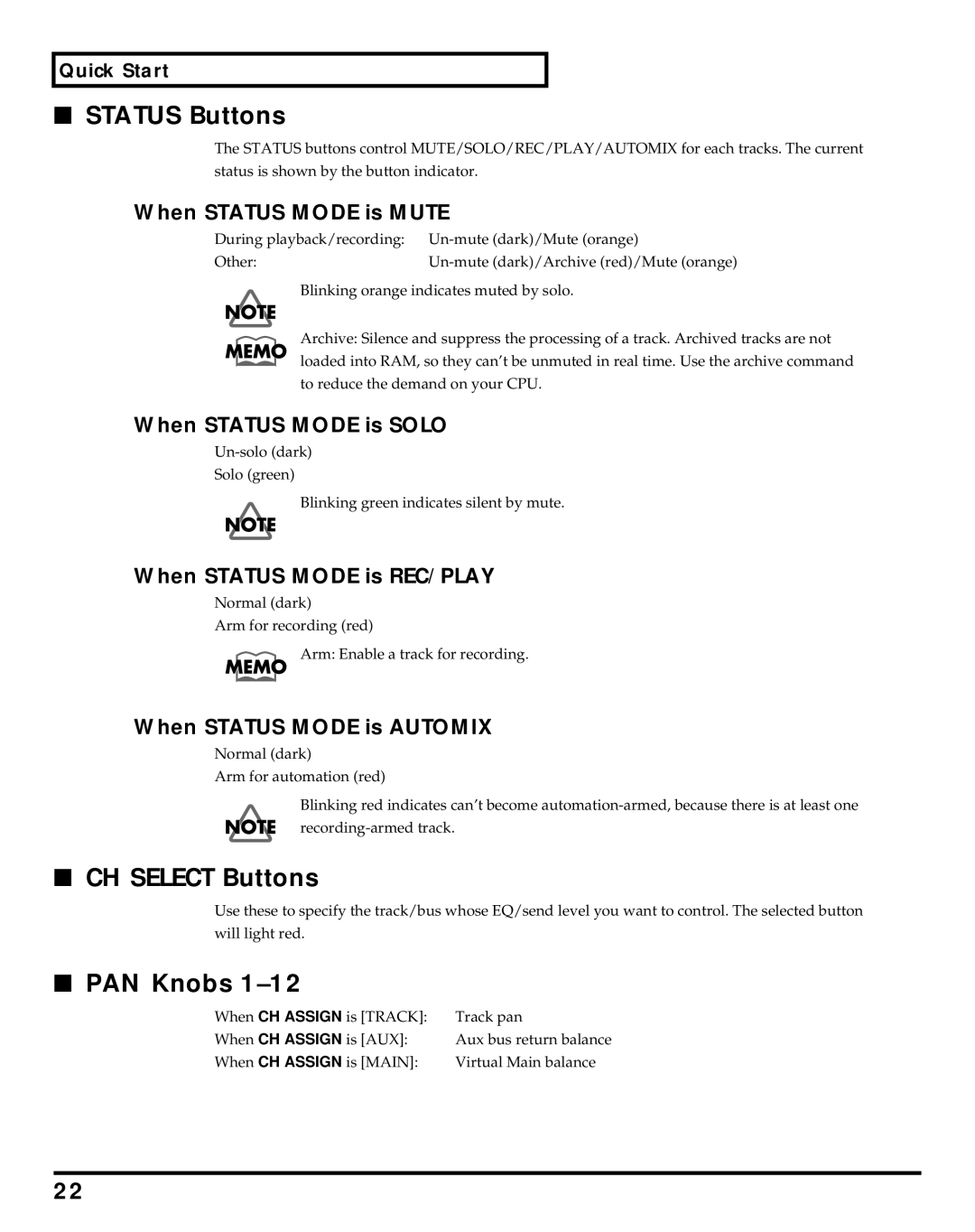Quick Start
■STATUS Buttons
The STATUS buttons control MUTE/SOLO/REC/PLAY/AUTOMIX for each tracks. The current status is shown by the button indicator.
When STATUS MODE is MUTE
During playback/recording: | |
Other: |
Blinking orange indicates muted by solo.
Archive: Silence and suppress the processing of a track. Archived tracks are not loaded into RAM, so they can’t be unmuted in real time. Use the archive command to reduce the demand on your CPU.
When STATUS MODE is SOLO
Solo (green)
Blinking green indicates silent by mute.
When STATUS MODE is REC/PLAY
Normal (dark)
Arm for recording (red)
Arm: Enable a track for recording.
When STATUS MODE is AUTOMIX
Normal (dark)
Arm for automation (red)
Blinking red indicates can’t become
■CH SELECT Buttons
Use these to specify the track/bus whose EQ/send level you want to control. The selected button will light red.
■ PAN Knobs 1–12
When CH ASSIGN is [TRACK]: | Track pan |
When CH ASSIGN is [AUX]: | Aux bus return balance |
When CH ASSIGN is [MAIN]: | Virtual Main balance |
22