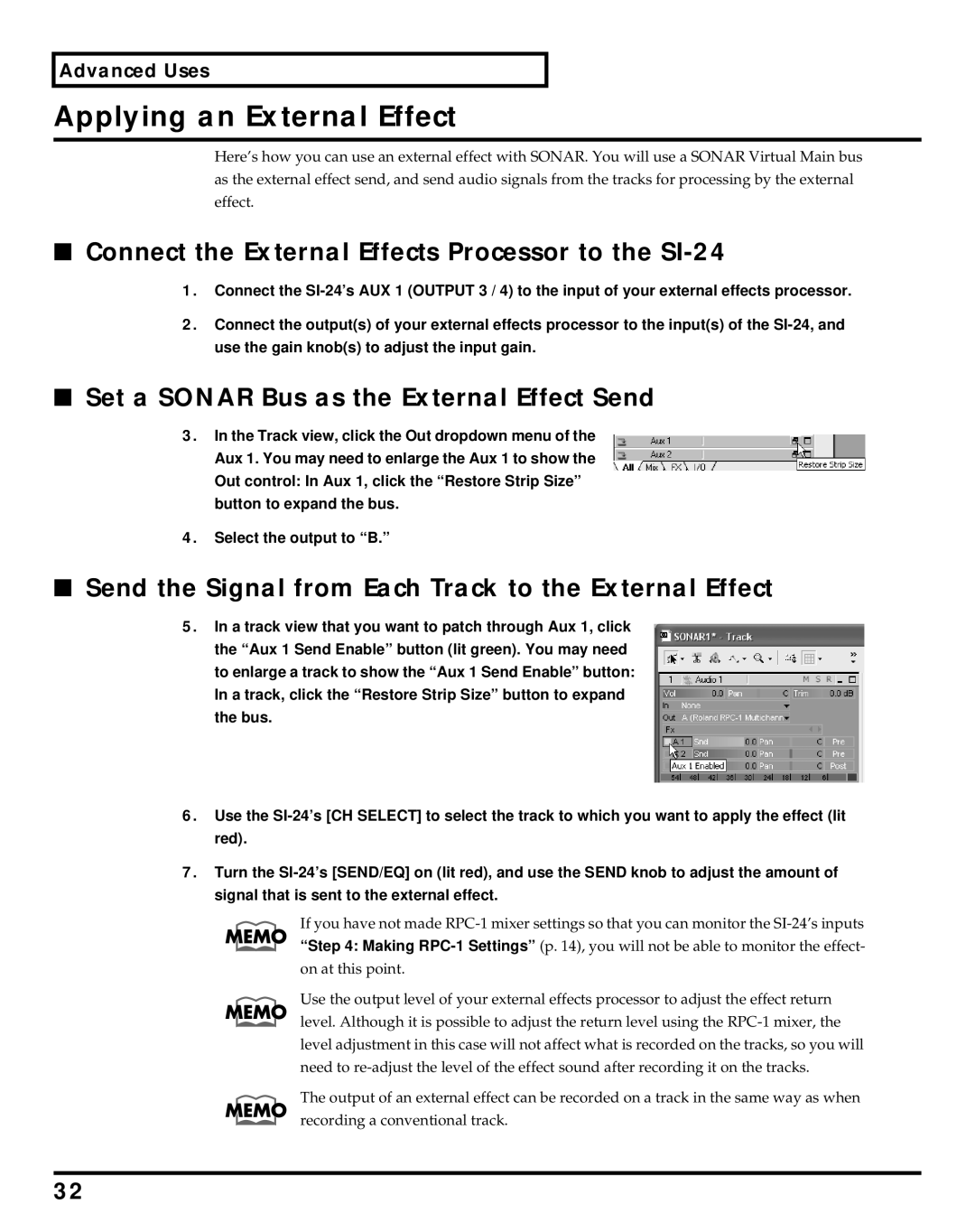Advanced Uses
Applying an External Effect
Here’s how you can use an external effect with SONAR. You will use a SONAR Virtual Main bus as the external effect send, and send audio signals from the tracks for processing by the external effect.
■Connect the External Effects Processor to the SI-24
1.Connect the
2.Connect the output(s) of your external effects processor to the input(s) of the
■Set a SONAR Bus as the External Effect Send
3.In the Track view, click the Out dropdown menu of the Aux 1. You may need to enlarge the Aux 1 to show the Out control: In Aux 1, click the “Restore Strip Size” button to expand the bus.
4.Select the output to “B.”
■Send the Signal from Each Track to the External Effect
5.In a track view that you want to patch through Aux 1, click the “Aux 1 Send Enable” button (lit green). You may need to enlarge a track to show the “Aux 1 Send Enable” button: In a track, click the “Restore Strip Size” button to expand the bus.
6.Use the
7.Turn the
If you have not made
Use the output level of your external effects processor to adjust the effect return level. Although it is possible to adjust the return level using the
The output of an external effect can be recorded on a track in the same way as when recording a conventional track.
32