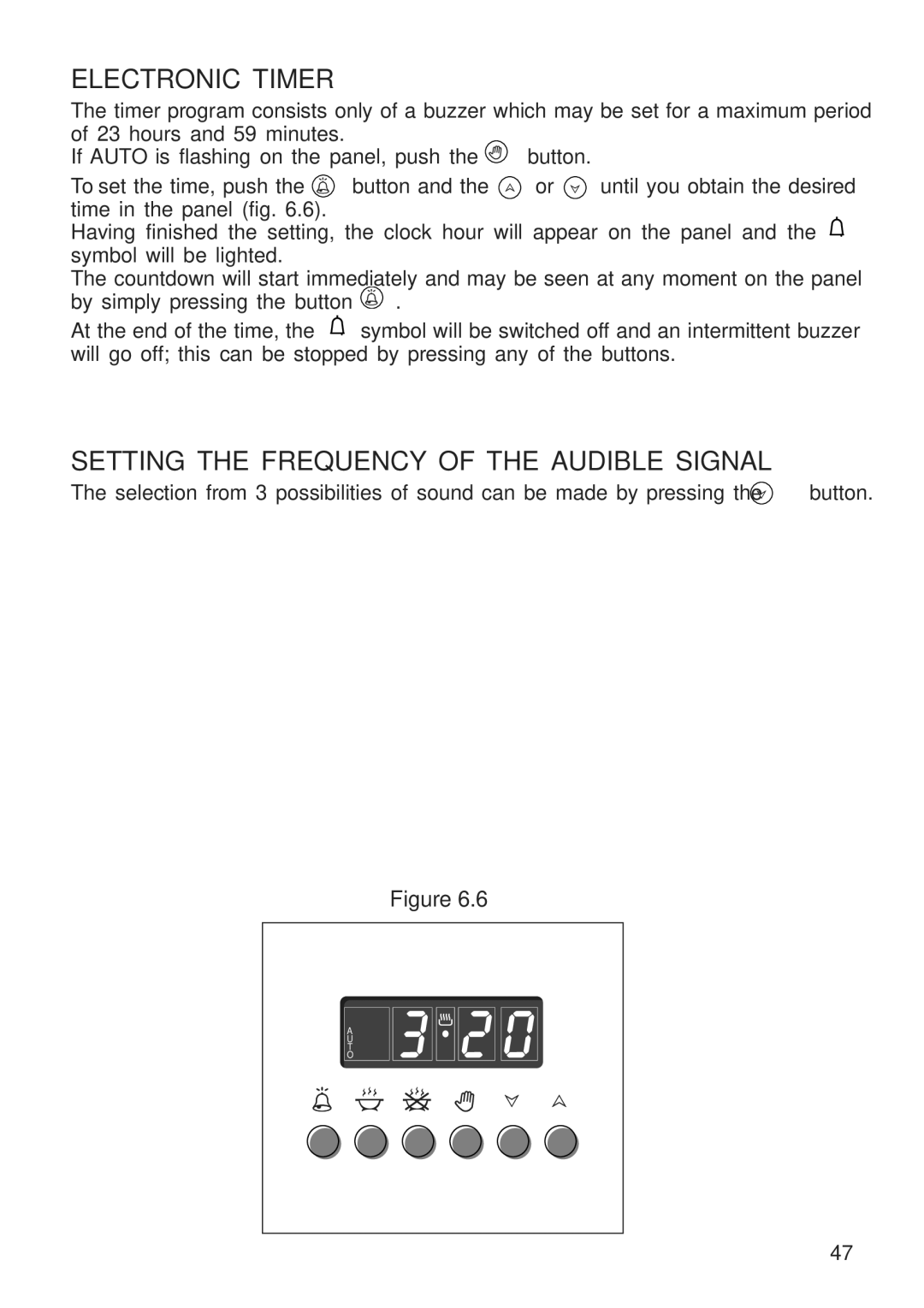ELECTRONIC TIMER
The timer program consists only of a buzzer which may be set for a maximum period of 23 hours and 59 minutes.
If AUTO is flashing on the panel, push the | button. |
| ||
To set the time, push the | button and the | or | until you obtain the desired | |
time in | the panel (fig. 6.6). |
|
|
|
Having | finished the setting, the clock hour will appear on the panel and the | |||
symbol will be lighted.
The countdown will start immediately and may be seen at any moment on the panel
by simply pressing the button | . |
At the end of the time, the ![]() symbol will be switched off and an intermittent buzzer will go off; this can be stopped by pressing any of the buttons.
symbol will be switched off and an intermittent buzzer will go off; this can be stopped by pressing any of the buttons.
SETTING THE FREQUENCY OF THE AUDIBLE SIGNAL
The selection from 3 possibilities of sound can be made by pressing the ![]() button.
button.
Figure 6.6
A |
U |
T |
O |
47