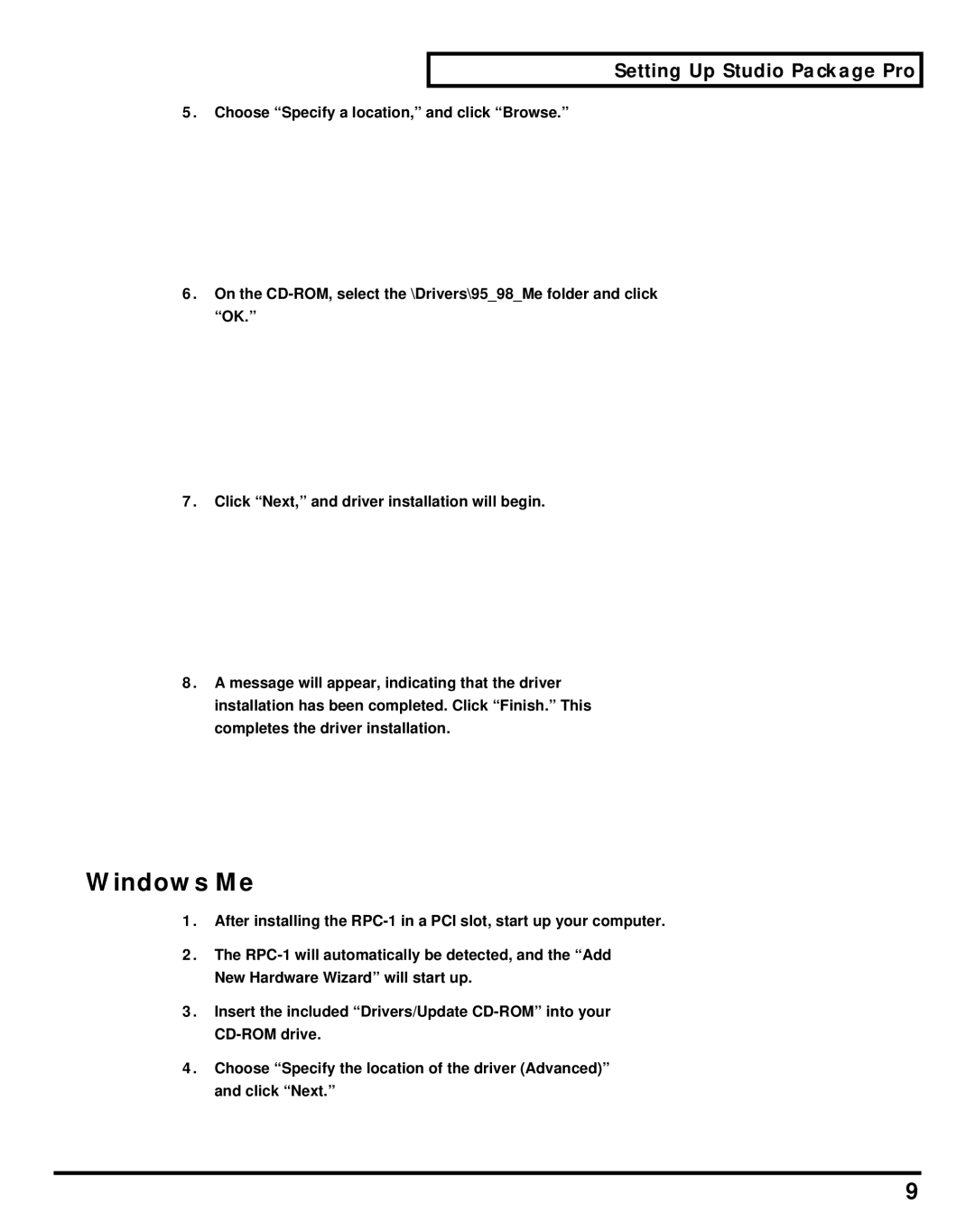Setting Up Studio Package Pro
5.Choose “Specify a location,” and click “Browse.”
6.On the
7.Click “Next,” and driver installation will begin.
8.A message will appear, indicating that the driver installation has been completed. Click “Finish.” This completes the driver installation.
■Windows Me
1.After installing the
2.The
3.Insert the included “Drivers/Update
4.Choose “Specify the location of the driver (Advanced)” and click “Next.”
9