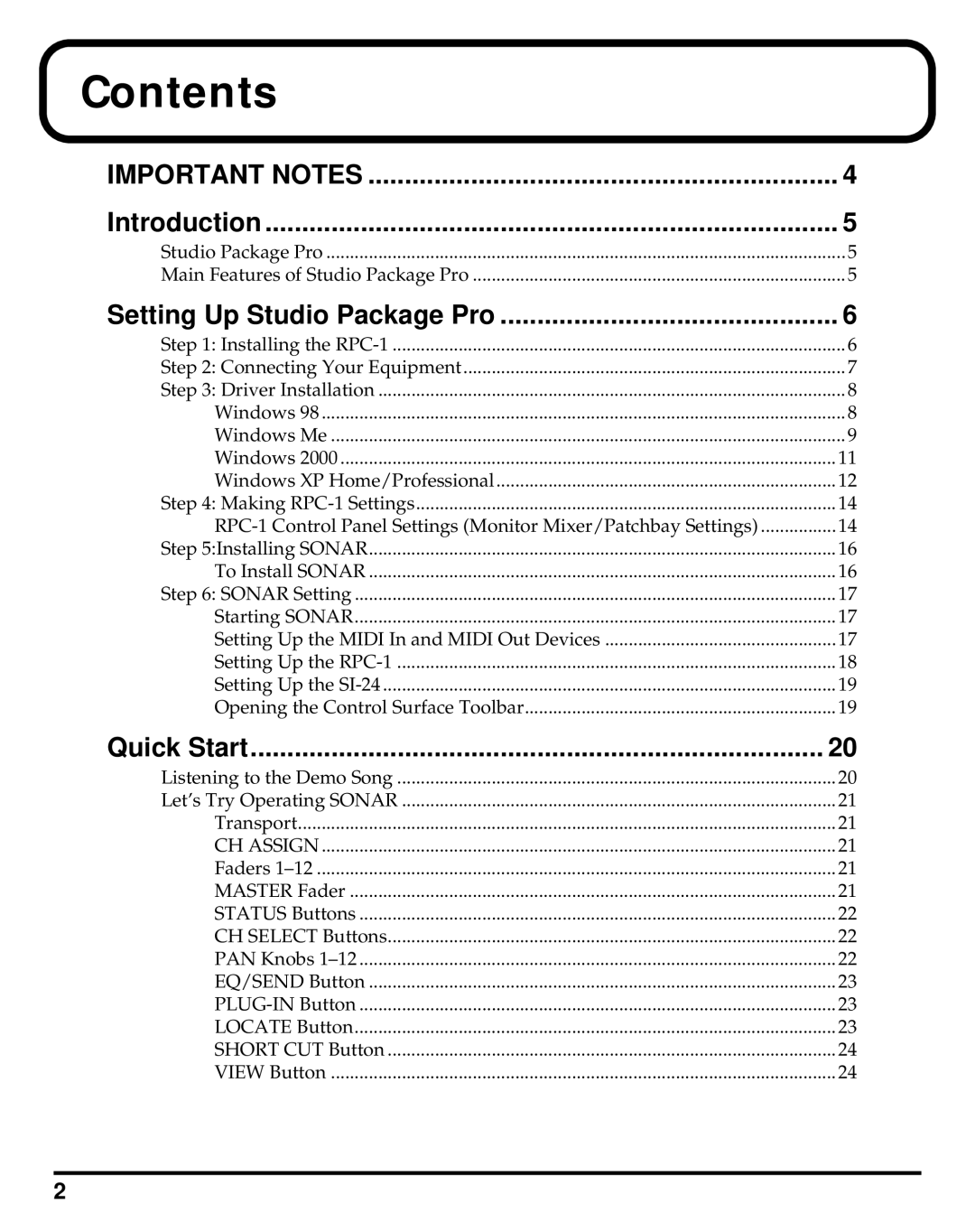Contents |
|
IMPORTANT NOTES | 4 |
Introduction | 5 |
Studio Package Pro | 5 |
Main Features of Studio Package Pro | 5 |
Setting Up Studio Package Pro | 6 |
Step 1: Installing the | 6 |
Step 2: Connecting Your Equipment | 7 |
Step 3: Driver Installation | 8 |
Windows 98 | 8 |
Windows Me | 9 |
Windows 2000 | 11 |
Windows XP Home/Professional | 12 |
Step 4: Making | 14 |
14 | |
Step 5:Installing SONAR | 16 |
To Install SONAR | 16 |
Step 6: SONAR Setting | 17 |
Starting SONAR | 17 |
Setting Up the MIDI In and MIDI Out Devices | 17 |
Setting Up the | 18 |
Setting Up the | 19 |
Opening the Control Surface Toolbar | 19 |
Quick Start | 20 |
Listening to the Demo Song | 20 |
Let’s Try Operating SONAR | 21 |
Transport | 21 |
CH ASSIGN | 21 |
Faders | 21 |
MASTER Fader | 21 |
STATUS Buttons | 22 |
CH SELECT Buttons | 22 |
PAN Knobs | 22 |
EQ/SEND Button | 23 |
23 | |
LOCATE Button | 23 |
SHORT CUT Button | 24 |
VIEW Button | 24 |
2