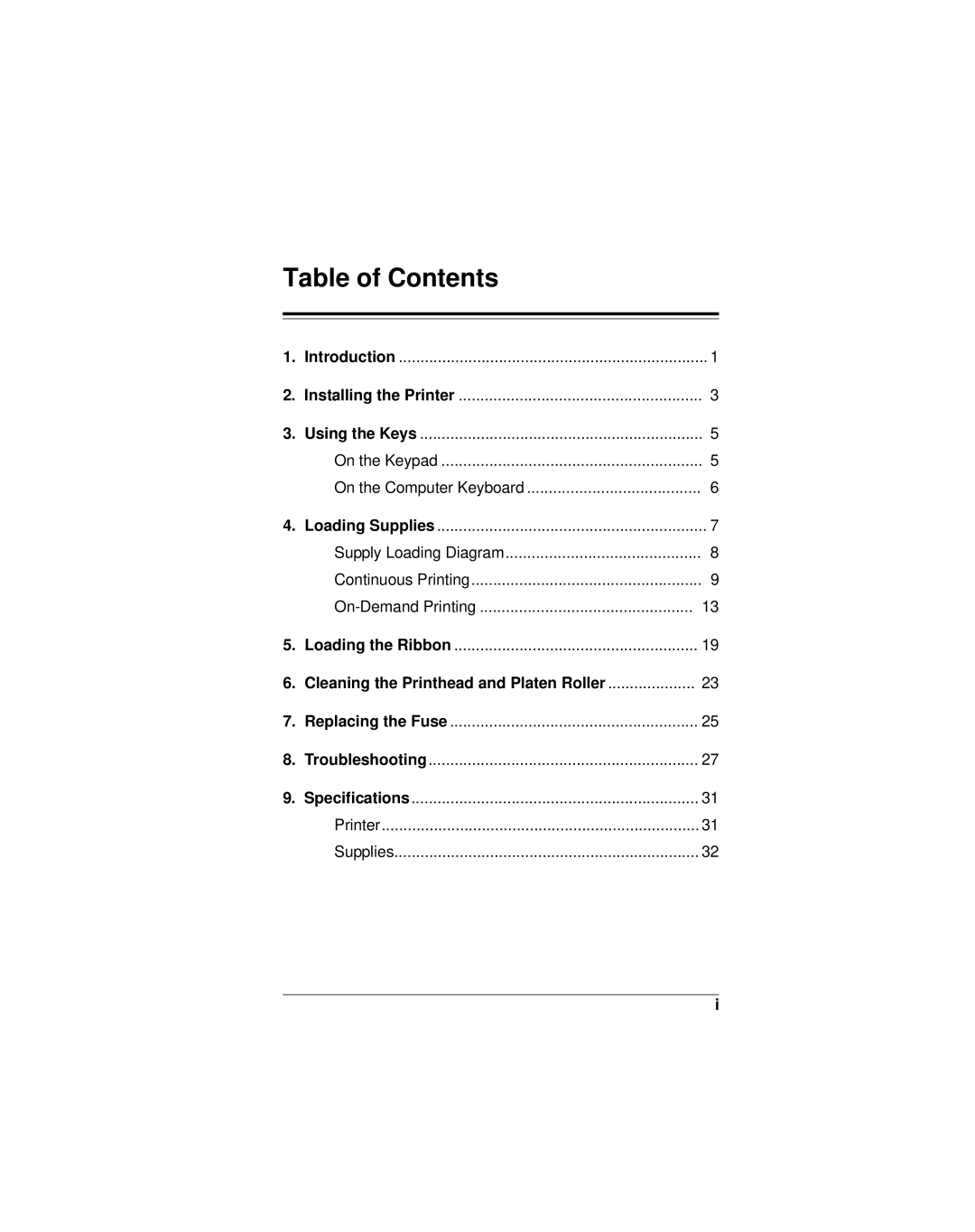Table of Contents
1. | Introduction | 1 |
2. | Installing the Printer | 3 |
3. | Using the Keys | 5 |
| On the Keypad | 5 |
| On the Computer Keyboard | 6 |
4. | Loading Supplies | 7 |
| Supply Loading Diagram | 8 |
| Continuous Printing | 9 |
| 13 | |
5. | Loading the Ribbon | 19 |
6. | Cleaning the Printhead and Platen Roller | 23 |
7. | Replacing the Fuse | 25 |
8. | Troubleshooting | 27 |
9. | Specifications | 31 |
| Printer | 31 |
| Supplies | 32 |
i