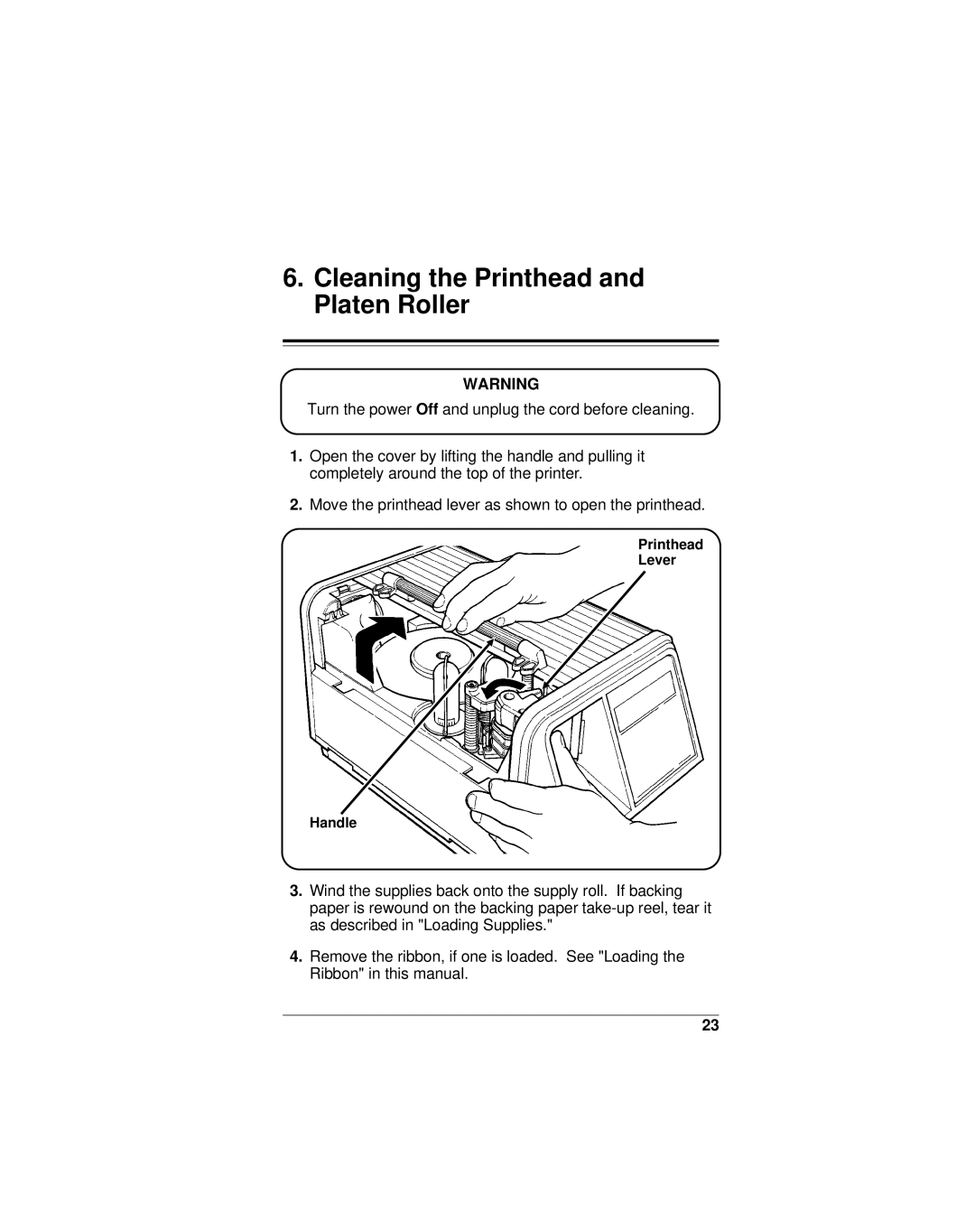6.Cleaning the Printhead and Platen Roller
WARNING
Turn the power Off and unplug the cord before cleaning.
1.Open the cover by lifting the handle and pulling it completely around the top of the printer.
2.Move the printhead lever as shown to open the printhead.
Printhead
Lever
Handle
3.Wind the supplies back onto the supply roll. If backing paper is rewound on the backing paper
4.Remove the ribbon, if one is loaded. See "Loading the Ribbon" in this manual.
23