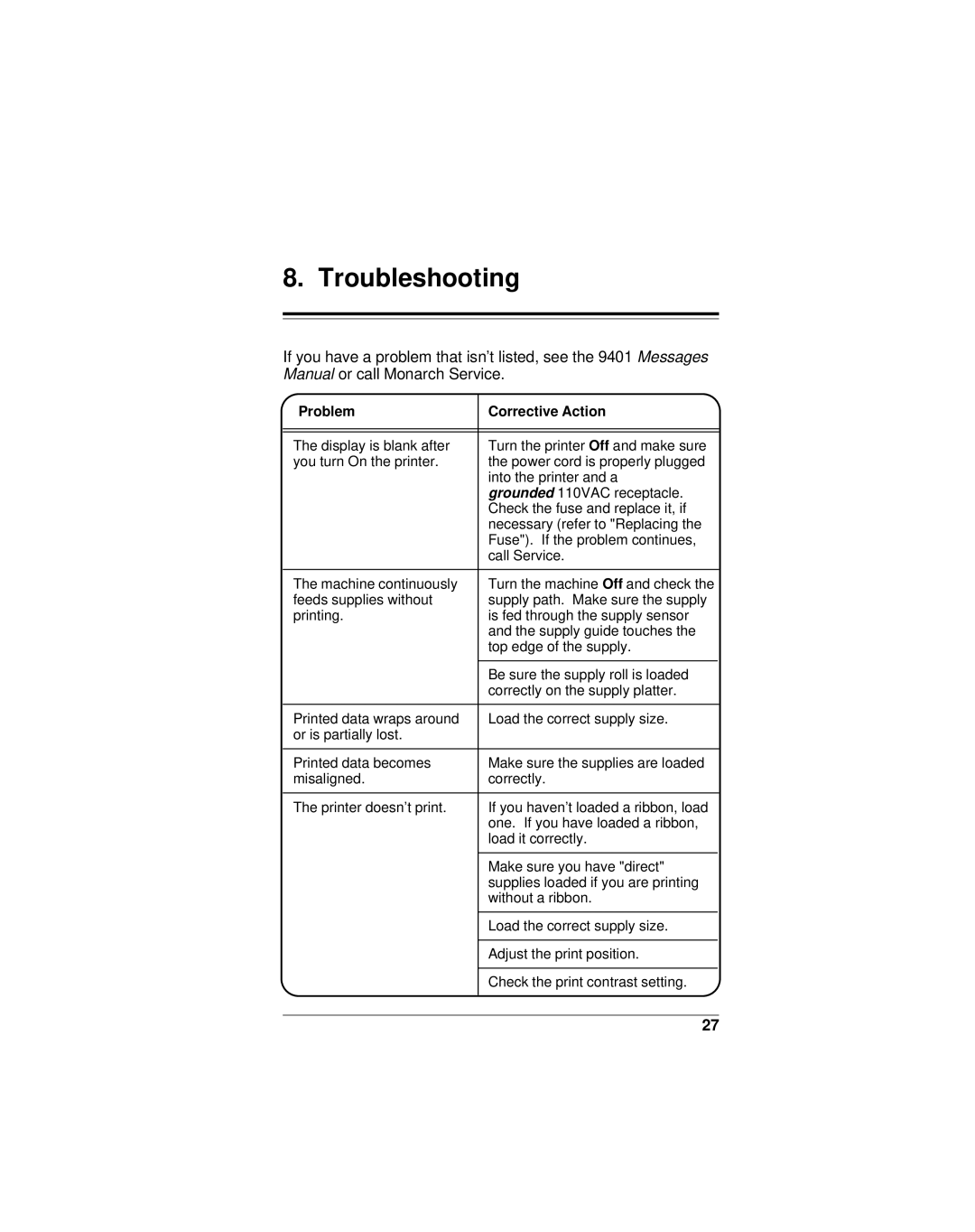8. Troubleshooting
If you have a problem that isn't listed, see the 9401 Messages Manual or call Monarch Service.
Problem | Corrective Action |
|
|
|
|
The display is blank after | Turn the printer Off and make sure |
you turn On the printer. | the power cord is properly plugged |
| into the printer and a |
| grounded 110VAC receptacle. |
| Check the fuse and replace it, if |
| necessary (refer to "Replacing the |
| Fuse"). If the problem continues, |
| call Service. |
|
|
The machine continuously | Turn the machine Off and check the |
feeds supplies without | supply path. Make sure the supply |
printing. | is fed through the supply sensor |
| and the supply guide touches the |
| top edge of the supply. |
|
|
| Be sure the supply roll is loaded |
| correctly on the supply platter. |
|
|
Printed data wraps around | Load the correct supply size. |
or is partially lost. |
|
|
|
Printed data becomes | Make sure the supplies are loaded |
misaligned. | correctly. |
|
|
The printer doesn't print. | If you haven't loaded a ribbon, load |
| one. If you have loaded a ribbon, |
| load it correctly. |
|
|
| Make sure you have "direct" |
| supplies loaded if you are printing |
| without a ribbon. |
|
|
| Load the correct supply size. |
|
|
| Adjust the print position. |
|
|
| Check the print contrast setting. |
|
|
27