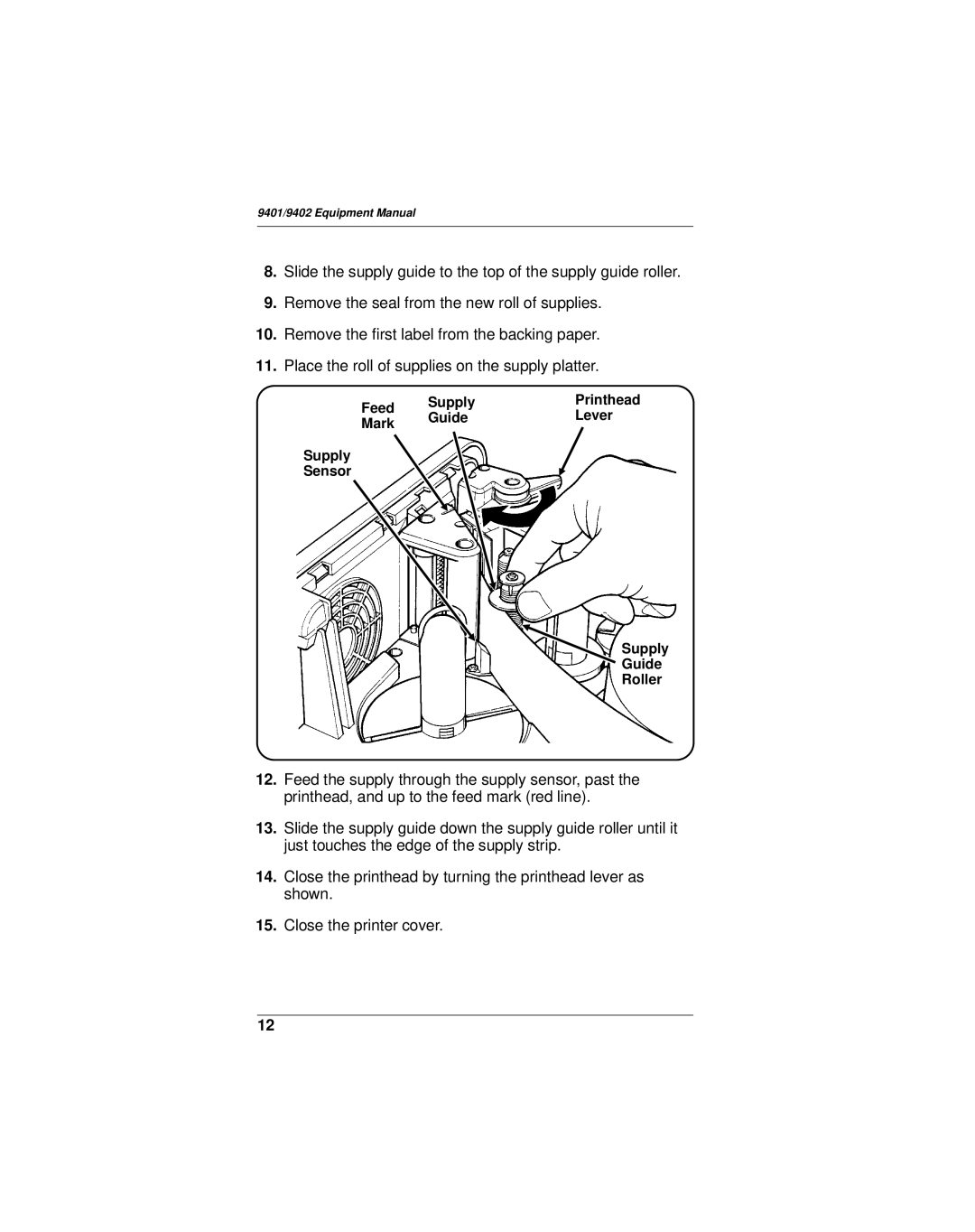9401/9402 Equipment Manual
8.Slide the supply guide to the top of the supply guide roller.
9.Remove the seal from the new roll of supplies.
10.Remove the first label from the backing paper.
11.Place the roll of supplies on the supply platter.
Feed | Supply | Printhead | |
Guide | Lever | ||
Mark | |||
|
|
Supply
Sensor
Supply
Guide
Roller
12.Feed the supply through the supply sensor, past the printhead, and up to the feed mark (red line).
13.Slide the supply guide down the supply guide roller until it just touches the edge of the supply strip.
14.Close the printhead by turning the printhead lever as shown.
15.Close the printer cover.
12