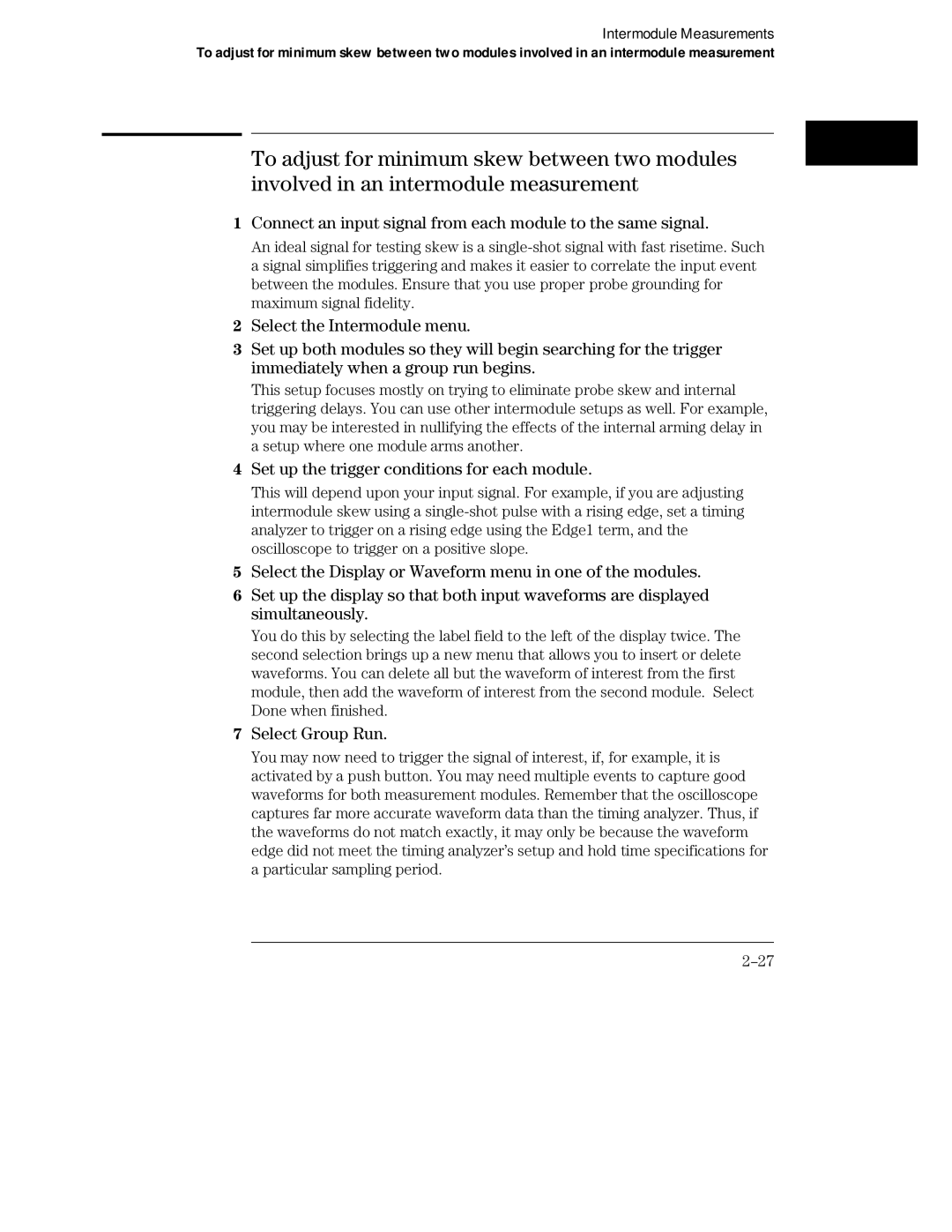Intermodule Measurements
To adjust for minimum skew between two modules involved in an intermodule measurement
To adjust for minimum skew between two modules involved in an intermodule measurement
1Connect an input signal from each module to the same signal.
An ideal signal for testing skew is a
2Select the Intermodule menu.
3Set up both modules so they will begin searching for the trigger immediately when a group run begins.
This setup focuses mostly on trying to eliminate probe skew and internal triggering delays. You can use other intermodule setups as well. For example, you may be interested in nullifying the effects of the internal arming delay in a setup where one module arms another.
4Set up the trigger conditions for each module.
This will depend upon your input signal. For example, if you are adjusting intermodule skew using a
5Select the Display or Waveform menu in one of the modules.
6Set up the display so that both input waveforms are displayed simultaneously.
You do this by selecting the label field to the left of the display twice. The second selection brings up a new menu that allows you to insert or delete waveforms. You can delete all but the waveform of interest from the first module, then add the waveform of interest from the second module. Select Done when finished.
7Select Group Run.
You may now need to trigger the signal of interest, if, for example, it is activated by a push button. You may need multiple events to capture good waveforms for both measurement modules. Remember that the oscilloscope captures far more accurate waveform data than the timing analyzer. Thus, if the waveforms do not match exactly, it may only be because the waveform edge did not meet the timing analyzer’s setup and hold time specifications for a particular sampling period.