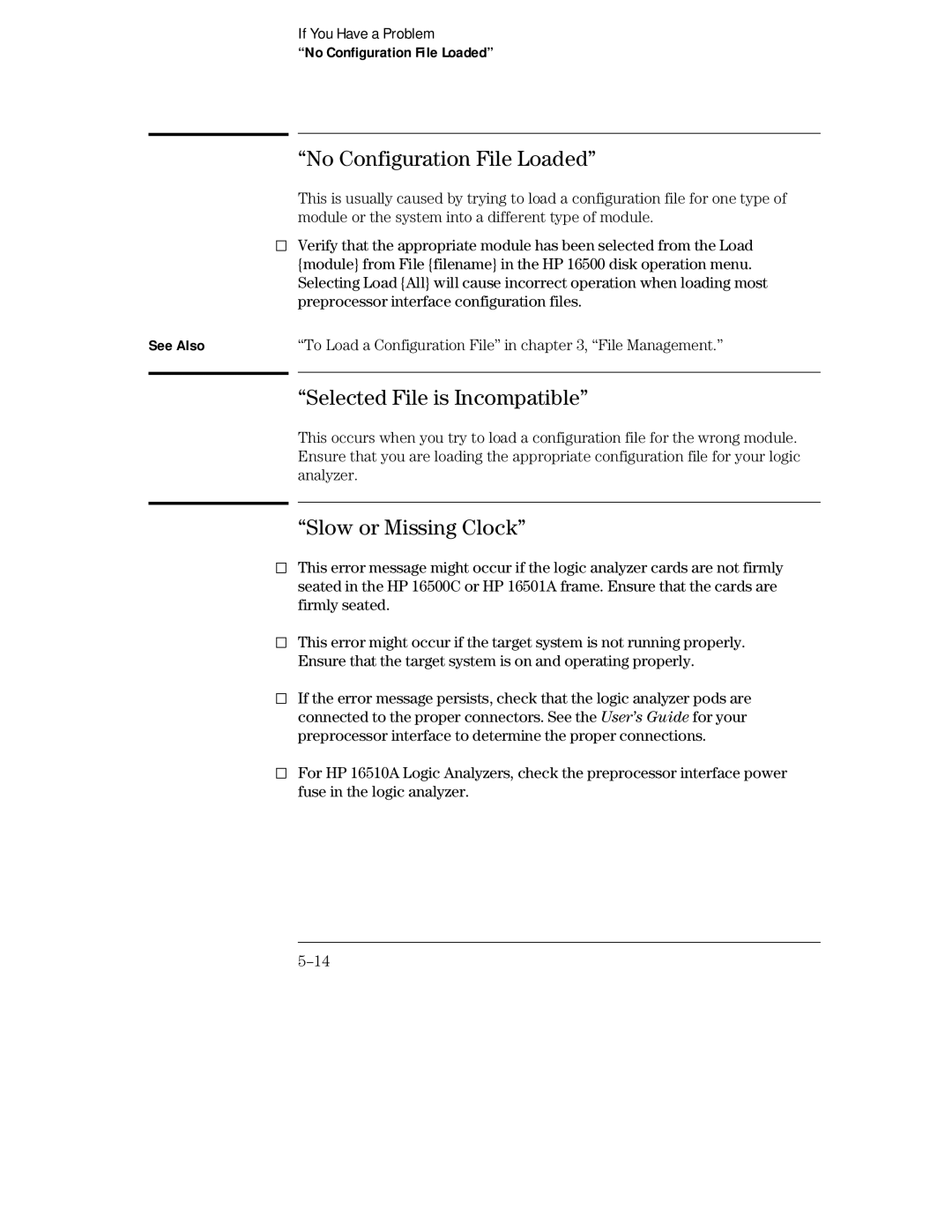See Also
If You Have a Problem
“No Configuration File Loaded”
“No Configuration File Loaded”
This is usually caused by trying to load a configuration file for one type of module or the system into a different type of module.
Verify that the appropriate module has been selected from the Load {module} from File {filename} in the HP 16500 disk operation menu. Selecting Load {All} will cause incorrect operation when loading most preprocessor interface configuration files.
“To Load a Configuration File” in chapter 3, “File Management.”
“Selected File is Incompatible”
This occurs when you try to load a configuration file for the wrong module. Ensure that you are loading the appropriate configuration file for your logic analyzer.
“Slow or Missing Clock”
This error message might occur if the logic analyzer cards are not firmly seated in the HP 16500C or HP 16501A frame. Ensure that the cards are firmly seated.
This error might occur if the target system is not running properly. Ensure that the target system is on and operating properly.
If the error message persists, check that the logic analyzer pods are connected to the proper connectors. See the User’s Guide for your preprocessor interface to determine the proper connections.
For HP 16510A Logic Analyzers, check the preprocessor interface power fuse in the logic analyzer.