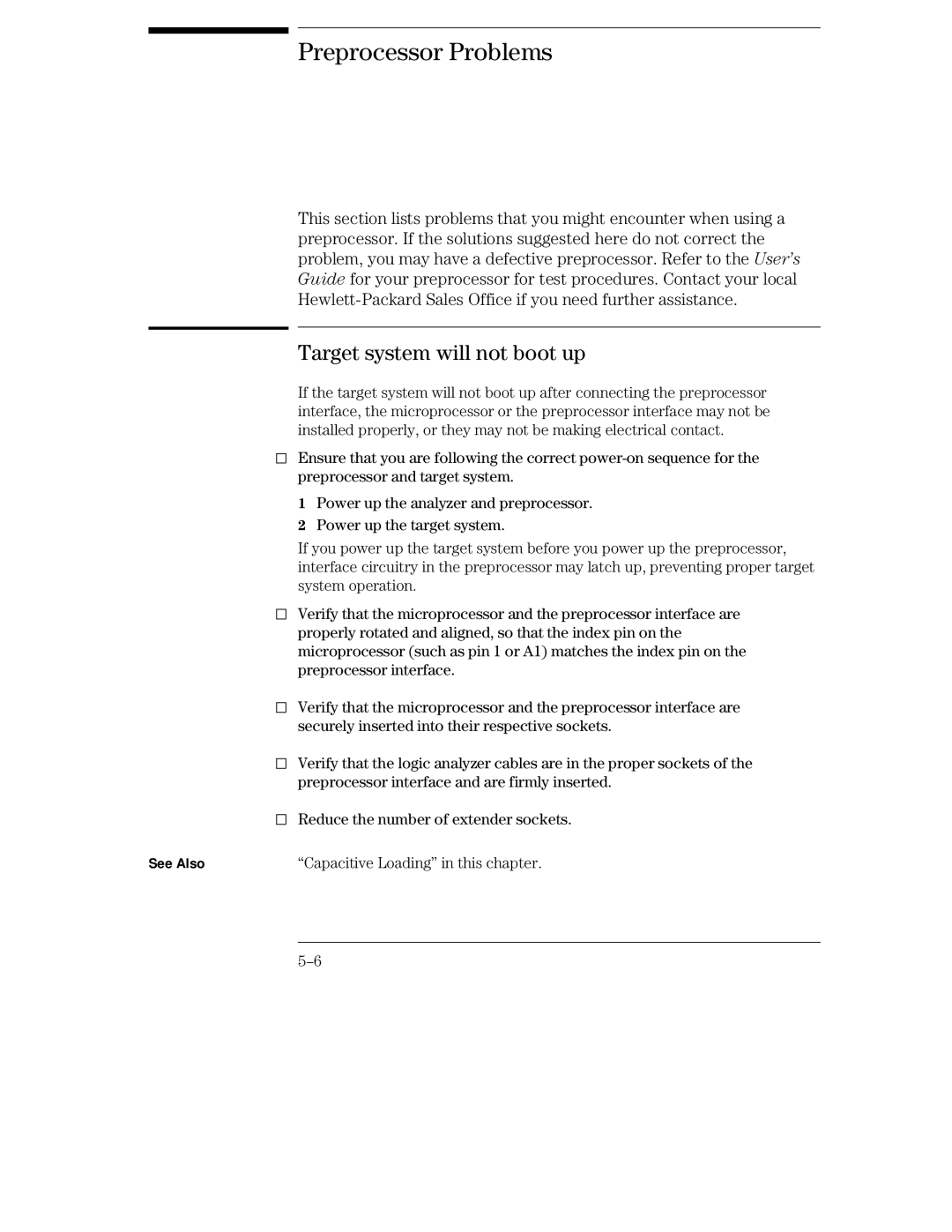Preprocessor Problems
This section lists problems that you might encounter when using a preprocessor. If the solutions suggested here do not correct the problem, you may have a defective preprocessor. Refer to the User’s Guide for your preprocessor for test procedures. Contact your local
| Target system will not boot up |
| If the target system will not boot up after connecting the preprocessor |
| interface, the microprocessor or the preprocessor interface may not be |
| installed properly, or they may not be making electrical contact. |
| Ensure that you are following the correct |
| preprocessor and target system. |
| 1 Power up the analyzer and preprocessor. |
| 2 Power up the target system. |
| If you power up the target system before you power up the preprocessor, |
| interface circuitry in the preprocessor may latch up, preventing proper target |
| system operation. |
| Verify that the microprocessor and the preprocessor interface are |
| properly rotated and aligned, so that the index pin on the |
| microprocessor (such as pin 1 or A1) matches the index pin on the |
| preprocessor interface. |
| Verify that the microprocessor and the preprocessor interface are |
| securely inserted into their respective sockets. |
| Verify that the logic analyzer cables are in the proper sockets of the |
| preprocessor interface and are firmly inserted. |
| Reduce the number of extender sockets. |
See Also | “Capacitive Loading” in this chapter. |