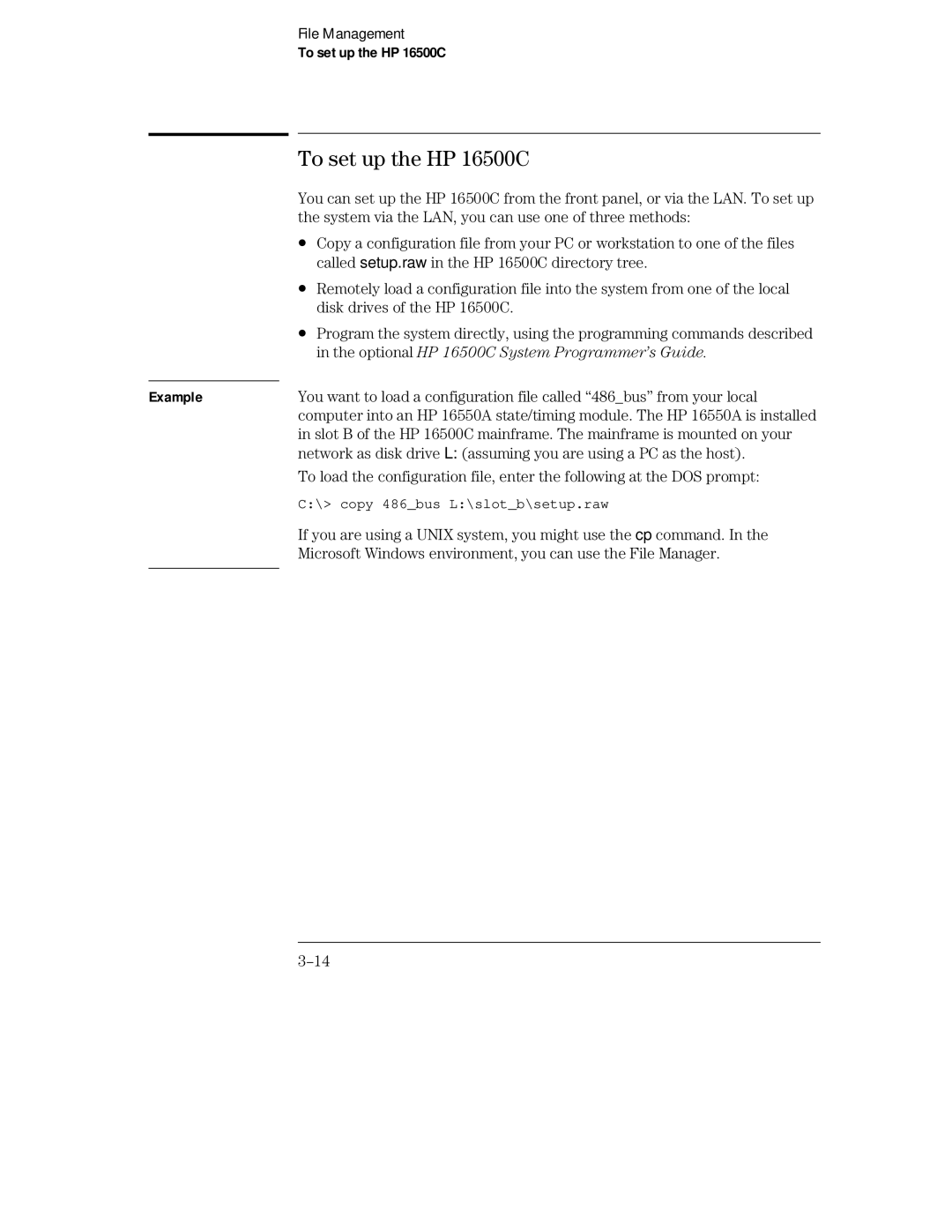Example
File Management
To set up the HP 16500C
To set up the HP 16500C
You can set up the HP 16500C from the front panel, or via the LAN. To set up the system via the LAN, you can use one of three methods:
∙Copy a configuration file from your PC or workstation to one of the files called setup.raw in the HP 16500C directory tree.
∙Remotely load a configuration file into the system from one of the local disk drives of the HP 16500C.
∙Program the system directly, using the programming commands described in the optional HP 16500C System Programmer’s Guide.
You want to load a configuration file called “486_bus” from your local computer into an HP 16550A state/timing module. The HP 16550A is installed in slot B of the HP 16500C mainframe. The mainframe is mounted on your network as disk drive L: (assuming you are using a PC as the host).
To load the configuration file, enter the following at the DOS prompt:
C:\> copy 486_bus L:\slot_b\setup.raw
If you are using a UNIX system, you might use the cp command. In the Microsoft Windows environment, you can use the File Manager.