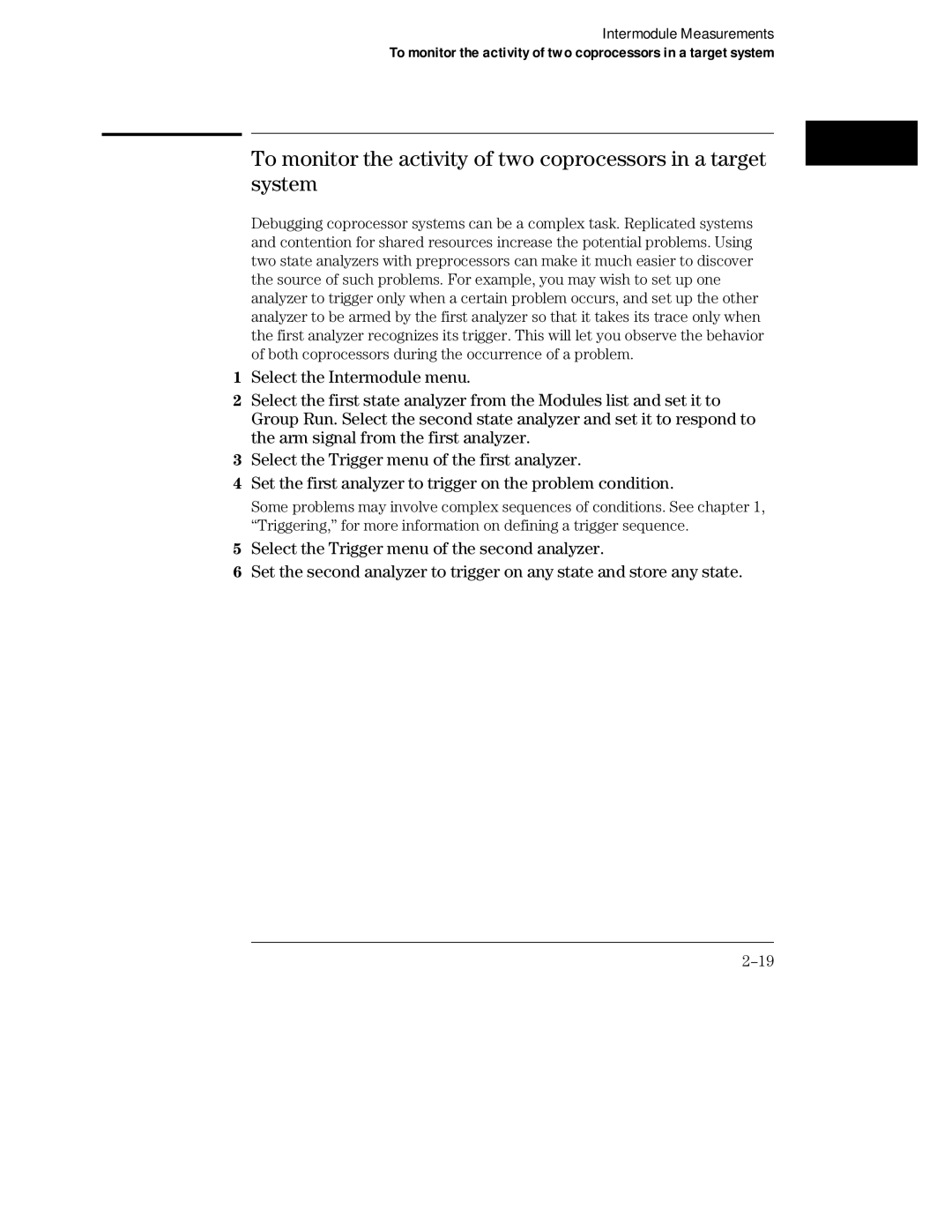Intermodule Measurements
To monitor the activity of two coprocessors in a target system
To monitor the activity of two coprocessors in a target system
Debugging coprocessor systems can be a complex task. Replicated systems and contention for shared resources increase the potential problems. Using two state analyzers with preprocessors can make it much easier to discover the source of such problems. For example, you may wish to set up one analyzer to trigger only when a certain problem occurs, and set up the other analyzer to be armed by the first analyzer so that it takes its trace only when the first analyzer recognizes its trigger. This will let you observe the behavior of both coprocessors during the occurrence of a problem.
1Select the Intermodule menu.
2Select the first state analyzer from the Modules list and set it to Group Run. Select the second state analyzer and set it to respond to the arm signal from the first analyzer.
3Select the Trigger menu of the first analyzer.
4Set the first analyzer to trigger on the problem condition.
Some problems may involve complex sequences of conditions. See chapter 1, “Triggering,” for more information on defining a trigger sequence.
5Select the Trigger menu of the second analyzer.
6Set the second analyzer to trigger on any state and store any state.