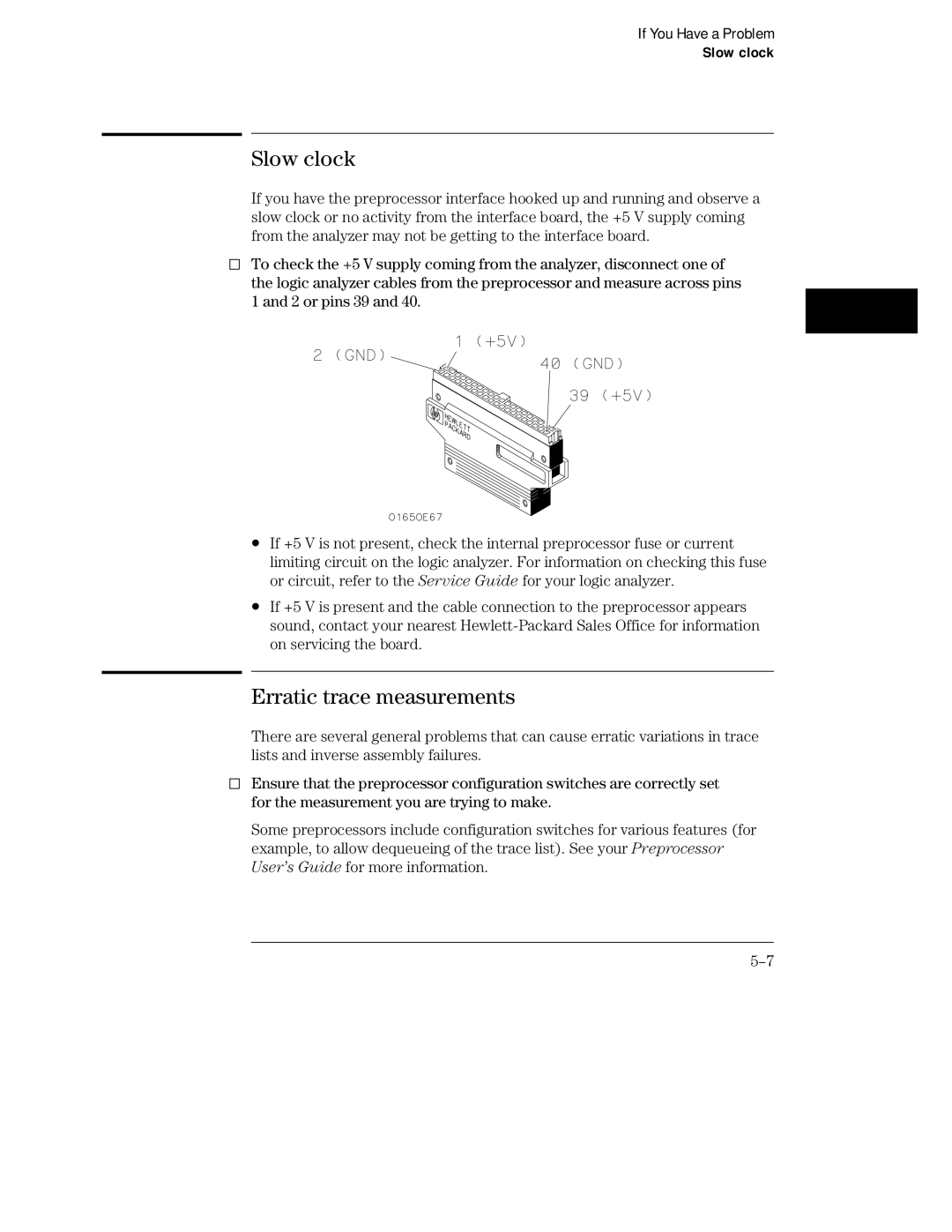If You Have a Problem
Slow clock
Slow clock
If you have the preprocessor interface hooked up and running and observe a slow clock or no activity from the interface board, the +5 V supply coming from the analyzer may not be getting to the interface board.
To check the +5 V supply coming from the analyzer, disconnect one of the logic analyzer cables from the preprocessor and measure across pins 1 and 2 or pins 39 and 40.
∙If +5 V is not present, check the internal preprocessor fuse or current limiting circuit on the logic analyzer. For information on checking this fuse or circuit, refer to the Service Guide for your logic analyzer.
∙If +5 V is present and the cable connection to the preprocessor appears sound, contact your nearest
Erratic trace measurements
There are several general problems that can cause erratic variations in trace lists and inverse assembly failures.
Ensure that the preprocessor configuration switches are correctly set for the measurement you are trying to make.
Some preprocessors include configuration switches for various features (for example, to allow dequeueing of the trace list). See your Preprocessor User’s Guide for more information.