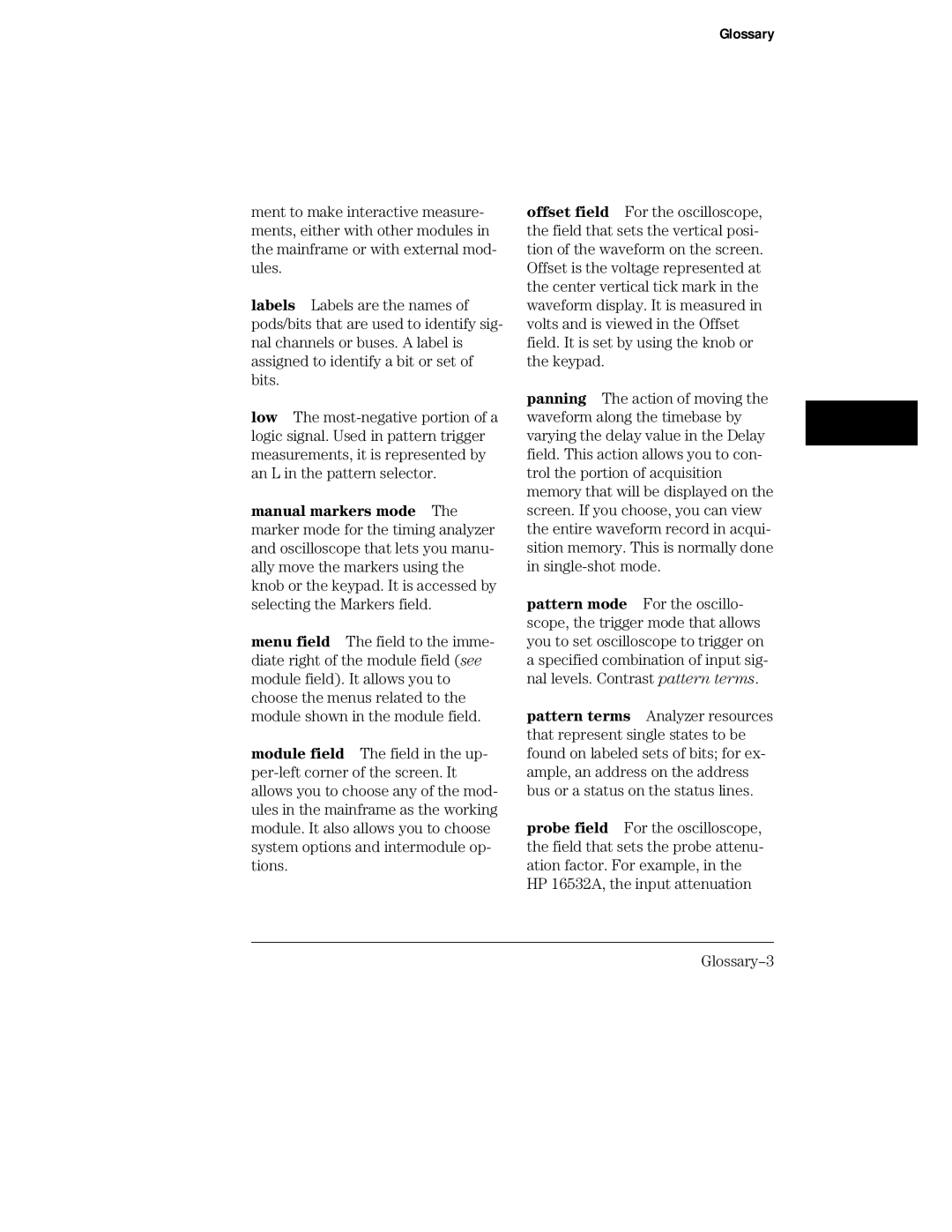Glossary
ment to make interactive measure- ments, either with other modules in the mainframe or with external mod- ules.
labels Labels are the names of pods/bits that are used to identify sig- nal channels or buses. A label is assigned to identify a bit or set of bits.
low The
manual markers mode The marker mode for the timing analyzer and oscilloscope that lets you manu- ally move the markers using the knob or the keypad. It is accessed by selecting the Markers field.
menu field The field to the imme- diate right of the module field (see module field). It allows you to choose the menus related to the module shown in the module field.
module field The field in the up-
offset field For the oscilloscope, the field that sets the vertical posi- tion of the waveform on the screen. Offset is the voltage represented at the center vertical tick mark in the waveform display. It is measured in volts and is viewed in the Offset field. It is set by using the knob or the keypad.
panning The action of moving the waveform along the timebase by varying the delay value in the Delay field. This action allows you to con- trol the portion of acquisition memory that will be displayed on the screen. If you choose, you can view the entire waveform record in acqui- sition memory. This is normally done in
pattern mode For the oscillo- scope, the trigger mode that allows you to set oscilloscope to trigger on a specified combination of input sig- nal levels. Contrast pattern terms.
pattern terms Analyzer resources that represent single states to be found on labeled sets of bits; for ex- ample, an address on the address bus or a status on the status lines.
probe field For the oscilloscope, the field that sets the probe attenu- ation factor. For example, in the HP 16532A, the input attenuation