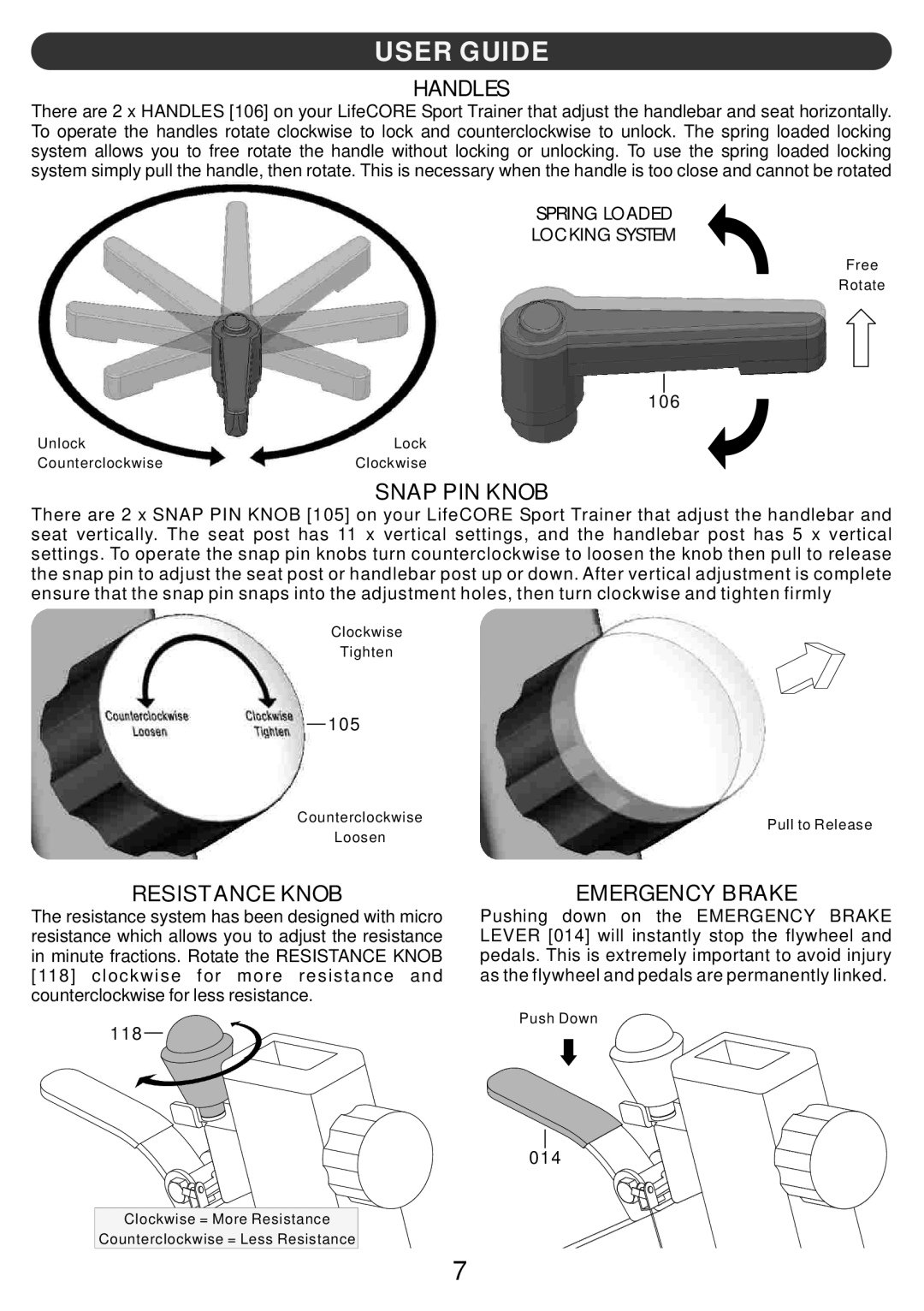USER GUIDE
HANDLES
There are 2 x HANDLES [106] on your LifeCORE Sport Trainer that adjust the handlebar and seat horizontally. To operate the handles rotate clockwise to lock and counterclockwise to unlock. The spring loaded locking system allows you to free rotate the handle without locking or unlocking. To use the spring loaded locking system simply pull the handle, then rotate. This is necessary when the handle is too close and cannot be rotated
SPRING LOADED
LOCKING SYSTEM
Free
Rotate
106
Unlock | Lock |
Counterclockwise | Clockwise |
| SNAP PIN KNOB |
There are 2 x SNAP PIN KNOB [105] on your LifeCORE Sport Trainer that adjust the handlebar and seat vertically. The seat post has 11 x vertical settings, and the handlebar post has 5 x vertical settings. To operate the snap pin knobs turn counterclockwise to loosen the knob then pull to release the snap pin to adjust the seat post or handlebar post up or down. After vertical adjustment is complete ensure that the snap pin snaps into the adjustment holes, then turn clockwise and tighten firmly
Clockwise
Tighten
|
| 105 |
|
|
| ||
Counterclockwise | Pull to Release | ||
|
| Loosen | |
|
|
| |
RESISTANCE KNOB
The resistance system has been designed with micro resistance which allows you to adjust the resistance in minute fractions. Rotate the RESISTANCE KNOB
[118]clockwise for more resistance and counterclockwise for less resistance.
118 ![]()
![]()
![]()
![]()
Clockwise = More Resistance
Counterclockwise = Less Resistance
EMERGENCY BRAKE
Pushing down on the EMERGENCY BRAKE LEVER [014] will instantly stop the flywheel and pedals. This is extremely important to avoid injury as the flywheel and pedals are permanently linked.
Push Down
014
7