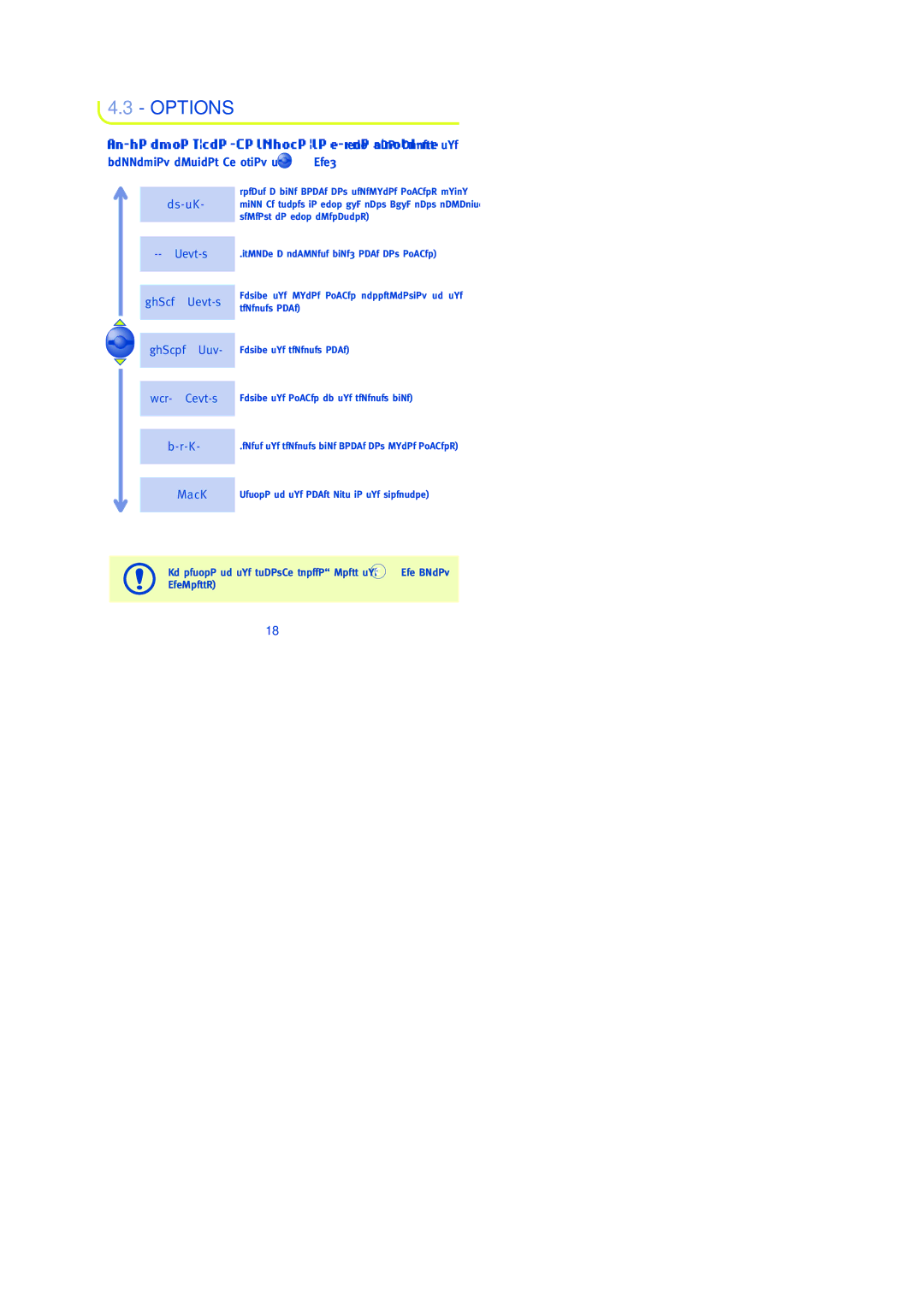4.3- OPTIONS
From the list of names in your directory, you can access the
following options by using the  key:
key:
Create
See number
Modiy number
Create a file (name and telephone number) which will be stored in your SIM card (SIM card capacity depends on your operator).
Display a complete file: name and number.
Modify the phone number corresponding to the selected name.
Modify name | Modify the selected name. |
| Modify the number of the selected file. |
| |
File Number | |
| Delete the selected file (name and phone number). |
| |
Delete | |
| Return to the names list in the directory. |
| |
Exit | |
|
|
To return to the standby screen, press the ![]() key (long keypress).
key (long keypress).
18