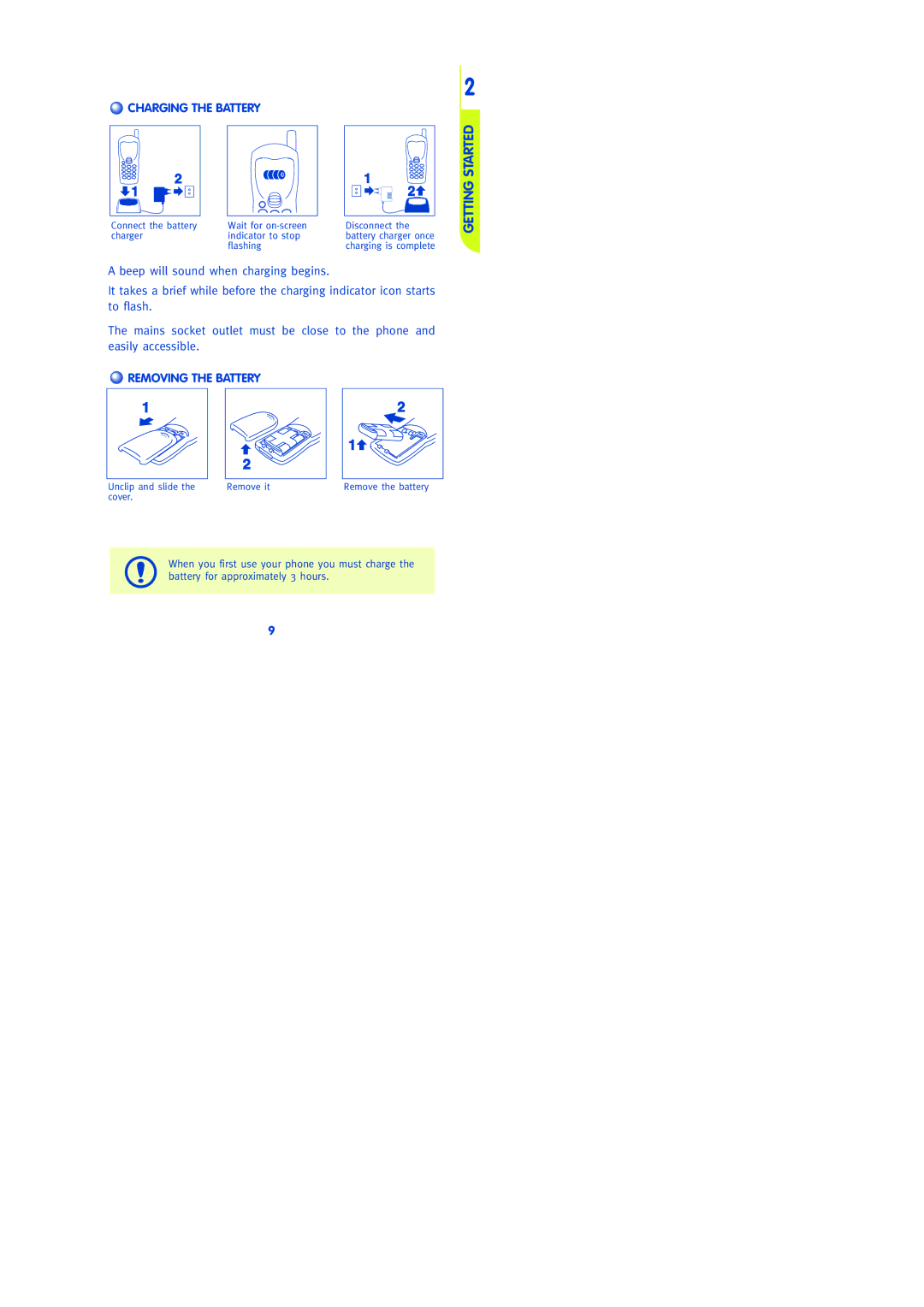CHARGING THE BATTERY
CHARGING THE BATTERY
Connect the battery | Wait for | Disconnect the |
charger | indicator to stop | battery charger once |
| flashing | charging is complete |
A beep will sound when charging begins.
It takes a brief while before the charging indicator icon starts to flash.
The mains socket outlet must be close to the phone and easily accessible.
 REMOVING THE BATTERY
REMOVING THE BATTERY
2
GETTING STARTED
Unclip and slide the | Remove it | Remove the battery |
cover. |
|
|
When you first use your phone you must charge the battery for approximately 3 hours.
9