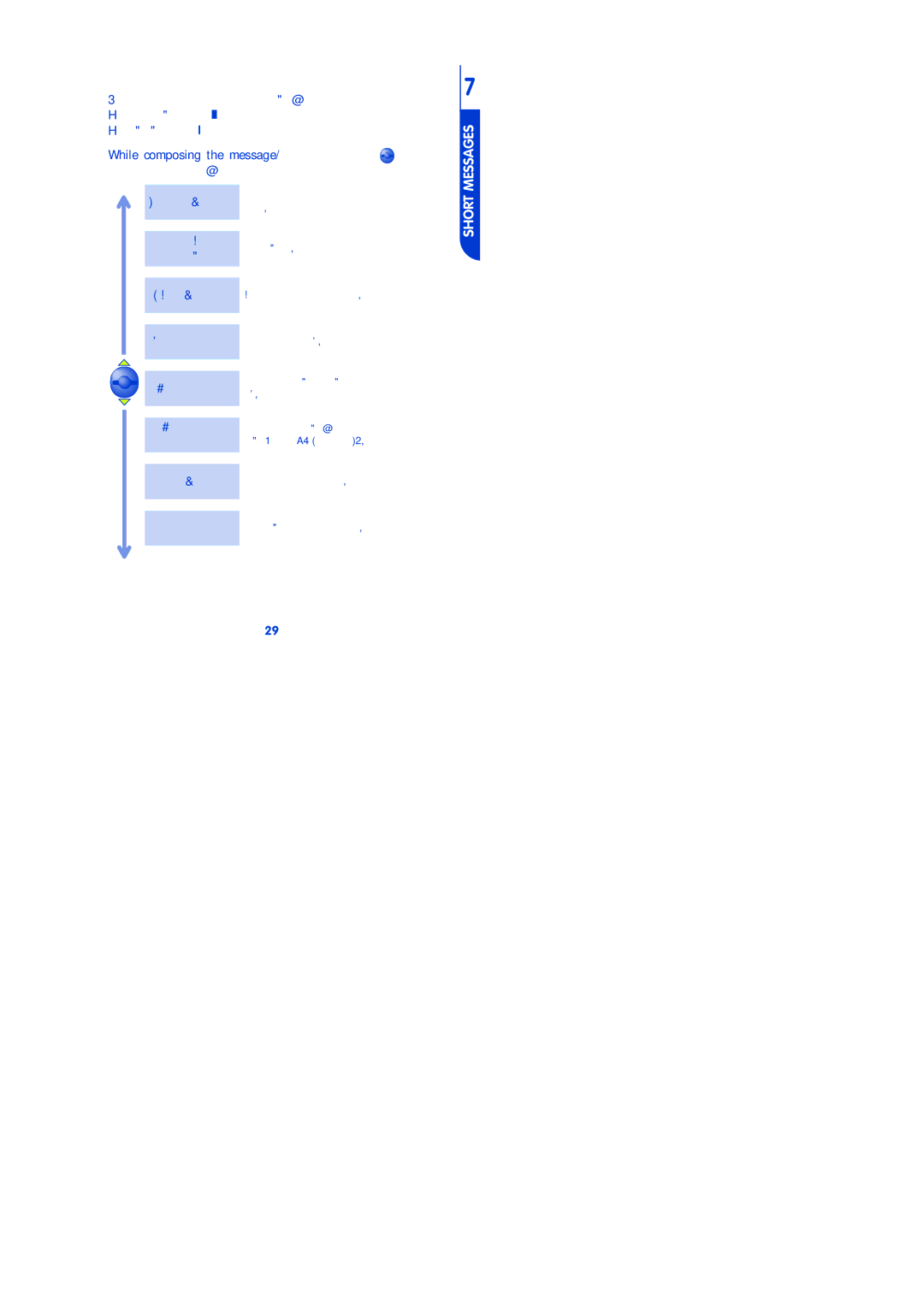The cursor shape depends on the selected entry mode:
•predictive mode ![]()
•normal mode
While composing the message, you can use the  key to
key to
access the following options:
Validate | word | Select the current word or letter being | |
entered. | |||
|
|
| |
|
|
| |
Send | the | Send the message. | |
Msg. | |||
| |||
|
| Access the list of other suggested words. | |
Other | words | ||
|
| Insert figures in the text. | |
|
| ||
Insert | digits | ||
|
| Insert a punctuation mark or a symbol in the | |
|
| ||
Punctuation | |||
text. | |||
|
| ||
|
| ||
|
|
| |
Predictive | Choose the data entry mode: predictive or | ||
or normal | normal (see page 32 “Character set”). | ||
|
| Store a new word in your dictionary. | |
Add | word | ||
| Return to message which is being written. | ||
|
| ||
Exit | |||
|
|
| |
7
SHORT MESSAGES
29