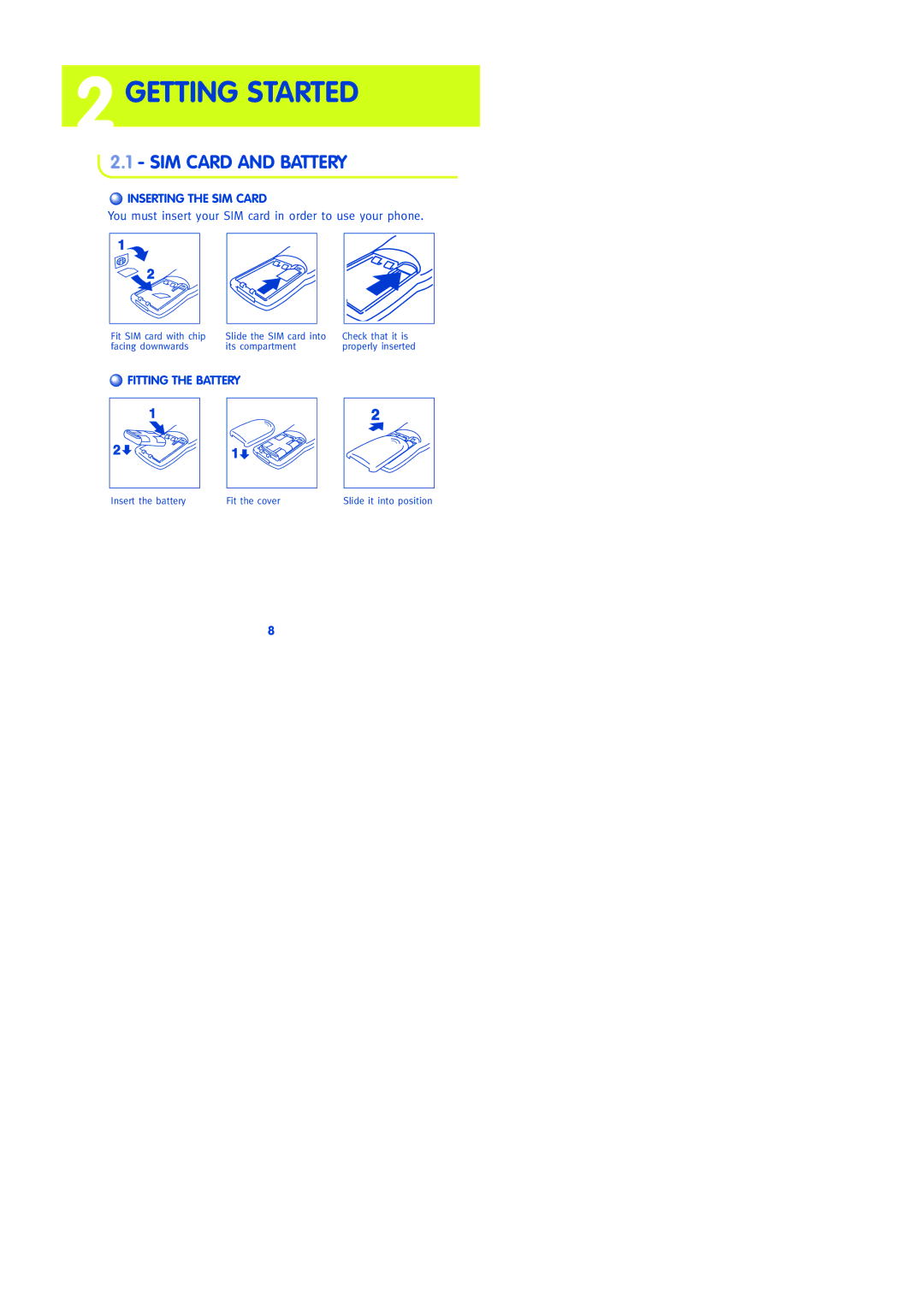2 GETTING STARTED
2.1- SIM CARD AND BATTERY
 INSERTING THE SIM CARD
INSERTING THE SIM CARD
You must insert your SIM card in order to use your phone.
Fit SIM card with chip facing downwards
Slide the SIM card into | Check that it is |
its compartment | properly inserted |
 FITTING THE BATTERY
FITTING THE BATTERY
Insert the battery | Fit the cover | Slide it into position |
8