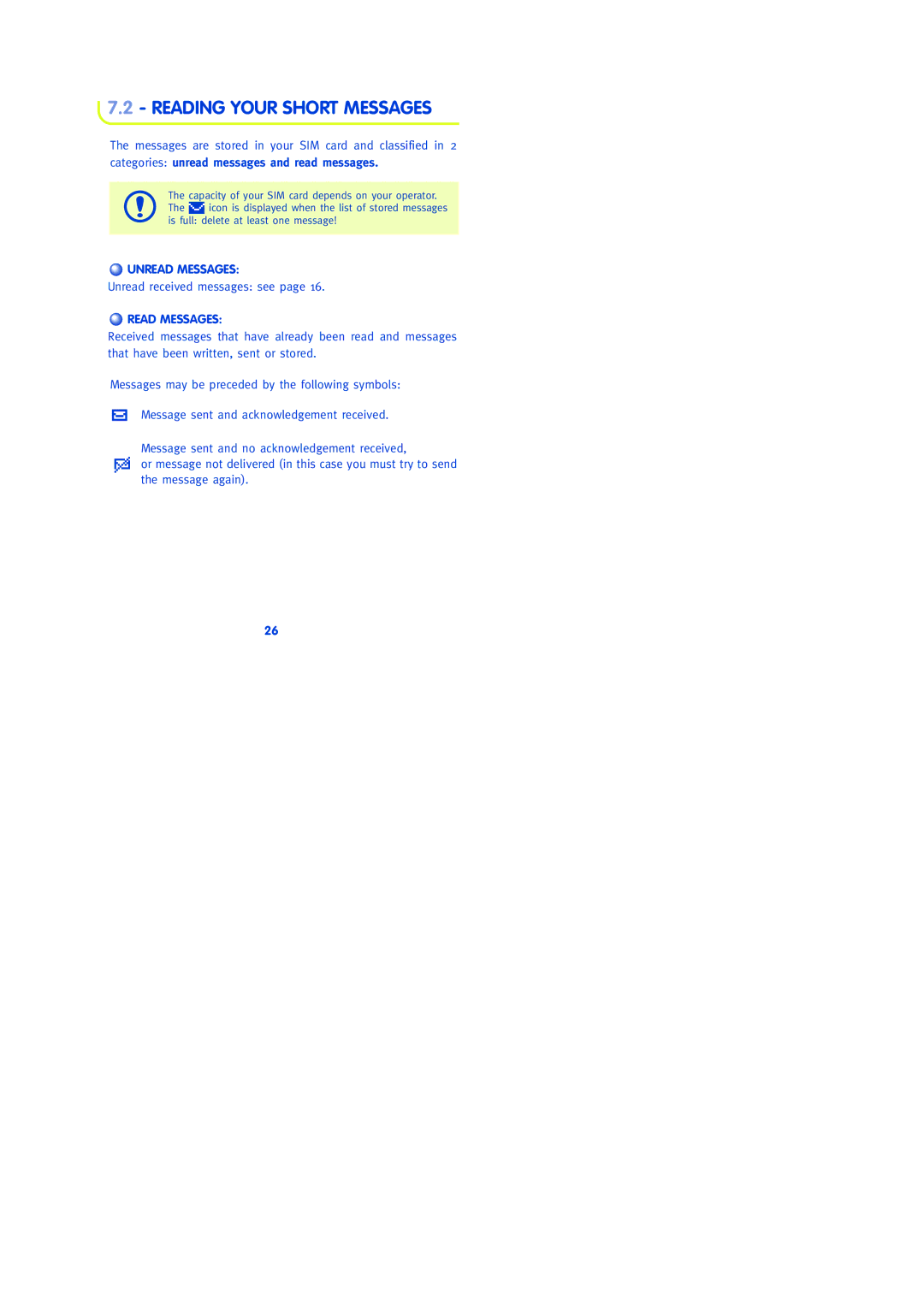7.2- READING YOUR SHORT MESSAGES
The messages are stored in your SIM card and classified in 2
categories: unread messages and read messages.
The capacity of your SIM card depends on your operator.
The ![]()
![]()
![]()
![]()
![]()
![]() icon is displayed when the list of stored messages is full: delete at least one message!
icon is displayed when the list of stored messages is full: delete at least one message!
 UNREAD MESSAGES:
UNREAD MESSAGES:
Unread received messages: see page 16.
 READ MESSAGES:
READ MESSAGES:
Received messages that have already been read and messages that have been written, sent or stored.
Messages may be preceded by the following symbols:
Message sent and acknowledgement received.
Message sent and no acknowledgement received,
or message not delivered (in this case you must try to send the message again).
26