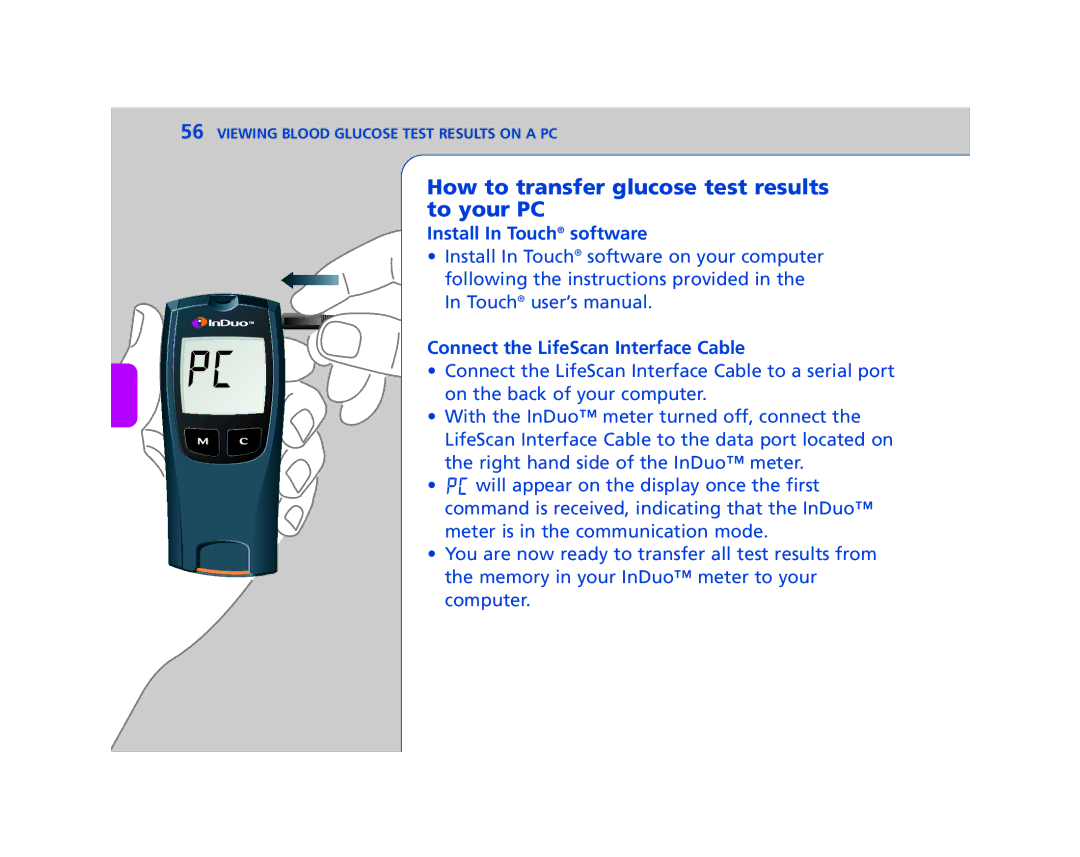In Duo specifications
Lifescan In Duo is a state-of-the-art blood glucose monitoring system designed specifically for people with diabetes who require accurate and reliable testing. This innovative device merges advanced technology with user-friendly features, making it an essential tool for managing blood glucose levels effectively.One of the standout features of Lifescan In Duo is its dual testing capability. The device allows users to perform both blood glucose and ketone testing using a single system. This dual functionality is particularly beneficial for individuals with diabetes who are at risk of diabetic ketoacidosis, enabling them to monitor their blood sugar and ketone levels conveniently and efficiently.
Another key characteristic of the Lifescan In Duo is its integration with advanced biosensor technology. The biosensors are designed to provide quick and precise readings, with results available in a matter of seconds. This rapid response time is crucial for those who need immediate feedback to make informed decisions about their diabetes management. Furthermore, the device requires a minimal blood sample, making the testing process less invasive and more comfortable for users.
The Lifescan In Duo also features an intuitive display, guiding users through the testing process with clear instructions and easy-to-read results. The large, backlit screen enhances visibility in various lighting conditions, ensuring users can test their glucose levels anytime, anywhere.
Additionally, Lifescan In Duo offers Bluetooth connectivity, allowing seamless syncing with smartphones and other devices. This connectivity feature enables users to track their glucose readings over time, share results with healthcare providers, and access personalized insights through accompanying mobile applications.
Moreover, the Lifescan In Duo prioritizes user experience, featuring a compact and portable design that fits easily in a pocket or purse. The device is powered by long-lasting batteries, eliminating the need for frequent replacements and ensuring reliable performance.
In conclusion, Lifescan In Duo is a revolutionary blood glucose monitoring device that combines dual testing capabilities, advanced biosensor technology, intuitive design, and connectivity features. It empowers users to manage their diabetes more effectively, promoting better health outcomes and enhancing the quality of life for those living with this condition. As technology continues to evolve, devices like Lifescan In Duo will play a vital role in diabetes care and management.