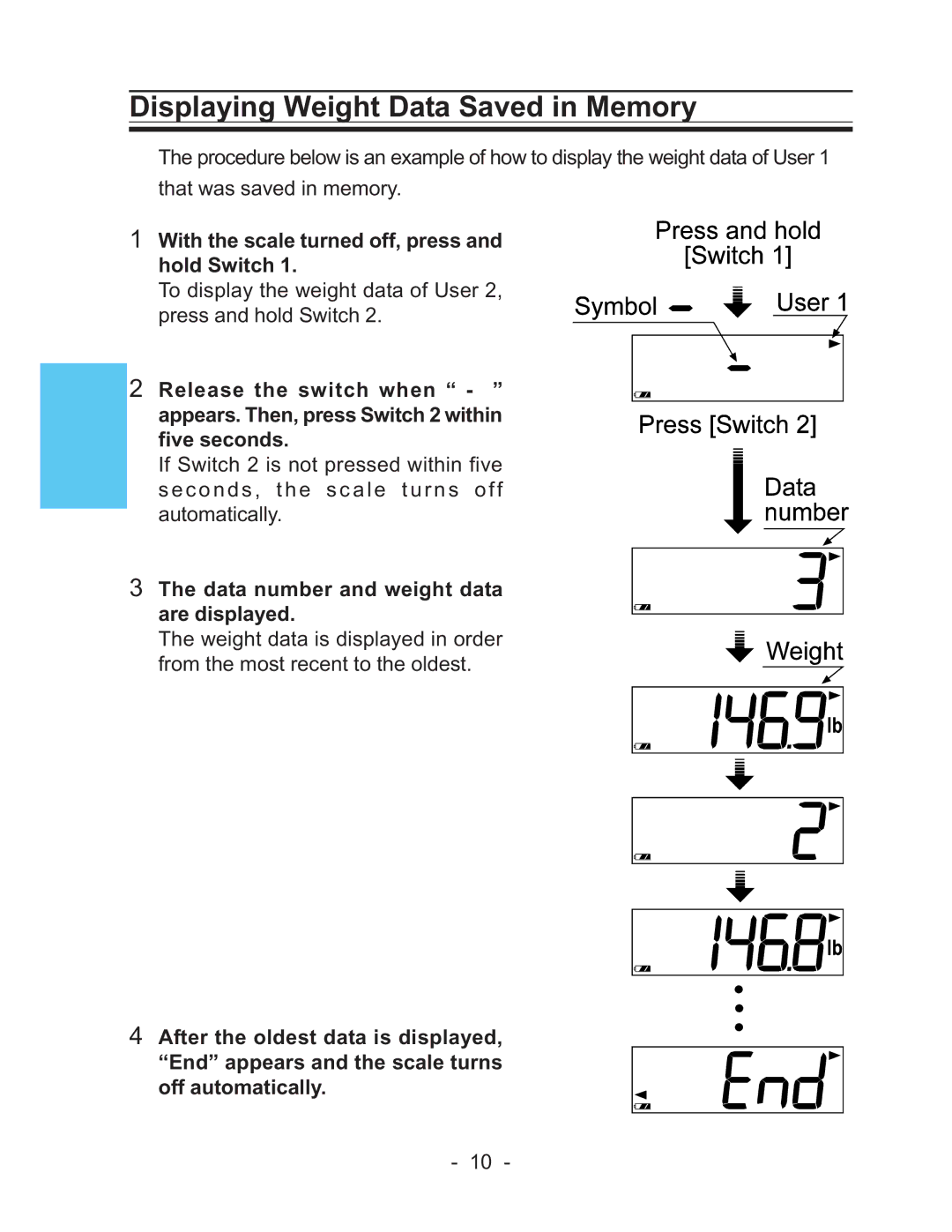Displaying Weight Data Saved in Memory
The procedure below is an example of how to display the weight data of User 1
that was saved in memory.
1 With the scale turned off, press and hold Switch 1.
To display the weight data of User 2, press and hold Switch 2.
2 Release the switch when “ - ” appears. Then, press Switch 2 within five seconds.
If Switch 2 is not pressed within five s e c o n d s , t h e s c a l e t u r n s o ff automatically.
3 The data number and weight data are displayed.
The weight data is displayed in order from the most recent to the oldest.
4After the oldest data is displayed,
“End” appears and the scale turns off automatically.
- 10 -