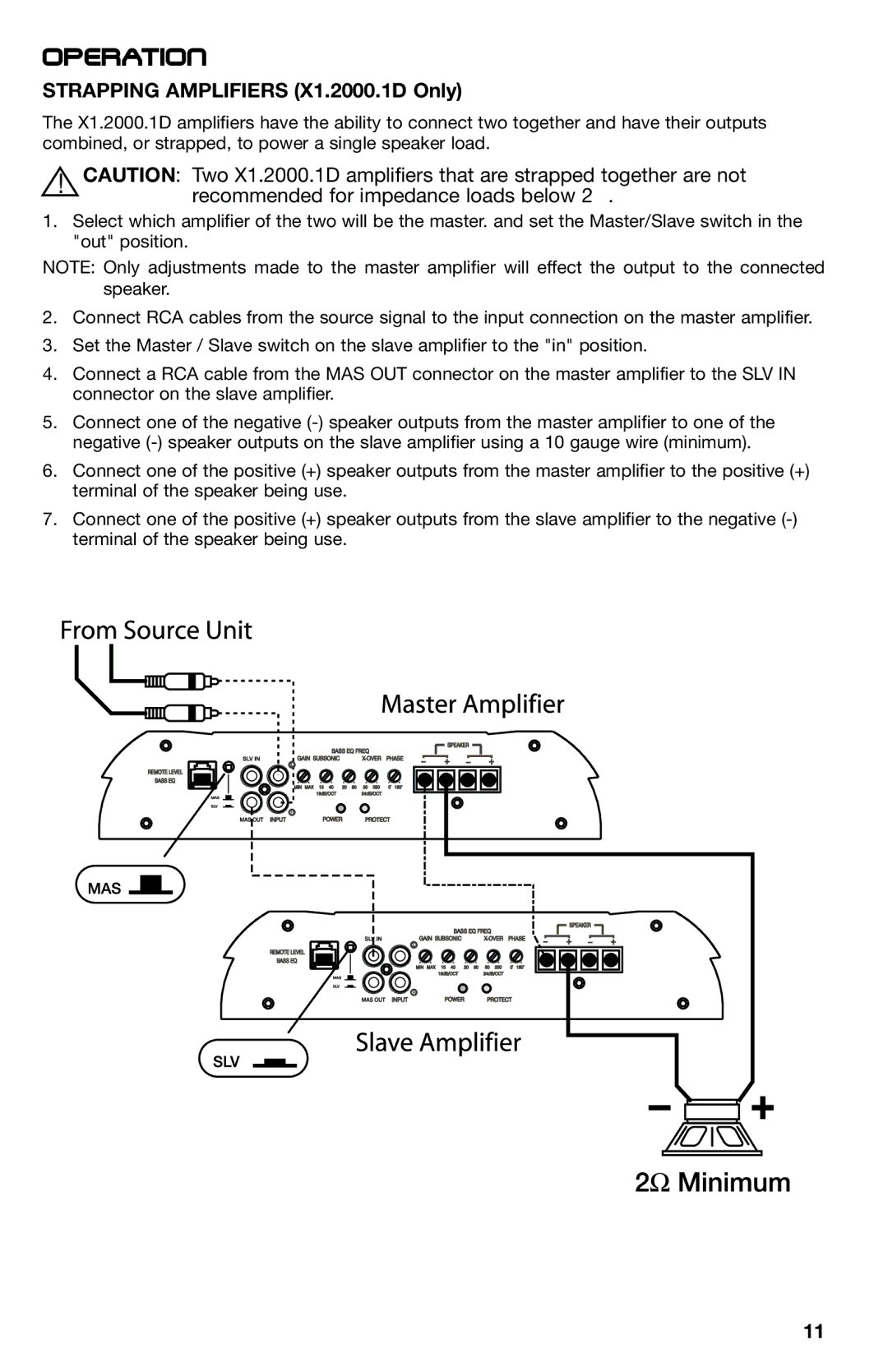Operation
STRAPPING AMPLIFIERS (X1.2000.1D Only)
The X1.2000.1D amplifiers have the ability to connect two together and have their outputs combined, or strapped, to power a single speaker load.
!CAUTION: Two X1.2000.1D amplifiers that are strapped together are not recommended for impedance loads below 2Ω.
1.Select which amplifier of the two will be the master. and set the Master/Slave switch in the "out" position.
NOTE: Only adjustments made to the master amplifier will effect the output to the connected speaker.
2.Connect RCA cables from the source signal to the input connection on the master amplifier.
3.Set the Master / Slave switch on the slave amplifier to the "in" position.
4.Connect a RCA cable from the MAS OUT connector on the master amplifier to the SLV IN connector on the slave amplifier.
5.Connect one of the negative
6.Connect one of the positive (+) speaker outputs from the master amplifier to the positive (+) terminal of the speaker being use.
7.Connect one of the positive (+) speaker outputs from the slave amplifier to the negative
11