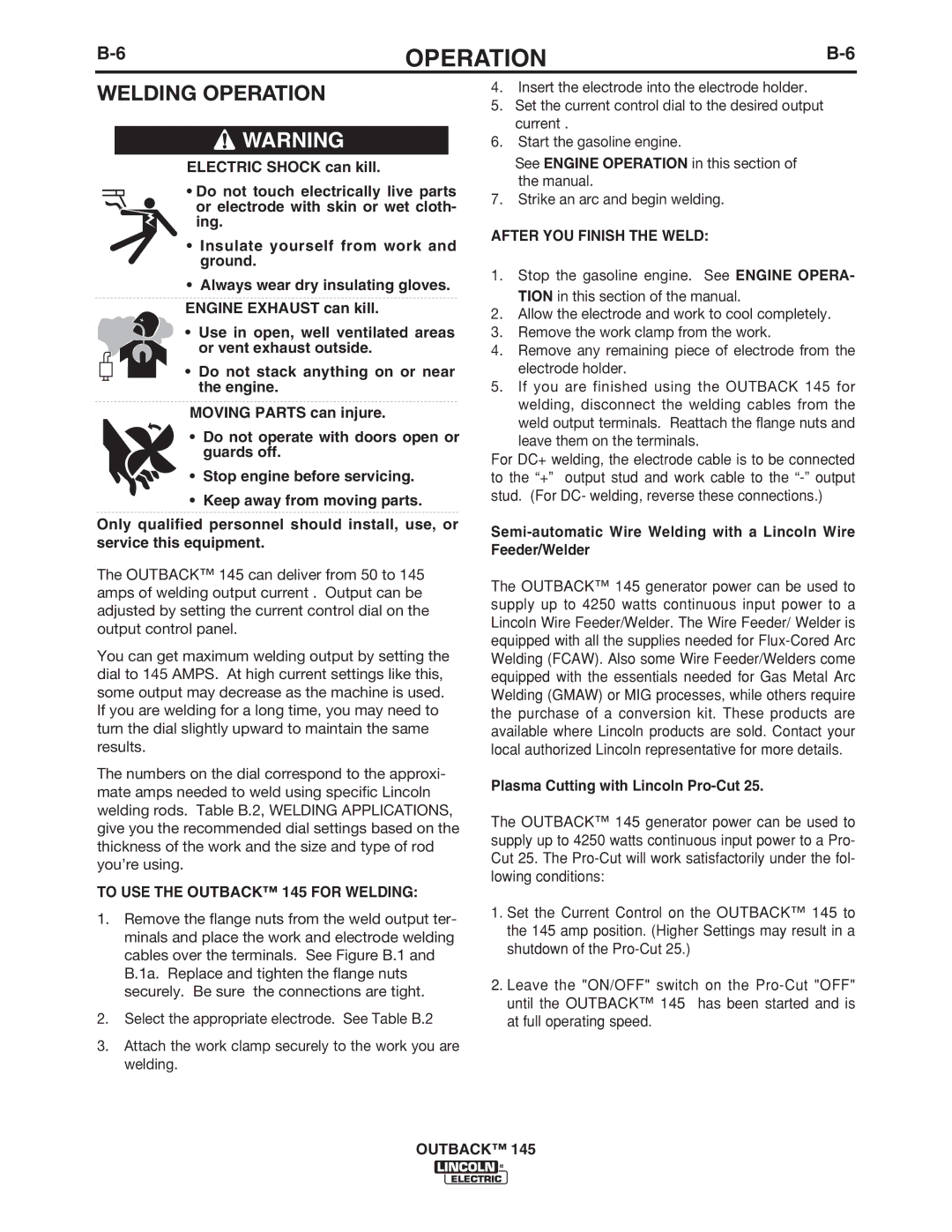OPERATION |
WELDING OPERATION
![]() WARNING
WARNING
ELECTRIC SHOCK can kill.
• Do not touch electrically live parts or electrode with skin or wet cloth- ing.
•Insulate yourself from work and ground.
•Always wear dry insulating gloves. ENGINE EXHAUST can kill.
• Use in open, well ventilated areas or vent exhaust outside.
• Do not stack anything on or near the engine.
MOVING PARTS can injure.
•Do not operate with doors open or guards off.
• Stop engine before servicing.
• Keep away from moving parts.
Only qualified personnel should install, use, or service this equipment.
The OUTBACK™ 145 can deliver from 50 to 145 amps of welding output current . Output can be adjusted by setting the current control dial on the output control panel.
You can get maximum welding output by setting the dial to 145 AMPS. At high current settings like this, some output may decrease as the machine is used. If you are welding for a long time, you may need to turn the dial slightly upward to maintain the same results.
The numbers on the dial correspond to the approxi- mate amps needed to weld using specific Lincoln welding rods. Table B.2, WELDING APPLICATIONS, give you the recommended dial settings based on the thickness of the work and the size and type of rod you’re using.
TO USE THE OUTBACK™ 145 FOR WELDING:
1.Remove the flange nuts from the weld output ter- minals and place the work and electrode welding cables over the terminals. See Figure B.1 and B.1a. Replace and tighten the flange nuts securely. Be sure the connections are tight.
2.Select the appropriate electrode. See Table B.2
3.Attach the work clamp securely to the work you are welding.
4.Insert the electrode into the electrode holder.
5.Set the current control dial to the desired output current .
6.Start the gasoline engine.
See ENGINE OPERATION in this section of the manual.
7.Strike an arc and begin welding.
AFTER YOU FINISH THE WELD:
1.Stop the gasoline engine. See ENGINE OPERA- TION in this section of the manual.
2.Allow the electrode and work to cool completely.
3.Remove the work clamp from the work.
4.Remove any remaining piece of electrode from the electrode holder.
5.If you are finished using the OUTBACK 145 for welding, disconnect the welding cables from the weld output terminals. Reattach the flange nuts and leave them on the terminals.
For DC+ welding, the electrode cable is to be connected to the “+” output stud and work cable to the
The OUTBACK™ 145 generator power can be used to supply up to 4250 watts continuous input power to a Lincoln Wire Feeder/Welder. The Wire Feeder/ Welder is equipped with all the supplies needed for
Plasma Cutting with Lincoln Pro-Cut 25.
The OUTBACK™ 145 generator power can be used to supply up to 4250 watts continuous input power to a Pro- Cut 25. The
1.Set the Current Control on the OUTBACK™ 145 to the 145 amp position. (Higher Settings may result in a shutdown of the
2.Leave the "ON/OFF" switch on the
OUTBACK™ 145
![]() ¤
¤