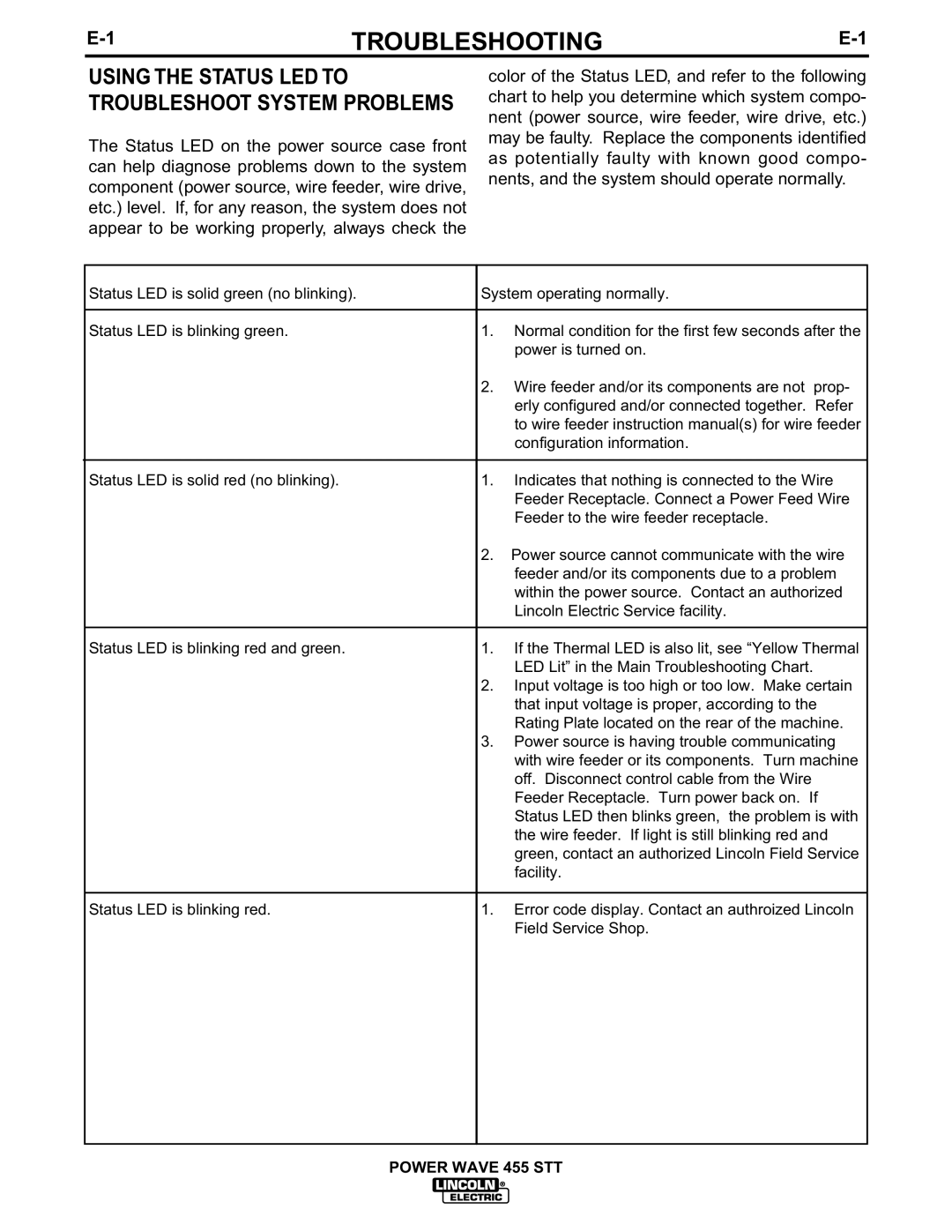TROUBLESHOOTING | ||
|
|
|
USING THE STATUS LED TO TROUBLESHOOT SYSTEM PROBLEMS
The Status LED on the power source case front can help diagnose problems down to the system component (power source, wire feeder, wire drive, etc.) level. If, for any reason, the system does not appear to be working properly, always check the
color of the Status LED, and refer to the following chart to help you determine which system compo- nent (power source, wire feeder, wire drive, etc.) may be faulty. Replace the components identified as potentially faulty with known good compo- nents, and the system should operate normally.
Status LED is solid green (no blinking). | System operating normally. | |
|
|
|
Status LED is blinking green. | 1. | Normal condition for the first few seconds after the |
|
| power is turned on. |
| 2. | Wire feeder and/or its components are not prop- |
|
| erly configured and/or connected together. Refer |
|
| to wire feeder instruction manual(s) for wire feeder |
|
| configuration information. |
|
|
|
Status LED is solid red (no blinking). | 1. | Indicates that nothing is connected to the Wire |
|
| Feeder Receptacle. Connect a Power Feed Wire |
|
| Feeder to the wire feeder receptacle. |
| 2. | Power source cannot communicate with the wire |
|
| feeder and/or its components due to a problem |
|
| within the power source. Contact an authorized |
|
| Lincoln Electric Service facility. |
|
|
|
Status LED is blinking red and green. | 1. | If the Thermal LED is also lit, see “Yellow Thermal |
|
| LED Lit” in the Main Troubleshooting Chart. |
| 2. | Input voltage is too high or too low. Make certain |
|
| that input voltage is proper, according to the |
|
| Rating Plate located on the rear of the machine. |
| 3. | Power source is having trouble communicating |
|
| with wire feeder or its components. Turn machine |
|
| off. Disconnect control cable from the Wire |
|
| Feeder Receptacle. Turn power back on. If |
|
| Status LED then blinks green, the problem is with |
|
| the wire feeder. If light is still blinking red and |
|
| green, contact an authorized Lincoln Field Service |
|
| facility. |
|
|
|
Status LED is blinking red. | 1. | Error code display. Contact an authroized Lincoln |
|
| Field Service Shop. |
|
|
|