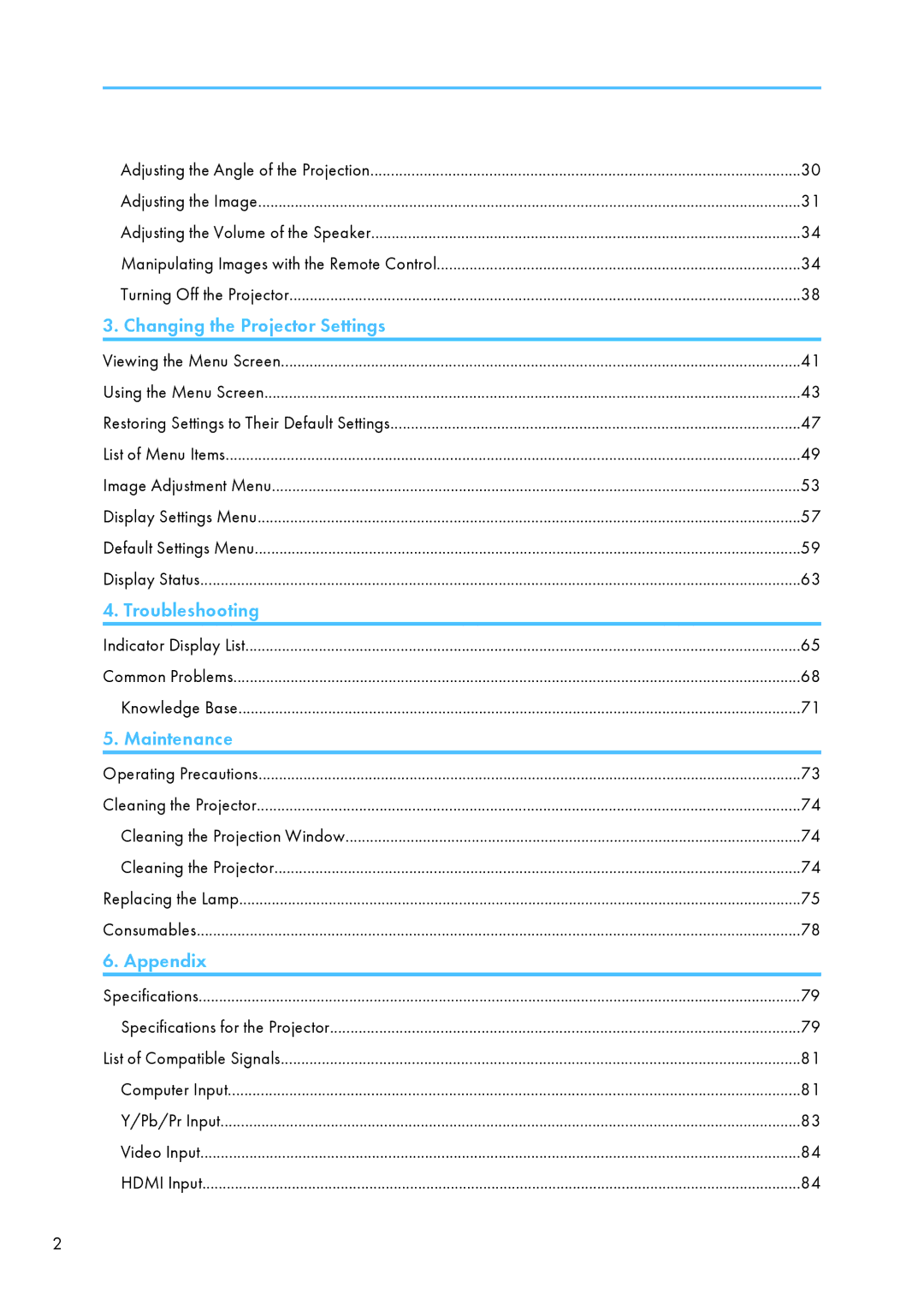Adjusting the Angle of the Projection | 30 |
Adjusting the Image | 31 |
Adjusting the Volume of the Speaker | 34 |
Manipulating Images with the Remote Control | 34 |
Turning Off the Projector | 38 |
3. Changing the Projector Settings |
|
Viewing the Menu Screen | 41 |
Using the Menu Screen | 43 |
Restoring Settings to Their Default Settings | 47 |
List of Menu Items | 49 |
Image Adjustment Menu | 53 |
Display Settings Menu | 57 |
Default Settings Menu | 59 |
Display Status | 63 |
4. Troubleshooting |
|
Indicator Display List | 65 |
Common Problems | 68 |
Knowledge Base | 71 |
5. Maintenance |
|
Operating Precautions | 73 |
Cleaning the Projector | 74 |
Cleaning the Projection Window | 74 |
Cleaning the Projector | 74 |
Replacing the Lamp | 75 |
Consumables | 78 |
6. Appendix |
|
Specifications | 79 |
Specifications for the Projector | 79 |
List of Compatible Signals | 81 |
Computer Input | 81 |
Y/Pb/Pr Input | 83 |
Video Input | 84 |
HDMI Input | 84 |
2