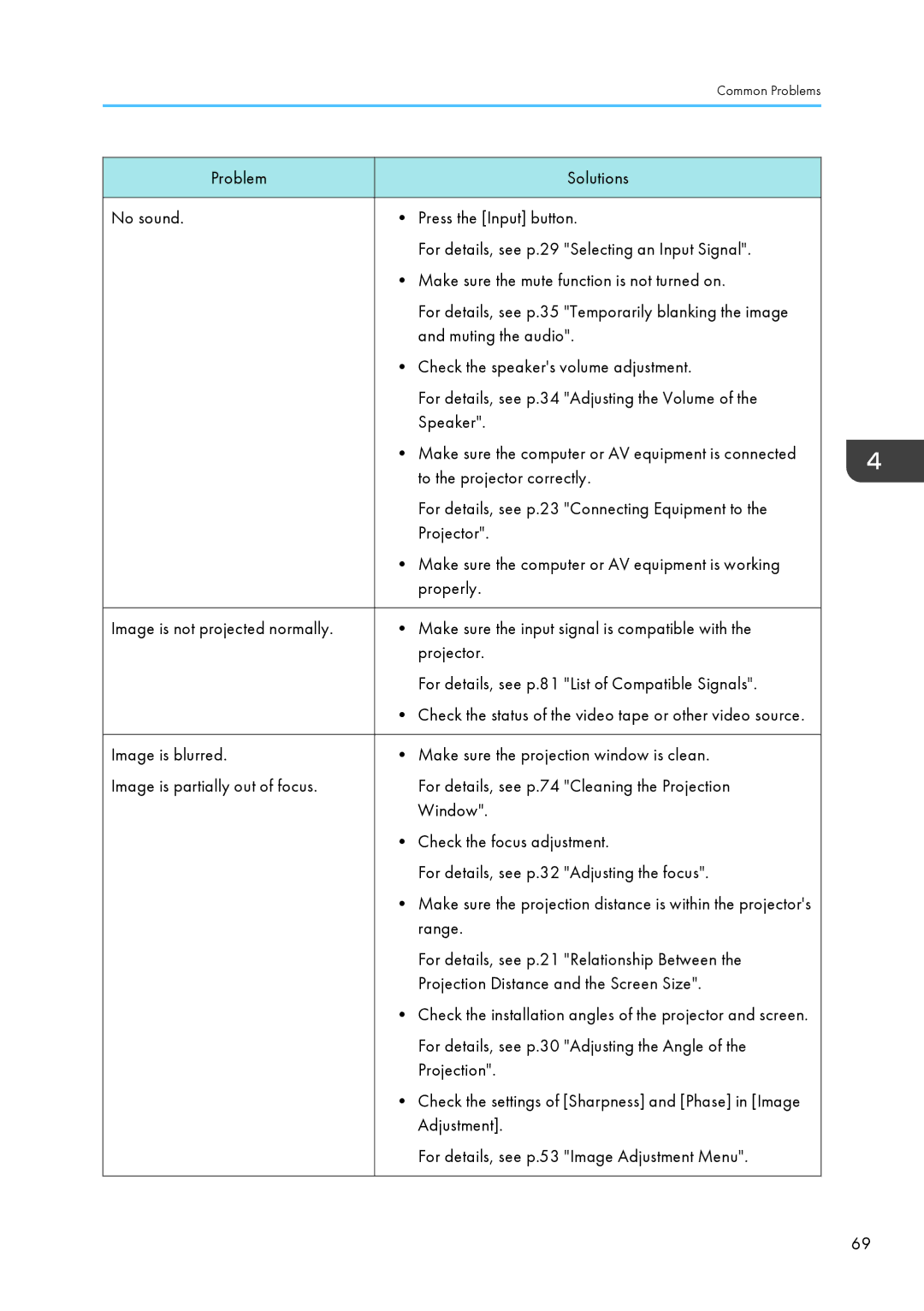Common Problems
Problem |
| Solutions |
|
|
|
No sound. | • | Press the [Input] button. |
|
| For details, see p.29 "Selecting an Input Signal". |
| • Make sure the mute function is not turned on. | |
|
| For details, see p.35 "Temporarily blanking the image |
|
| and muting the audio". |
| • Check the speaker's volume adjustment. | |
|
| For details, see p.34 "Adjusting the Volume of the |
|
| Speaker". |
| • | Make sure the computer or AV equipment is connected |
|
| to the projector correctly. |
|
| For details, see p.23 "Connecting Equipment to the |
|
| Projector". |
| • | Make sure the computer or AV equipment is working |
|
| properly. |
|
|
|
Image is not projected normally. | • | Make sure the input signal is compatible with the |
|
| projector. |
|
| For details, see p.81 "List of Compatible Signals". |
| • Check the status of the video tape or other video source. | |
|
|
|
Image is blurred. | • | Make sure the projection window is clean. |
Image is partially out of focus. |
| For details, see p.74 "Cleaning the Projection |
|
| Window". |
| • Check the focus adjustment. | |
|
| For details, see p.32 "Adjusting the focus". |
| • Make sure the projection distance is within the projector's | |
|
| range. |
|
| For details, see p.21 "Relationship Between the |
|
| Projection Distance and the Screen Size". |
| • Check the installation angles of the projector and screen. | |
|
| For details, see p.30 "Adjusting the Angle of the |
|
| Projection". |
| • Check the settings of [Sharpness] and [Phase] in [Image | |
|
| Adjustment]. |
|
| For details, see p.53 "Image Adjustment Menu". |
|
|
|
69