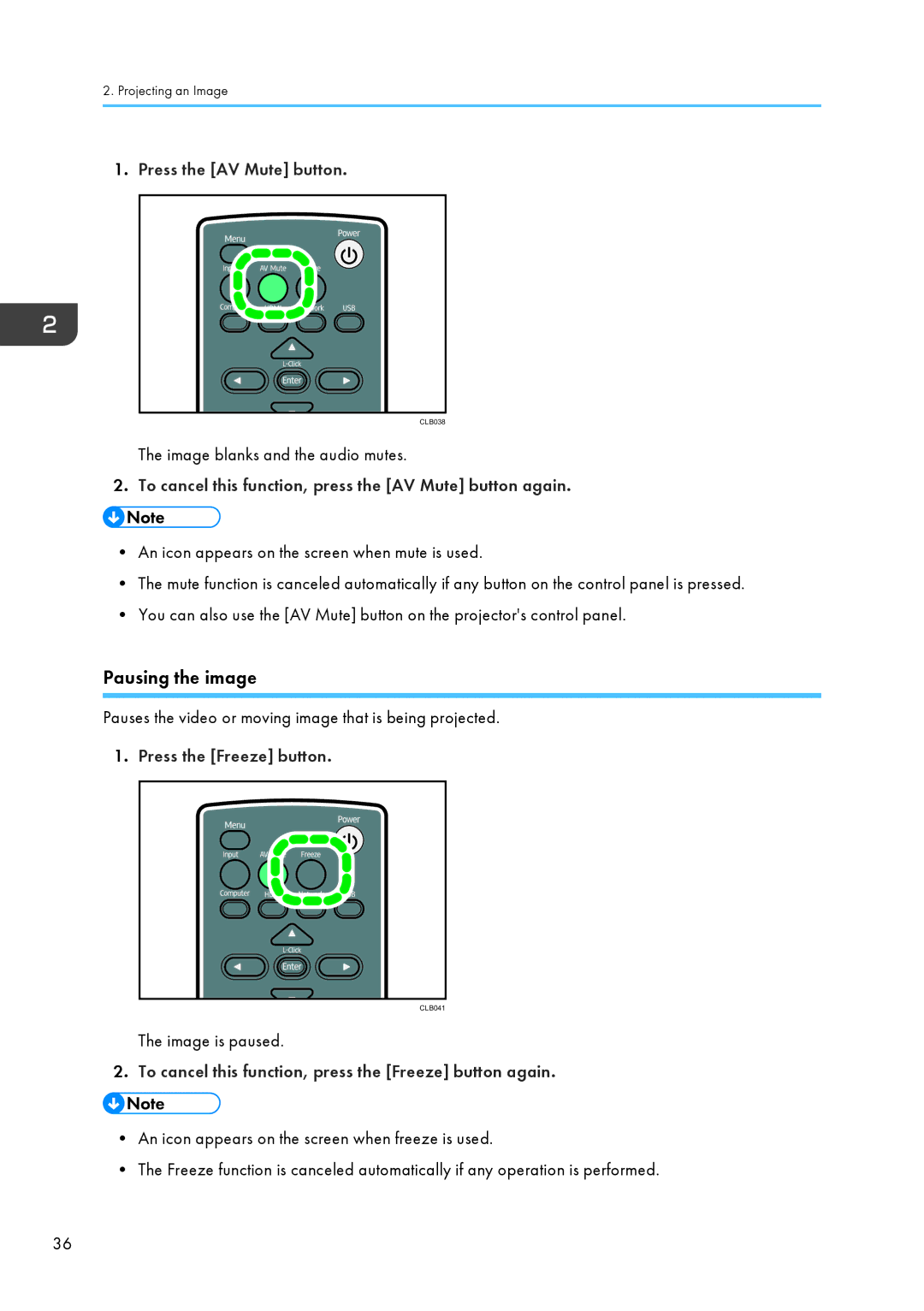2.Projecting an Image
1.Press the [AV Mute] button.
CLB038
The image blanks and the audio mutes.
2.To cancel this function, press the [AV Mute] button again.
•An icon appears on the screen when mute is used.
•The mute function is canceled automatically if any button on the control panel is pressed.
•You can also use the [AV Mute] button on the projector's control panel.
Pausing the image
Pauses the video or moving image that is being projected.
1.Press the [Freeze] button.
CLB041
The image is paused.
2.To cancel this function, press the [Freeze] button again.
•An icon appears on the screen when freeze is used.
•The Freeze function is canceled automatically if any operation is performed.
36