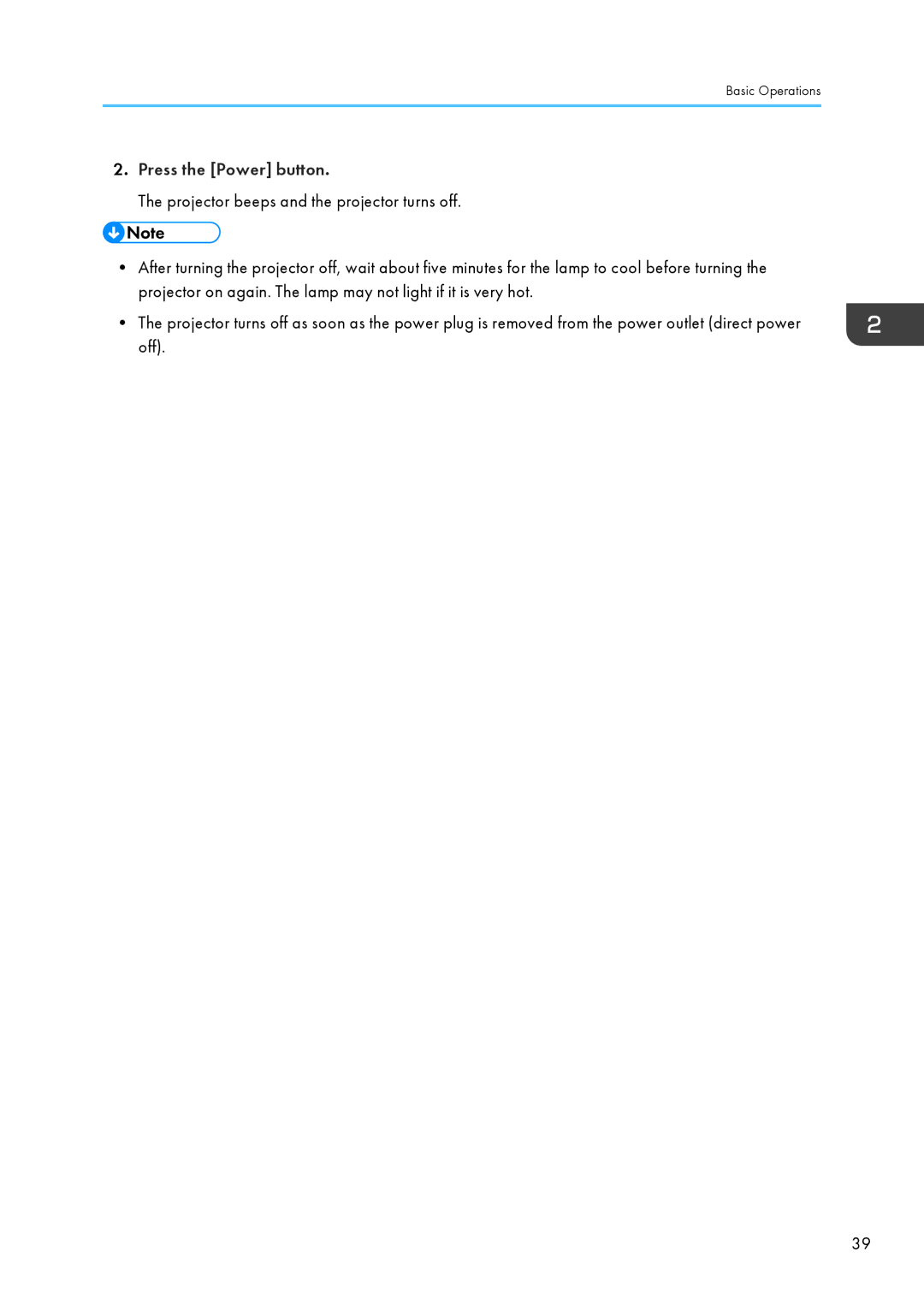Basic Operations
2.Press the [Power] button.
The projector beeps and the projector turns off.
•After turning the projector off, wait about five minutes for the lamp to cool before turning the projector on again. The lamp may not light if it is very hot.
•The projector turns off as soon as the power plug is removed from the power outlet (direct power off).
39