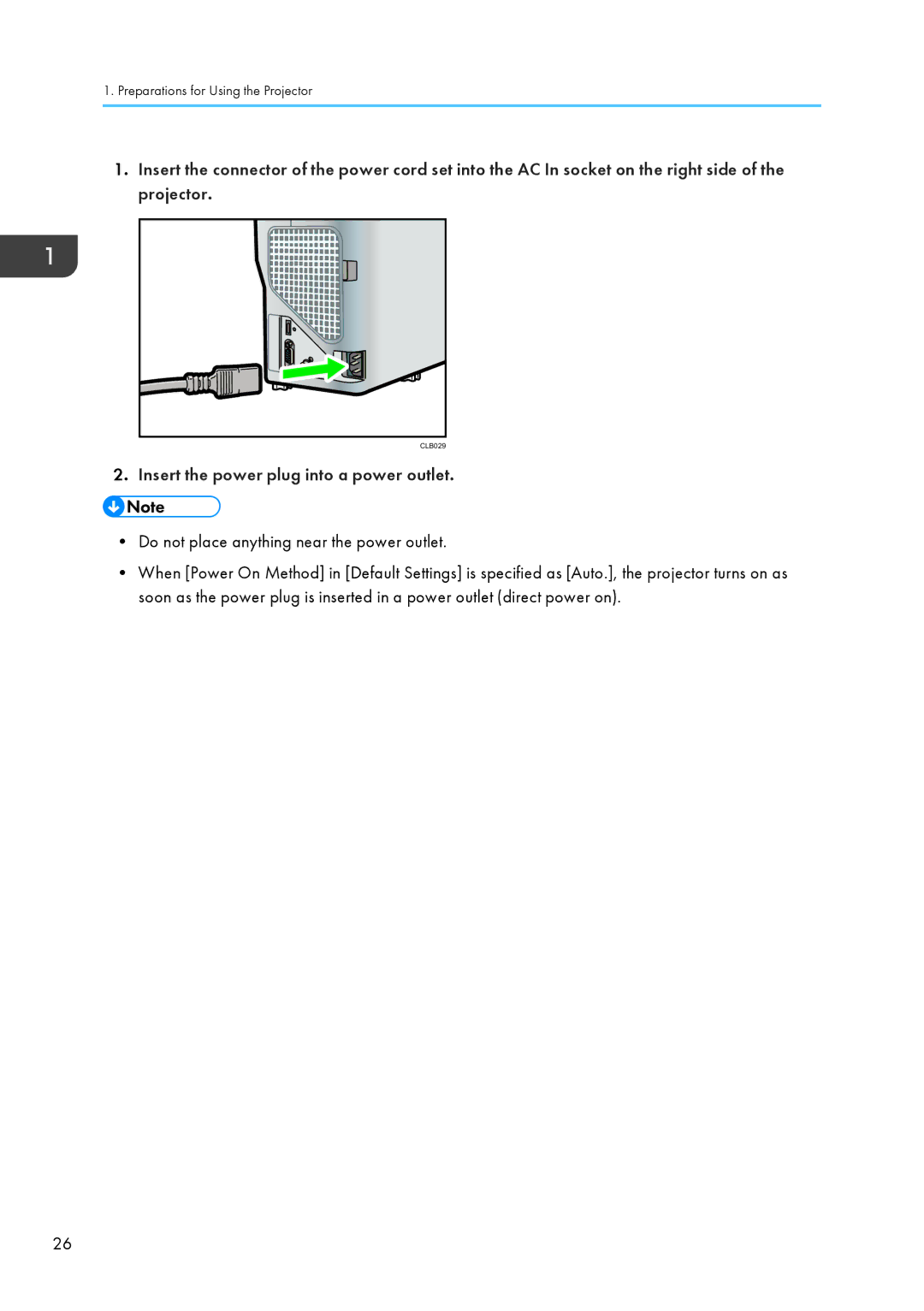1.Preparations for Using the Projector
1.Insert the connector of the power cord set into the AC In socket on the right side of the projector.
CLB029
2.Insert the power plug into a power outlet.
•Do not place anything near the power outlet.
•When [Power On Method] in [Default Settings] is specified as [Auto.], the projector turns on as soon as the power plug is inserted in a power outlet (direct power on).
26