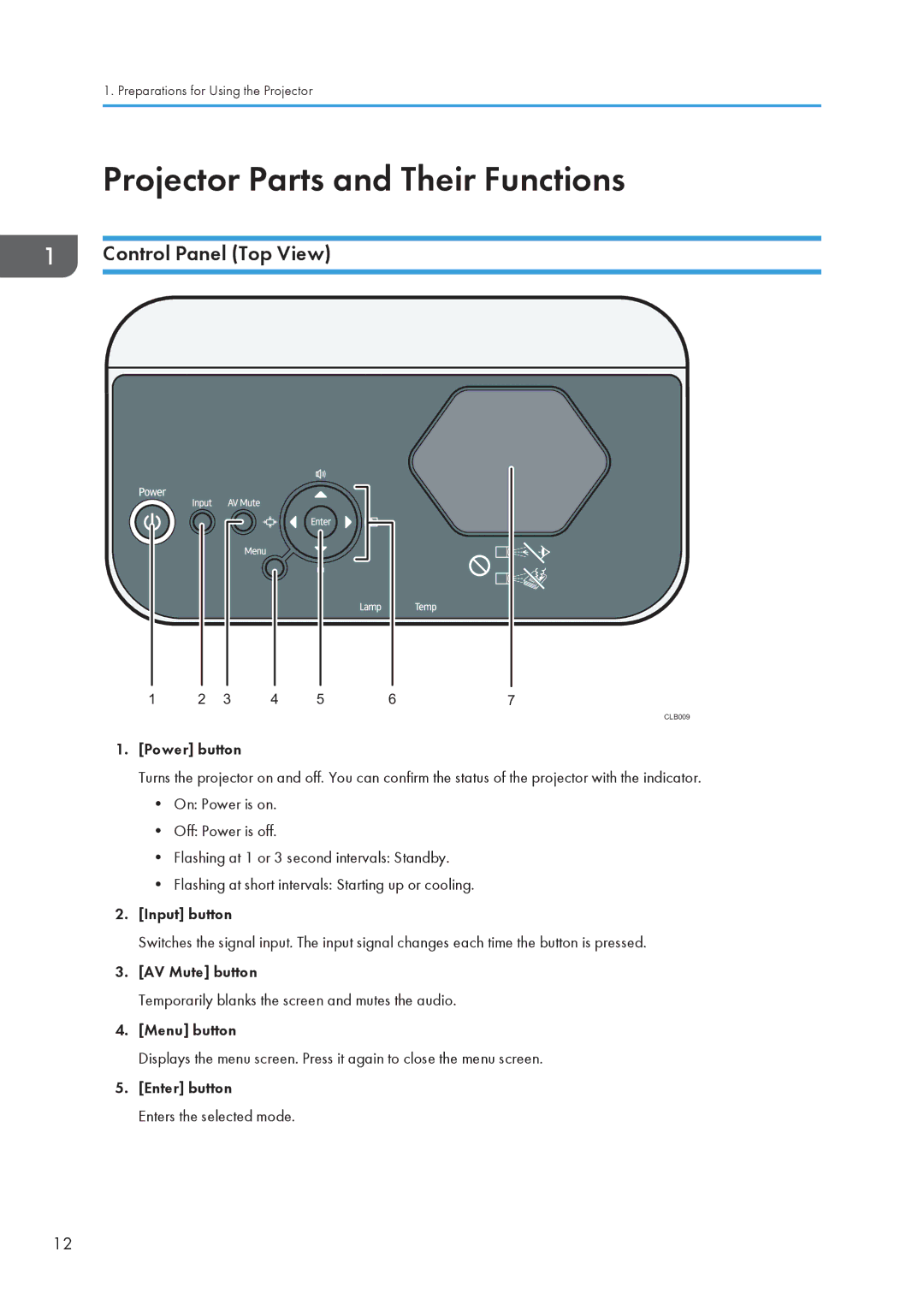1. Preparations for Using the Projector
Projector Parts and Their Functions
Control Panel (Top View)
1 | 2 | 3 | 4 | 5 | 6 | 7 |
CLB009
1.[Power] button
Turns the projector on and off. You can confirm the status of the projector with the indicator.
•On: Power is on.
•Off: Power is off.
•Flashing at 1 or 3 second intervals: Standby.
•Flashing at short intervals: Starting up or cooling.
2.[Input] button
Switches the signal input. The input signal changes each time the button is pressed.
3.[AV Mute] button
Temporarily blanks the screen and mutes the audio.
4.[Menu] button
Displays the menu screen. Press it again to close the menu screen.
5.[Enter] button
Enters the selected mode.
12