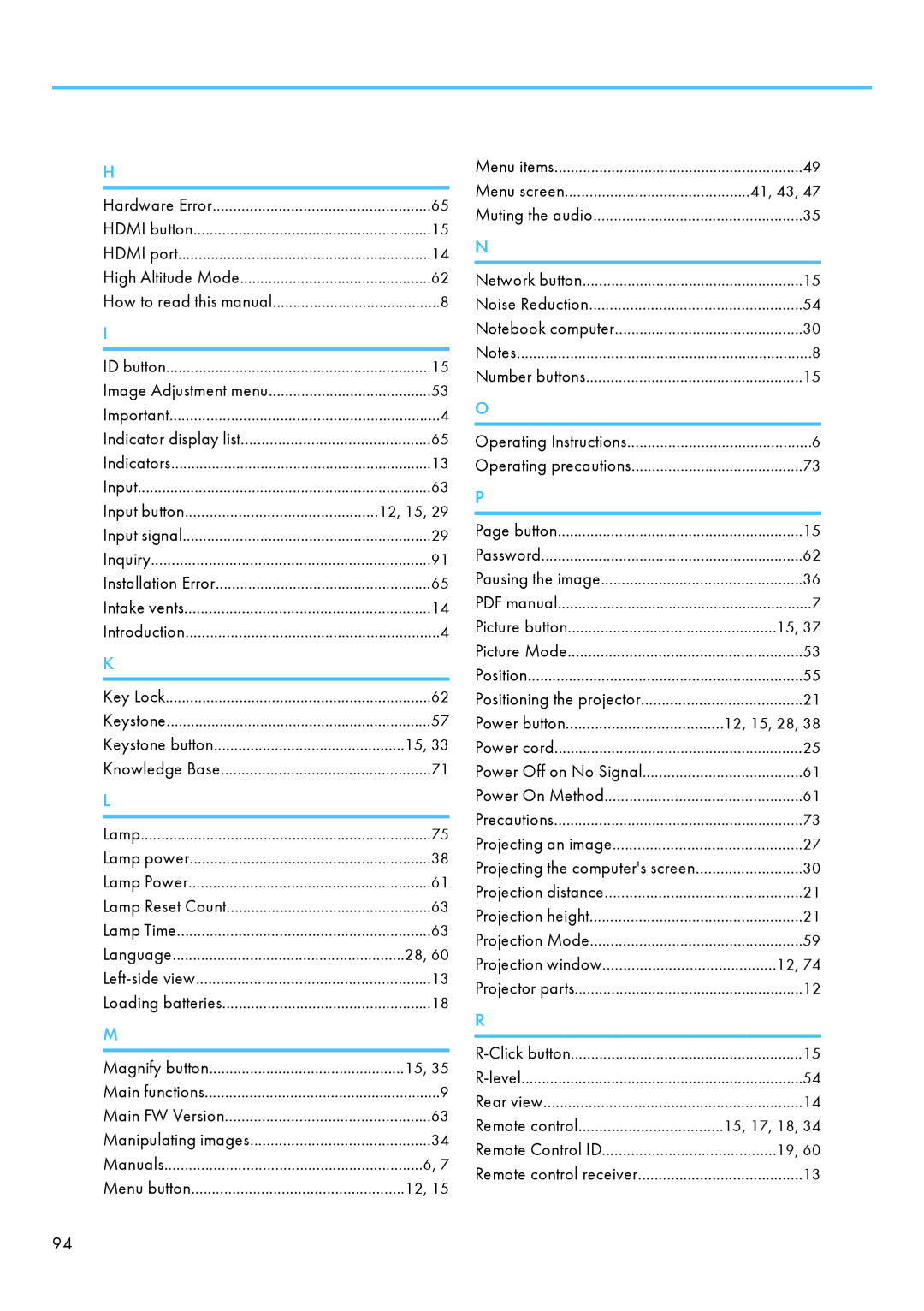H |
|
Hardware Error | 65 |
HDMI button | 15 |
HDMI port | 14 |
High Altitude Mode | 62 |
How to read this manual | 8 |
I |
|
ID button | 15 |
Image Adjustment menu | 53 |
Important | 4 |
Indicator display list | 65 |
Indicators | 13 |
Input | 63 |
Input button | 12, 15, 29 |
Input signal | 29 |
Inquiry | 91 |
Installation Error | 65 |
Intake vents | 14 |
Introduction | 4 |
K |
|
Key Lock | 62 |
Keystone | 57 |
Keystone button | 15, 33 |
Knowledge Base | 71 |
L |
|
Lamp | 75 |
Lamp power | 38 |
Lamp Power | 61 |
Lamp Reset Count | 63 |
Lamp Time | 63 |
Language | 28, 60 |
13 | |
Loading batteries | 18 |
M |
|
Magnify button | 15, 35 |
Main functions | 9 |
Main FW Version | 63 |
Manipulating images | 34 |
Manuals | 6, 7 |
Menu button | 12, 15 |
Menu items | 49 |
Menu screen | 41, 43, 47 |
Muting the audio | 35 |
N |
|
Network button | 15 |
Noise Reduction | 54 |
Notebook computer | 30 |
Notes | 8 |
Number buttons | 15 |
O |
|
Operating Instructions | 6 |
Operating precautions | 73 |
P |
|
Page button | 15 |
Password | 62 |
Pausing the image | 36 |
PDF manual | 7 |
Picture button | 15, 37 |
Picture Mode | 53 |
Position | 55 |
Positioning the projector | 21 |
Power button | 12, 15, 28, 38 |
Power cord | 25 |
Power Off on No Signal | 61 |
Power On Method | 61 |
Precautions | 73 |
Projecting an image | 27 |
Projecting the computer's screen | 30 |
Projection distance | 21 |
Projection height | 21 |
Projection Mode | 59 |
Projection window | 12, 74 |
Projector parts | 12 |
R |
|
15 | |
54 | |
Rear view | 14 |
Remote control | 15, 17, 18, 34 |
Remote Control ID | 19, 60 |
Remote control receiver | 13 |
94