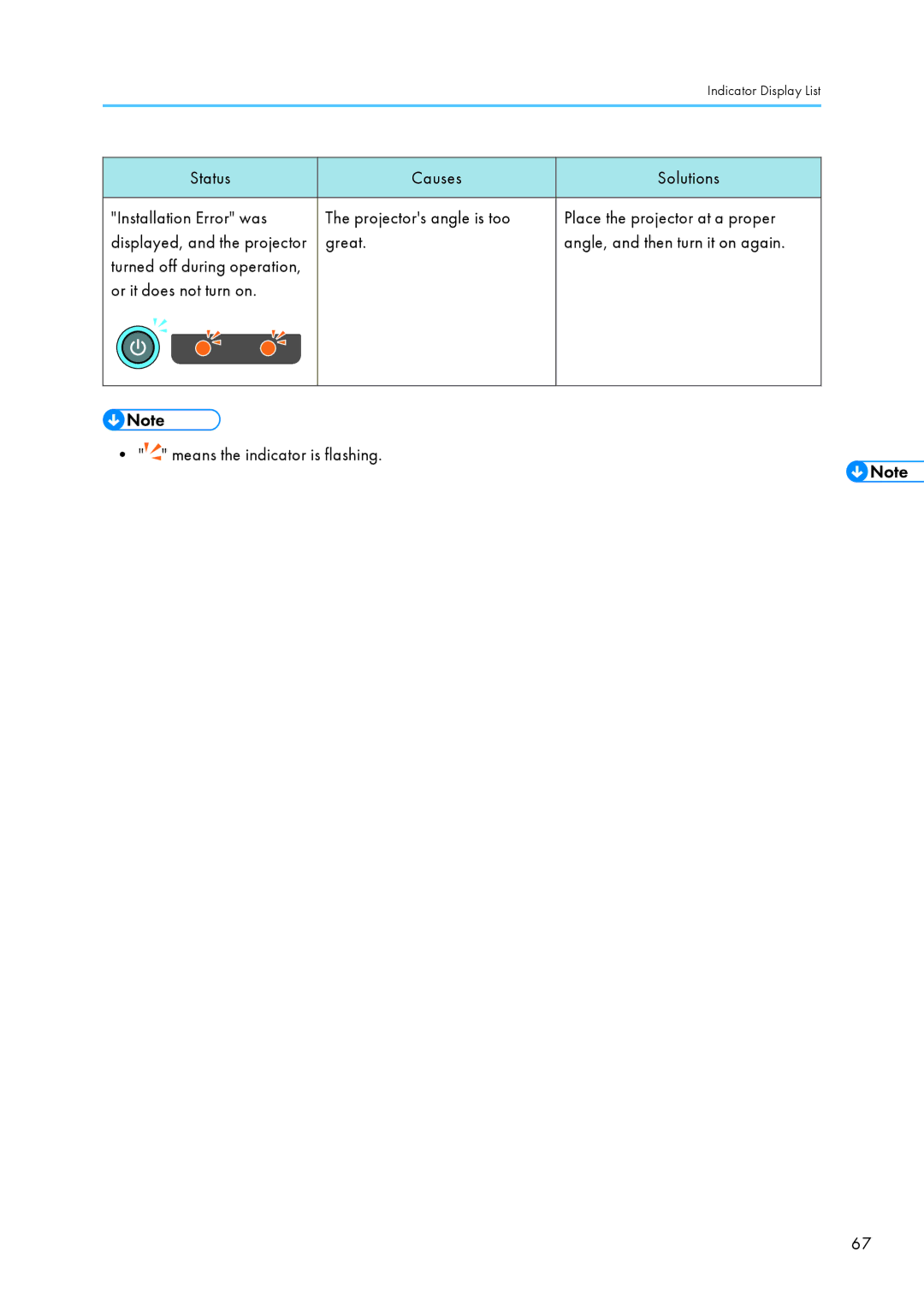|
|
|
| Indicator Display List |
|
|
|
|
|
|
|
|
|
|
|
| Status | Causes | Solutions |
|
|
|
|
|
"Installation Error" was | The projector's angle is too | Place the projector at a proper | ||
displayed, and the projector | great. | angle, and then turn it on again. | ||
turned off during operation, |
|
| ||
or it does not turn on. |
|
| ||
|
|
|
|
|
|
|
|
|
|
|
|
|
|
|
• "![]()
![]() " means the indicator is flashing.
" means the indicator is flashing.
67