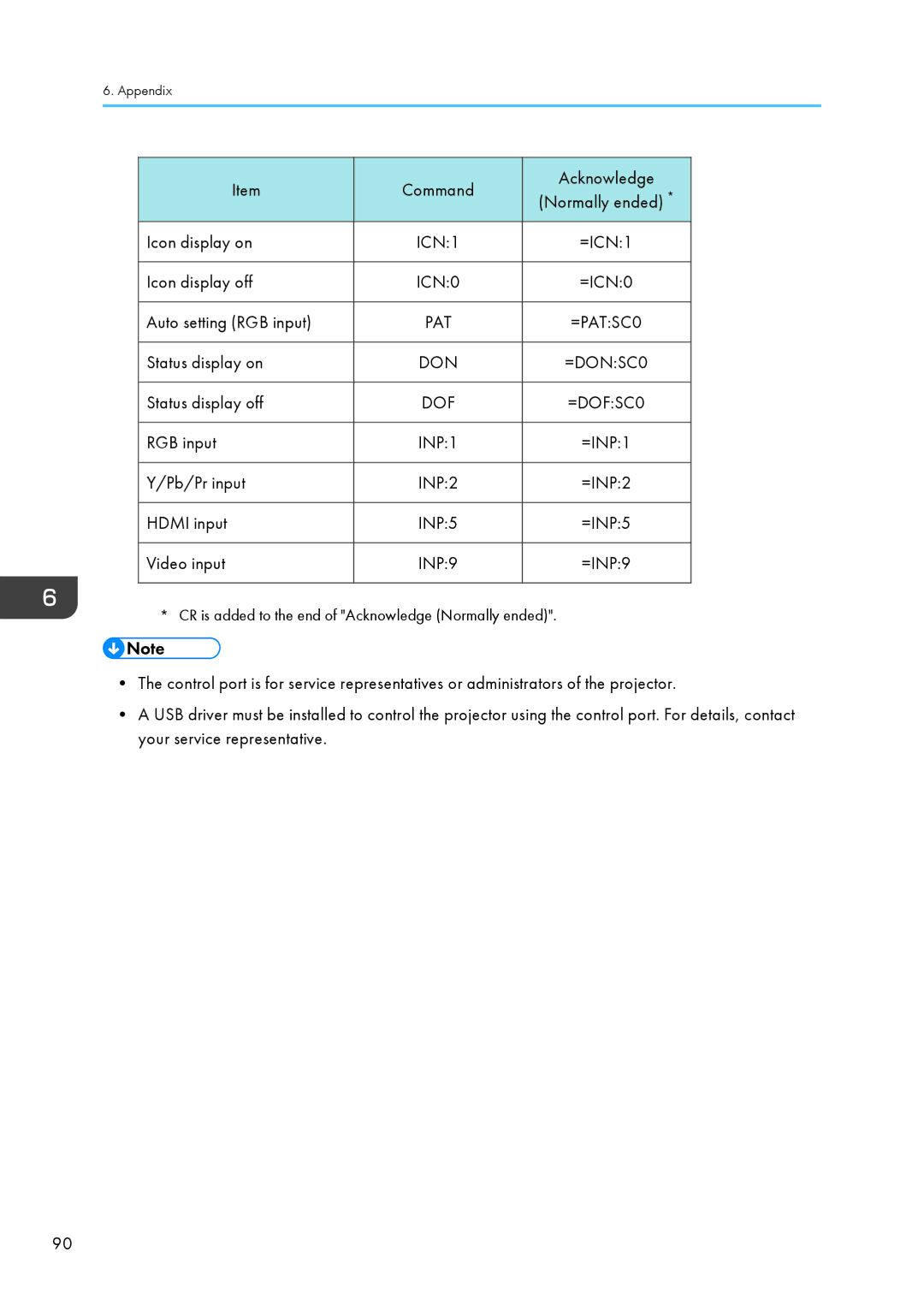6. Appendix
Item | Command | Acknowledge | |
(Normally ended) * | |||
|
| ||
Icon display on | ICN:1 | =ICN:1 | |
|
|
| |
Icon display off | ICN:0 | =ICN:0 | |
|
|
| |
Auto setting (RGB input) | PAT | =PAT:SC0 | |
|
|
| |
Status display on | DON | =DON:SC0 | |
|
|
| |
Status display off | DOF | =DOF:SC0 | |
|
|
| |
RGB input | INP:1 | =INP:1 | |
|
|
| |
Y/Pb/Pr input | INP:2 | =INP:2 | |
|
|
| |
HDMI input | INP:5 | =INP:5 | |
|
|
| |
Video input | INP:9 | =INP:9 | |
|
|
|
*CR is added to the end of "Acknowledge (Normally ended)".
•The control port is for service representatives or administrators of the projector.
•A USB driver must be installed to control the projector using the control port. For details, contact your service representative.
90