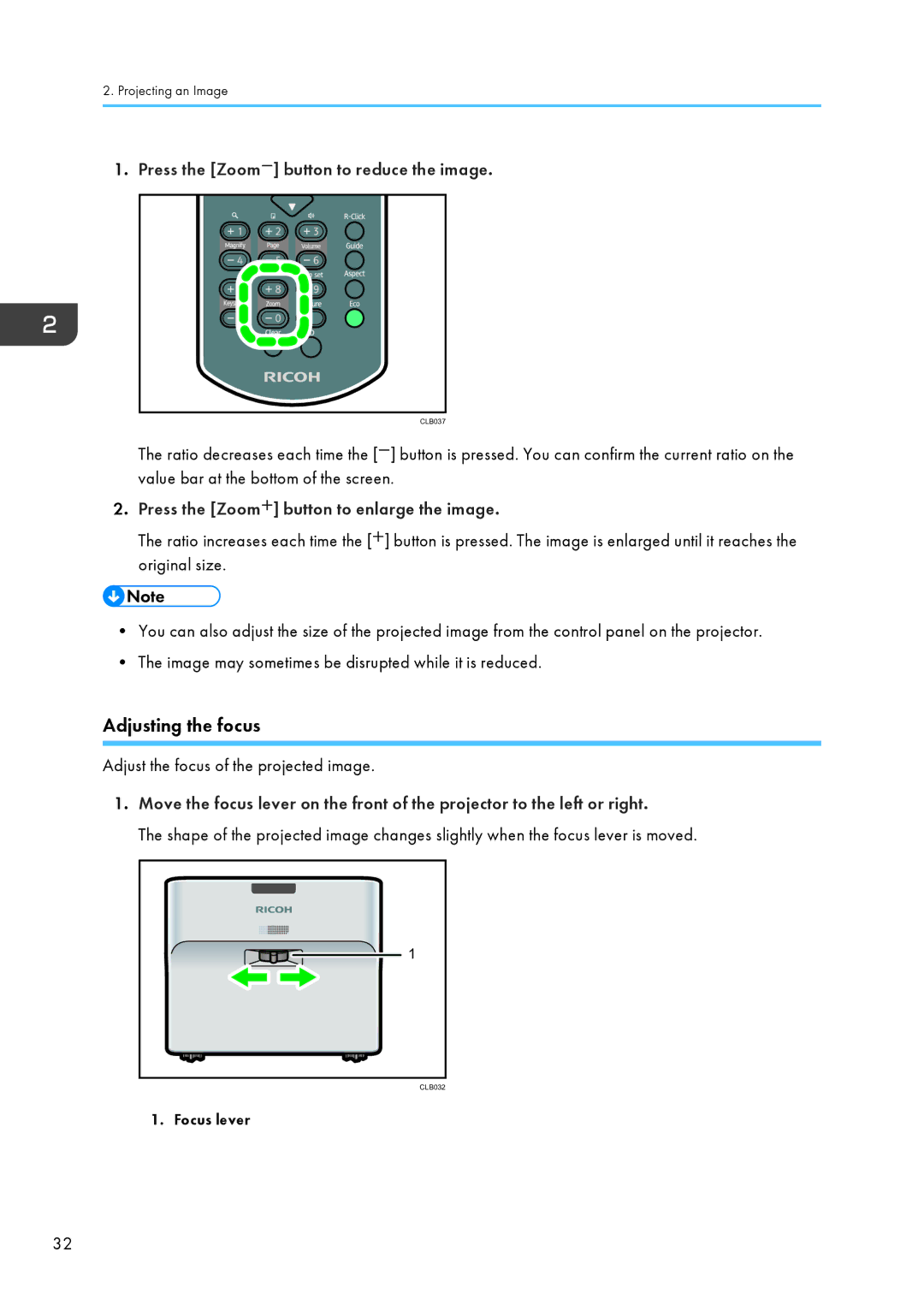2.Projecting an Image
1.Press the [Zoom ] button to reduce the image.
CLB037
The ratio decreases each time the [ ] button is pressed. You can confirm the current ratio on the value bar at the bottom of the screen.
2.Press the [Zoom ] button to enlarge the image.
] button to enlarge the image.
The ratio increases each time the [![]() ] button is pressed. The image is enlarged until it reaches the original size.
] button is pressed. The image is enlarged until it reaches the original size.
•You can also adjust the size of the projected image from the control panel on the projector.
•The image may sometimes be disrupted while it is reduced.
Adjusting the focus
Adjust the focus of the projected image.
1.Move the focus lever on the front of the projector to the left or right.
The shape of the projected image changes slightly when the focus lever is moved.
1 |
CLB032 |
1. Focus lever
32