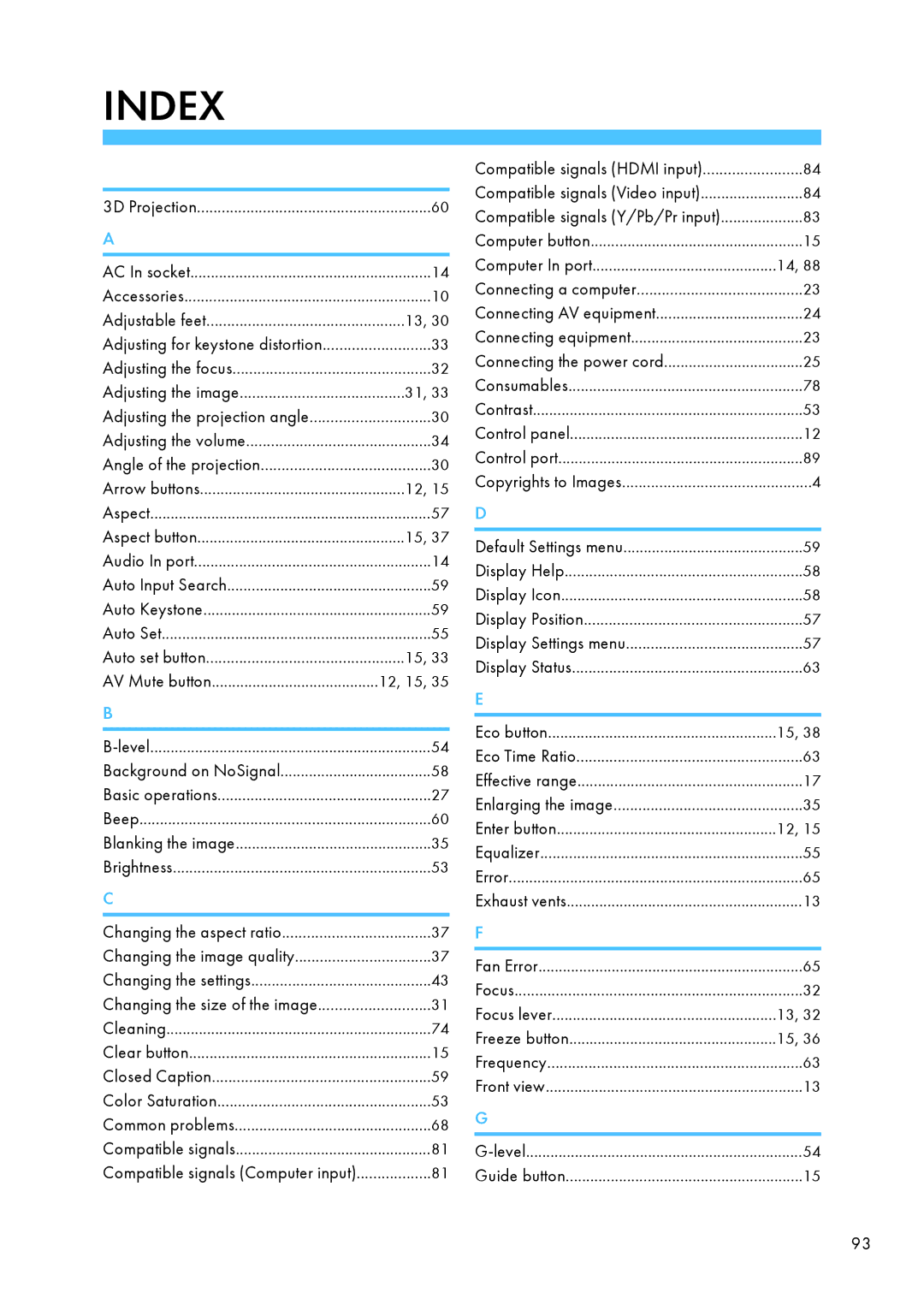INDEX
3D Projection | 60 |
A |
|
AC In socket | 14 |
Accessories | 10 |
Adjustable feet | 13, 30 |
Adjusting for keystone distortion | 33 |
Adjusting the focus | 32 |
Adjusting the image | 31, 33 |
Adjusting the projection angle | 30 |
Adjusting the volume | 34 |
Angle of the projection | 30 |
Arrow buttons | 12, 15 |
Aspect | 57 |
Aspect button | 15, 37 |
Audio In port | 14 |
Auto Input Search | 59 |
Auto Keystone | 59 |
Auto Set | 55 |
Auto set button | 15, 33 |
AV Mute button | 12, 15, 35 |
B |
|
54 | |
Background on NoSignal | 58 |
Basic operations | 27 |
Beep | 60 |
Blanking the image | 35 |
Brightness | 53 |
C |
|
Changing the aspect ratio | 37 |
Changing the image quality | 37 |
Changing the settings | 43 |
Changing the size of the image | 31 |
Cleaning | 74 |
Clear button | 15 |
Closed Caption | 59 |
Color Saturation | 53 |
Common problems | 68 |
Compatible signals | 81 |
Compatible signals (Computer input) | 81 |
Compatible signals (HDMI input) | 84 |
Compatible signals (Video input) | 84 |
Compatible signals (Y/Pb/Pr input) | 83 |
Computer button | 15 |
Computer In port | 14, 88 |
Connecting a computer | 23 |
Connecting AV equipment | 24 |
Connecting equipment | 23 |
Connecting the power cord | 25 |
Consumables | 78 |
Contrast | 53 |
Control panel | 12 |
Control port | 89 |
Copyrights to Images | 4 |
D |
|
Default Settings menu | 59 |
Display Help | 58 |
Display Icon | 58 |
Display Position | 57 |
Display Settings menu | 57 |
Display Status | 63 |
E |
|
Eco button | 15, 38 |
Eco Time Ratio | 63 |
Effective range | 17 |
Enlarging the image | 35 |
Enter button | 12, 15 |
Equalizer | 55 |
Error | 65 |
Exhaust vents | 13 |
F |
|
Fan Error | 65 |
Focus | 32 |
Focus lever | 13, 32 |
Freeze button | 15, 36 |
Frequency | 63 |
Front view | 13 |
G |
|
54 | |
Guide button | 15 |
93