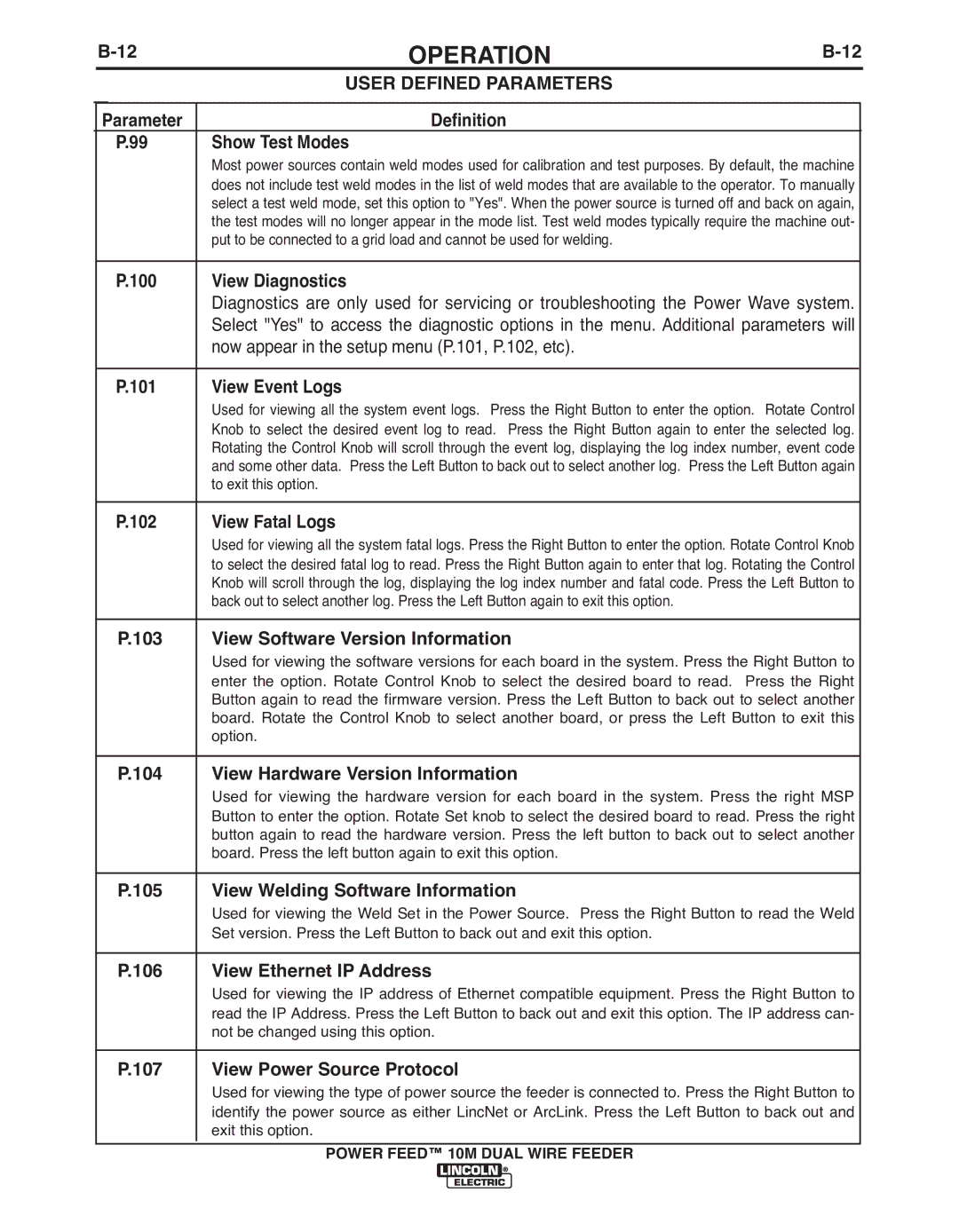IM916 specifications
Lincoln Electric IM916 is a state-of-the-art multi-process welding machine designed to meet the needs of professionals in various industries. This versatile welder combines productivity, performance, and durability, making it an ideal choice for both expert welders and apprentices alike.One of the standout features of the Lincoln Electric IM916 is its multi-process capability. It supports MIG, TIG, and Stick welding, allowing users to switch between processes with ease. This adaptability ensures that users can tackle a diverse range of welding applications, from fabrication and repair work to manufacturing and construction projects.
The IM916 boasts advanced inverter technology, resulting in a compact design that does not compromise on power. Inverter technology allows for efficient energy consumption, providing a more stable arc with improved control and consistency. This feature not only enhances the quality of the welds but also prolongs the life of the machine and reduces operating costs.
Additionally, the machine is equipped with a digital display that offers real-time feedback on weld parameters, making it easier for users to adjust settings on the fly. This helps in achieving precise results and enhancing overall welding performance. The intuitive interface is user-friendly, making it suitable for beginners while still providing the advanced functionalities experienced welders require.
The Lincoln Electric IM916 also features a robust construction designed for longevity in harsh working environments. It is built to withstand the rigors of heavy use, with durable components and protective features that enhance its resilience. This reliability ensures that the machine can perform consistently, even in demanding conditions.
Furthermore, the IM916 is designed with portability in mind. Its lightweight design and integrated handles make it easy to transport between job sites. This mobility is crucial for professionals who require equipment that can keep up with a fast-paced work environment.
In terms of safety, the Lincoln Electric IM916 incorporates several protective features, including thermal overload protection and safety alerts. These mechanisms provide peace of mind to users, allowing them to focus on their work without worrying about equipment failure.
In summary, the Lincoln Electric IM916 is a highly versatile, efficient, and durable welding machine that stands out in its category. With its multi-process capabilities, advanced inverter technology, user-friendly interface, and durable construction, it caters to a wide range of welding tasks, making it a valuable asset for any welding professional.