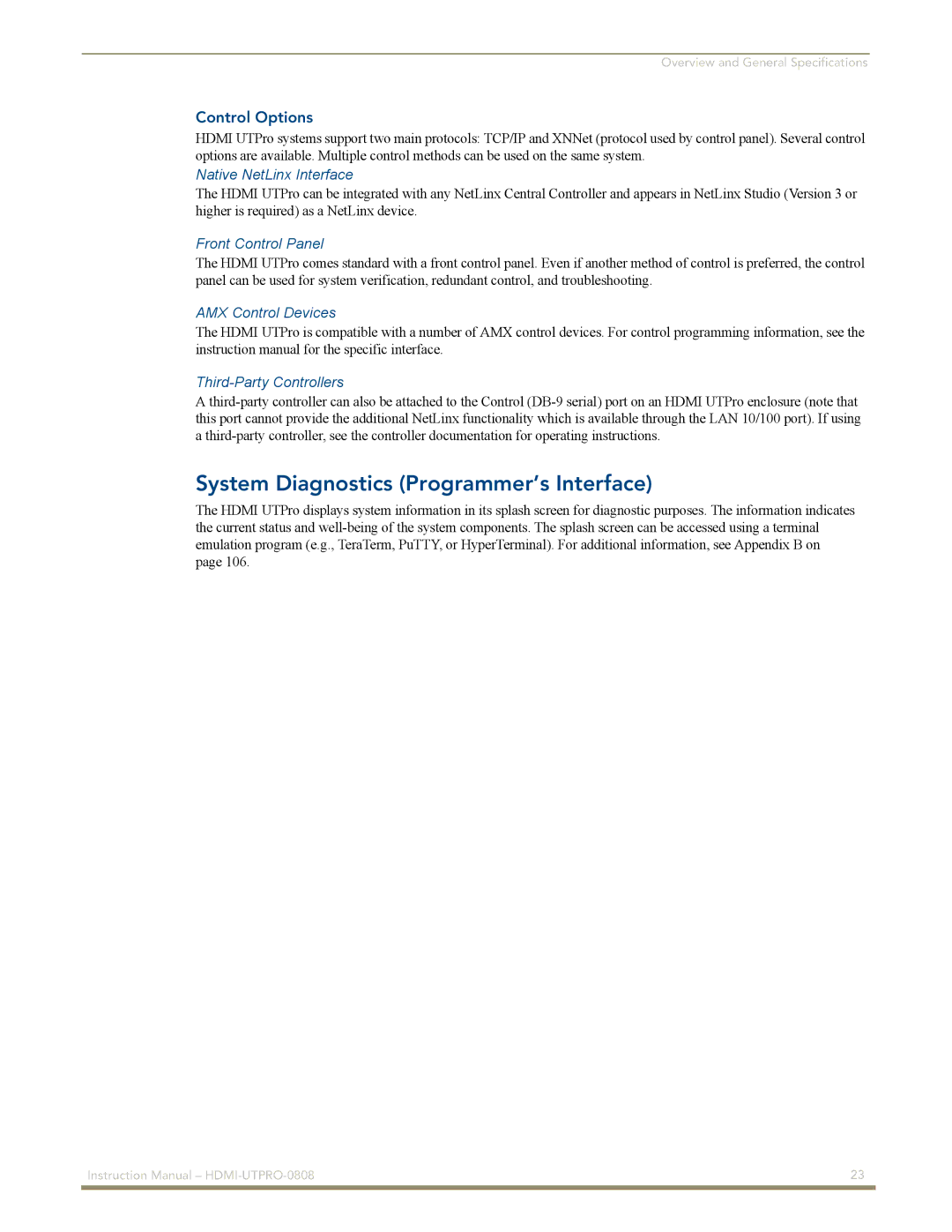Overview and General Specifications
Control Options
HDMI UTPro systems support two main protocols: TCP/IP and XNNet (protocol used by control panel). Several control options are available. Multiple control methods can be used on the same system.
Native NetLinx Interface
The HDMI UTPro can be integrated with any NetLinx Central Controller and appears in NetLinx Studio (Version 3 or higher is required) as a NetLinx device.
Front Control Panel
The HDMI UTPro comes standard with a front control panel. Even if another method of control is preferred, the control panel can be used for system verification, redundant control, and troubleshooting.
AMX Control Devices
The HDMI UTPro is compatible with a number of AMX control devices. For control programming information, see the instruction manual for the specific interface.
Third-Party Controllers
A
System Diagnostics (Programmer’s Interface)
The HDMI UTPro displays system information in its splash screen for diagnostic purposes. The information indicates the current status and
Instruction Manual – | 23 |
|
|