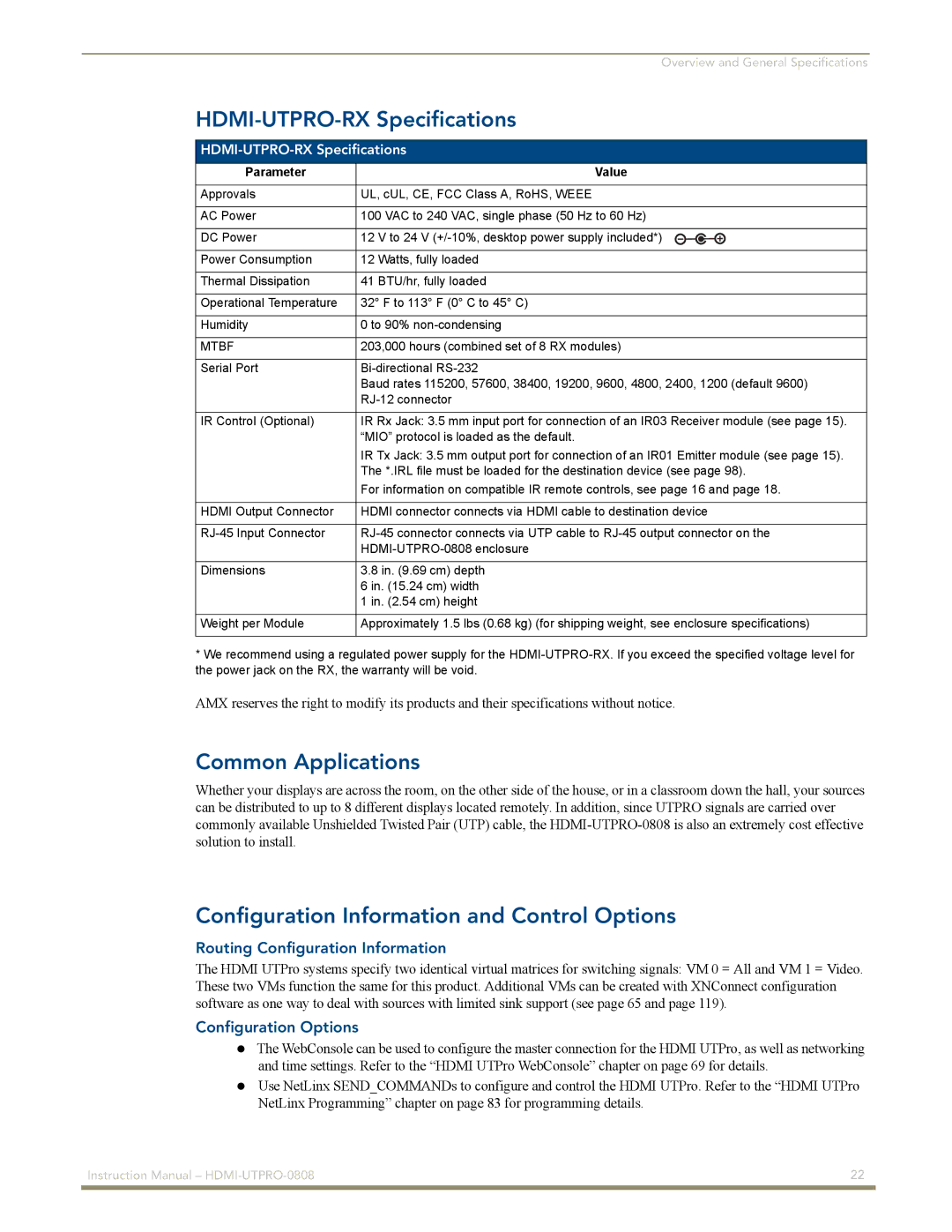Overview and General Specifications
HDMI-UTPRO-RX Specifications
HDMI-UTPRO-RX Specifications
Parameter | Value |
|
|
Approvals | UL, cUL, CE, FCC Class A, RoHS, WEEE |
|
|
AC Power | 100 VAC to 240 VAC, single phase (50 Hz to 60 Hz) |
|
|
DC Power | 12 V to 24 V |
|
|
Power Consumption | 12 Watts, fully loaded |
|
|
Thermal Dissipation | 41 BTU/hr, fully loaded |
|
|
Operational Temperature | 32° F to 113° F (0° C to 45° C) |
|
|
Humidity | 0 to 90% |
|
|
MTBF | 203,000 hours (combined set of 8 RX modules) |
|
|
Serial Port | |
| Baud rates 115200, 57600, 38400, 19200, 9600, 4800, 2400, 1200 (default 9600) |
| |
|
|
IR Control (Optional) | IR Rx Jack: 3.5 mm input port for connection of an IR03 Receiver module (see page 15). |
| “MIO” protocol is loaded as the default. |
| IR Tx Jack: 3.5 mm output port for connection of an IR01 Emitter module (see page 15). |
| The *.IRL file must be loaded for the destination device (see page 98). |
| For information on compatible IR remote controls, see page 16 and page 18. |
|
|
HDMI Output Connector | HDMI connector connects via HDMI cable to destination device |
|
|
| |
|
|
Dimensions | 3.8 in. (9.69 cm) depth |
| 6 in. (15.24 cm) width |
| 1 in. (2.54 cm) height |
|
|
Weight per Module | Approximately 1.5 lbs (0.68 kg) (for shipping weight, see enclosure specifications) |
|
|
*We recommend using a regulated power supply for the
AMX reserves the right to modify its products and their specifications without notice.
Common Applications
Whether your displays are across the room, on the other side of the house, or in a classroom down the hall, your sources can be distributed to up to 8 different displays located remotely. In addition, since UTPRO signals are carried over commonly available Unshielded Twisted Pair (UTP) cable, the
Configuration Information and Control Options
Routing Configuration Information
The HDMI UTPro systems specify two identical virtual matrices for switching signals: VM 0 = All and VM 1 = Video. These two VMs function the same for this product. Additional VMs can be created with XNConnect configuration software as one way to deal with sources with limited sink support (see page 65 and page 119).
Configuration Options
The WebConsole can be used to configure the master connection for the HDMI UTPro, as well as networking and time settings. Refer to the “HDMI UTPro WebConsole” chapter on page 69 for details.
Use NetLinx SEND_COMMANDs to configure and control the HDMI UTPro. Refer to the “HDMI UTPro NetLinx Programming” chapter on page 83 for programming details.
Instruction Manual – | 22 |
|
|