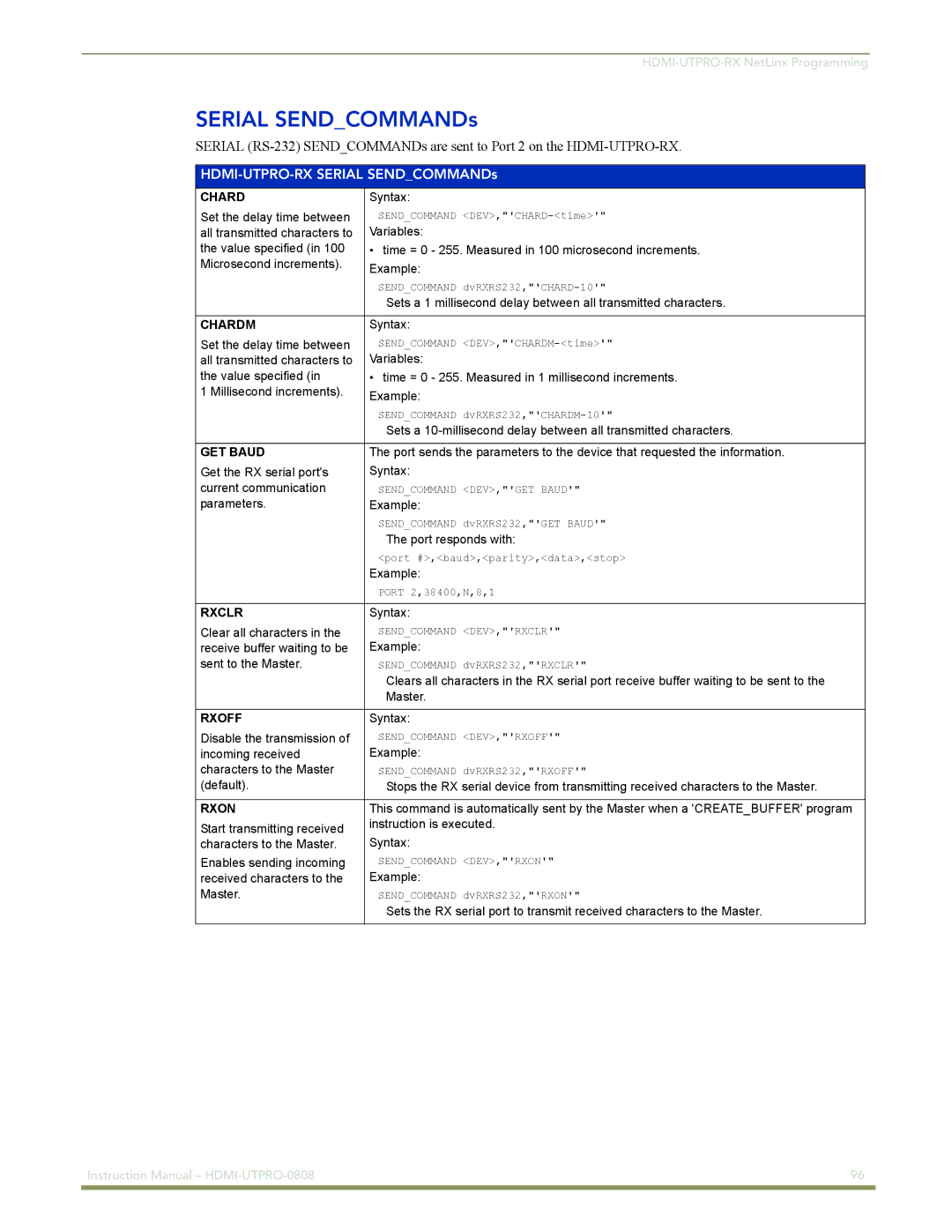SERIAL SEND_COMMANDs
SERIAL
HDMI-UTPRO-RX SERIAL SEND_COMMANDs
CHARD | Syntax: | |
Set the delay time between | SEND_COMMAND | |
all transmitted characters to | Variables: | |
the value specified (in 100 | • time = 0 - 255. Measured in 100 microsecond increments. | |
Microsecond increments). | Example: | |
| ||
| SEND_COMMAND | |
| Sets a 1 millisecond delay between all transmitted characters. | |
|
| |
CHARDM | Syntax: | |
Set the delay time between | SEND_COMMAND | |
all transmitted characters to | Variables: | |
the value specified (in | • time = 0 - 255. Measured in 1 millisecond increments. | |
1 Millisecond increments). | Example: | |
| ||
| SEND_COMMAND | |
| Sets a | |
|
| |
GET BAUD | The port sends the parameters to the device that requested the information. | |
Get the RX serial port's | Syntax: | |
current communication | SEND_COMMAND <DEV>,"'GET BAUD'" | |
parameters. | Example: | |
| SEND_COMMAND dvRXRS232,"'GET BAUD'" | |
| The port responds with: | |
| <port #>,<baud>,<parity>,<data>,<stop> | |
| Example: | |
| PORT 2,38400,N,8,1 | |
RXCLR | Syntax: | |
Clear all characters in the | SEND_COMMAND <DEV>,"'RXCLR'" | |
receive buffer waiting to be | Example: | |
sent to the Master. | SEND_COMMAND dvRXRS232,"'RXCLR'" | |
| Clears all characters in the RX serial port receive buffer waiting to be sent to the | |
| Master. | |
|
| |
RXOFF | Syntax: | |
Disable the transmission of | SEND_COMMAND <DEV>,"'RXOFF'" | |
incoming received | Example: | |
characters to the Master | SEND_COMMAND dvRXRS232,"'RXOFF'" | |
(default). | Stops the RX serial device from transmitting received characters to the Master. | |
|
| |
RXON | This command is automatically sent by the Master when a 'CREATE_BUFFER' program | |
Start transmitting received | instruction is executed. | |
Syntax: | ||
characters to the Master. | ||
Enables sending incoming | SEND_COMMAND <DEV>,"'RXON'" | |
received characters to the | Example: | |
Master. | SEND_COMMAND dvRXRS232,"'RXON'" | |
| Sets the RX serial port to transmit received characters to the Master. | |
|
|
Instruction Manual – | 96 |
|
|