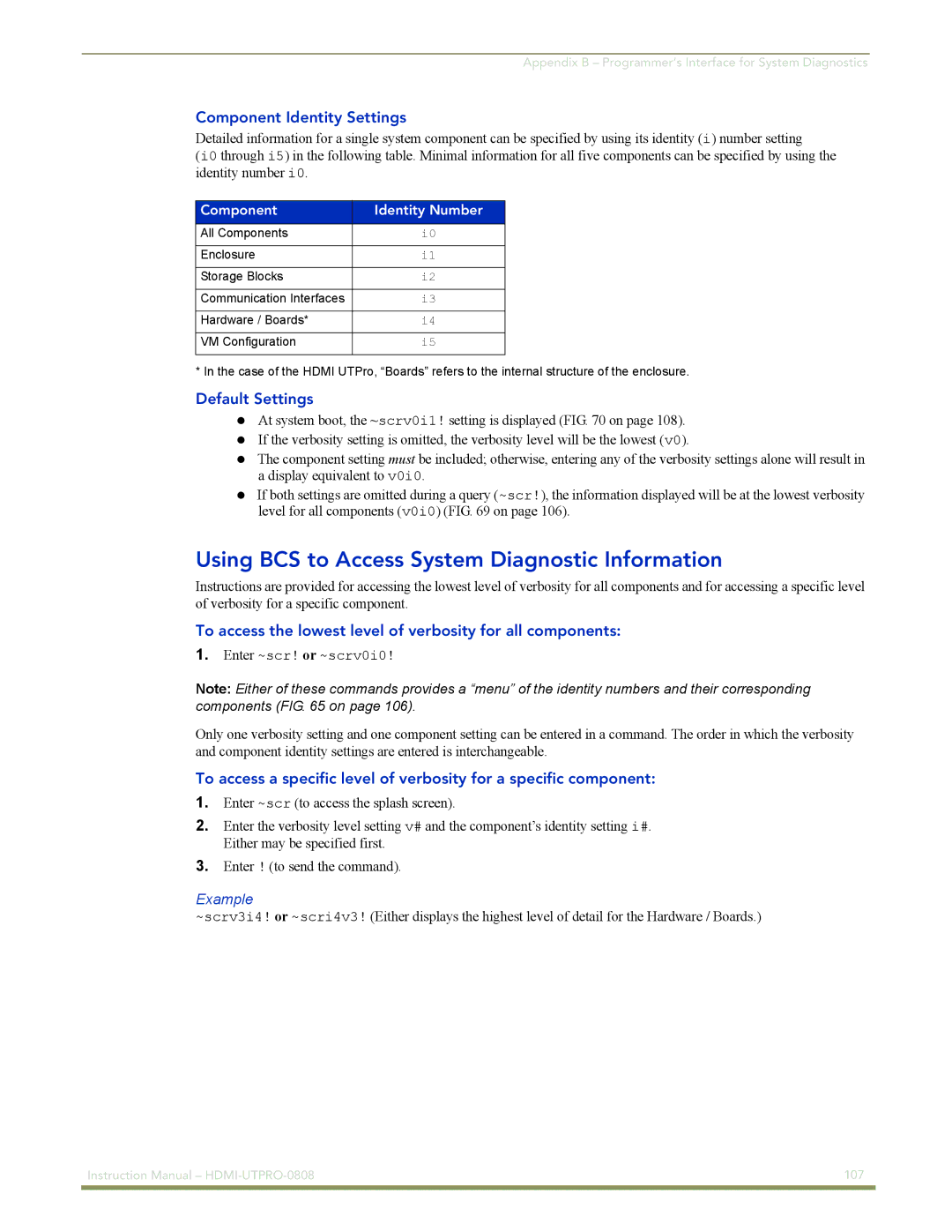Appendix B – Programmer’s Interface for System Diagnostics
Component Identity Settings
Detailed information for a single system component can be specified by using its identity (i) number setting
(i0 through i5) in the following table. Minimal information for all five components can be specified by using the identity number i0.
Component | Identity Number |
|
|
All Components | i0 |
Enclosure | i1 |
Storage Blocks | i2 |
Communication Interfaces | i3 |
Hardware / Boards* | i4 |
VM Configuration | i5 |
* In the case of the HDMI UTPro, “Boards” refers to the internal structure of the enclosure.
Default Settings
At system boot, the ~scrv0i1! setting is displayed (FIG. 70 on page 108). If the verbosity setting is omitted, the verbosity level will be the lowest (v0).
The component setting must be included; otherwise, entering any of the verbosity settings alone will result in a display equivalent to v0i0.
If both settings are omitted during a query (~scr!), the information displayed will be at the lowest verbosity level for all components (v0i0) (FIG. 69 on page 106).
Using BCS to Access System Diagnostic Information
Instructions are provided for accessing the lowest level of verbosity for all components and for accessing a specific level of verbosity for a specific component.
To access the lowest level of verbosity for all components:
1.Enter ~scr! or ~scrv0i0!
Note: Either of these commands provides a “menu” of the identity numbers and their corresponding components (FIG. 65 on page 106).
Only one verbosity setting and one component setting can be entered in a command. The order in which the verbosity and component identity settings are entered is interchangeable.
To access a specific level of verbosity for a specific component:
1.Enter ~scr (to access the splash screen).
2.Enter the verbosity level setting v# and the component’s identity setting i#. Either may be specified first.
3.Enter ! (to send the command).
Example
~scrv3i4! or ~scri4v3! (Either displays the highest level of detail for the Hardware / Boards.)
Instruction Manual – | 107 |
|
|